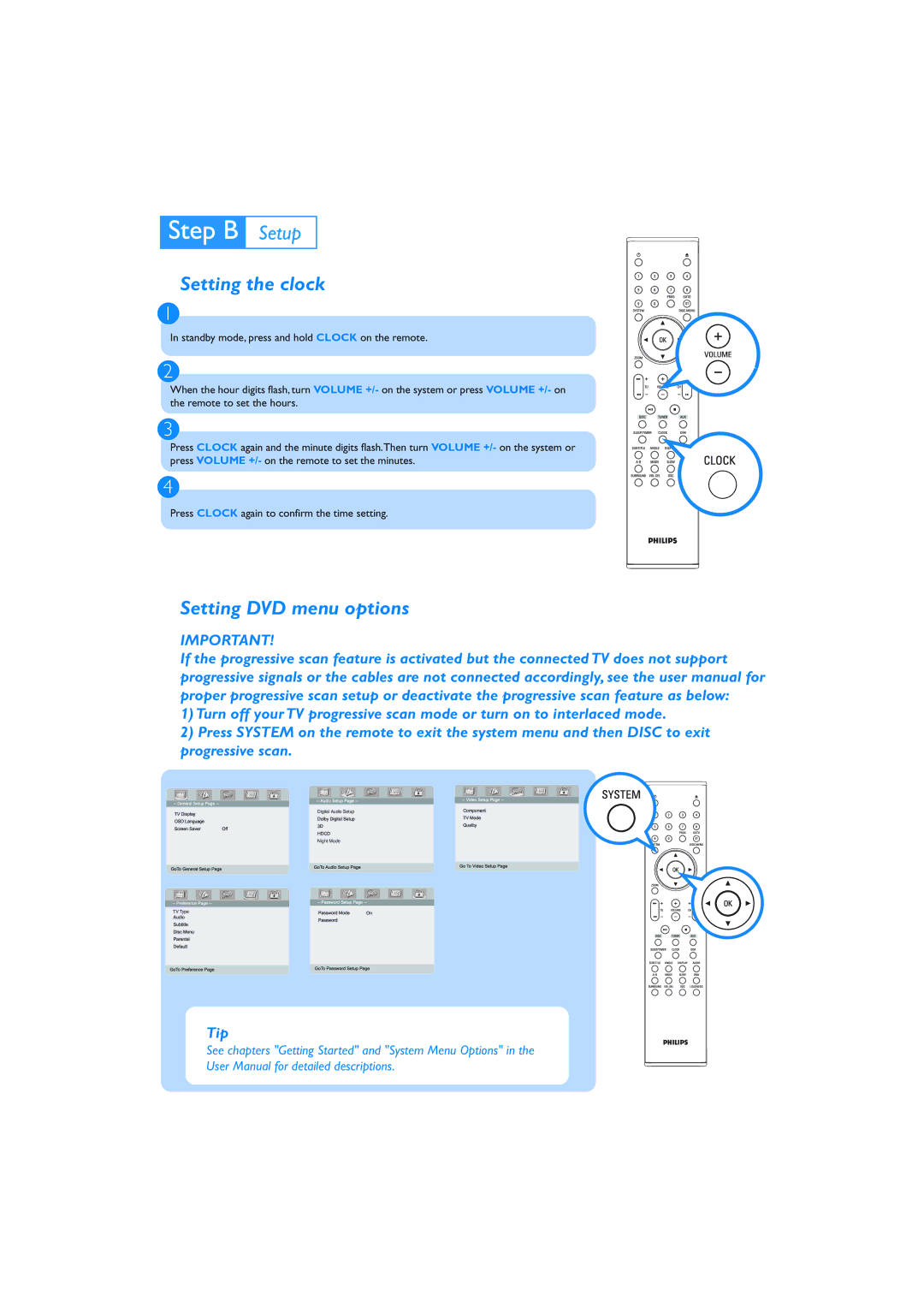MCD703/98 specifications
The Philips MCD703/98 is a compact home audio system that delivers exceptional sound quality and features suited for listeners who appreciate versatility in their audio experience. This model is designed to provide an immersive sound experience while fitting elegantly into different living spaces.One of the standout features of the MCD703/98 is its ability to play a wide variety of media formats. It supports CD, CD-R, CD-RW, and MP3-CD playback, allowing users to enjoy their extensive music collections without hassle. The built-in high-powered speakers are designed to deliver rich and balanced sound, enhancing the listening experience whether one is relaxing at home or hosting a gathering.
The MCD703/98 is equipped with an FM stereo radio, making it easy for users to tune into their favorite stations. The automatic station search feature simplifies the process of finding and storing favorite frequencies, ensuring a seamless listening experience. In addition, the system includes a USB port, enabling users to connect external devices such as USB flash drives, making it possible to play music stored digitally without the need for additional equipment.
Portability is another advantage of the Philips MCD703/98. Its compact design allows it to fit well in various environments, from small living rooms to bedrooms and even kitchens. The easy-to-read LCD display provides vital information about tracks, radio stations, and settings, while the user-friendly control interface ensures intuitive operation, even for those unfamiliar with advanced technology.
The audio system also incorporates advanced sound technologies like Dynamic Bass Boost, which enhances lower frequencies and enriches audio clarity. This feature enables users to enjoy genres like electronic, hip-hop, or classical with a fuller sound profile, catering to diverse musical preferences.
The Philips MCD703/98 exemplifies a blend of quality, practicality, and personalization, making it a great choice for anyone looking to elevate their home audio experience. With its impressive feature set, robust sound performance, and sleek design, it stands out as a reliable companion for entertainment and relaxation. Overall, this audio system represents Philips' commitment to delivering high-quality audio solutions that accommodate modern listening habits and preferences.