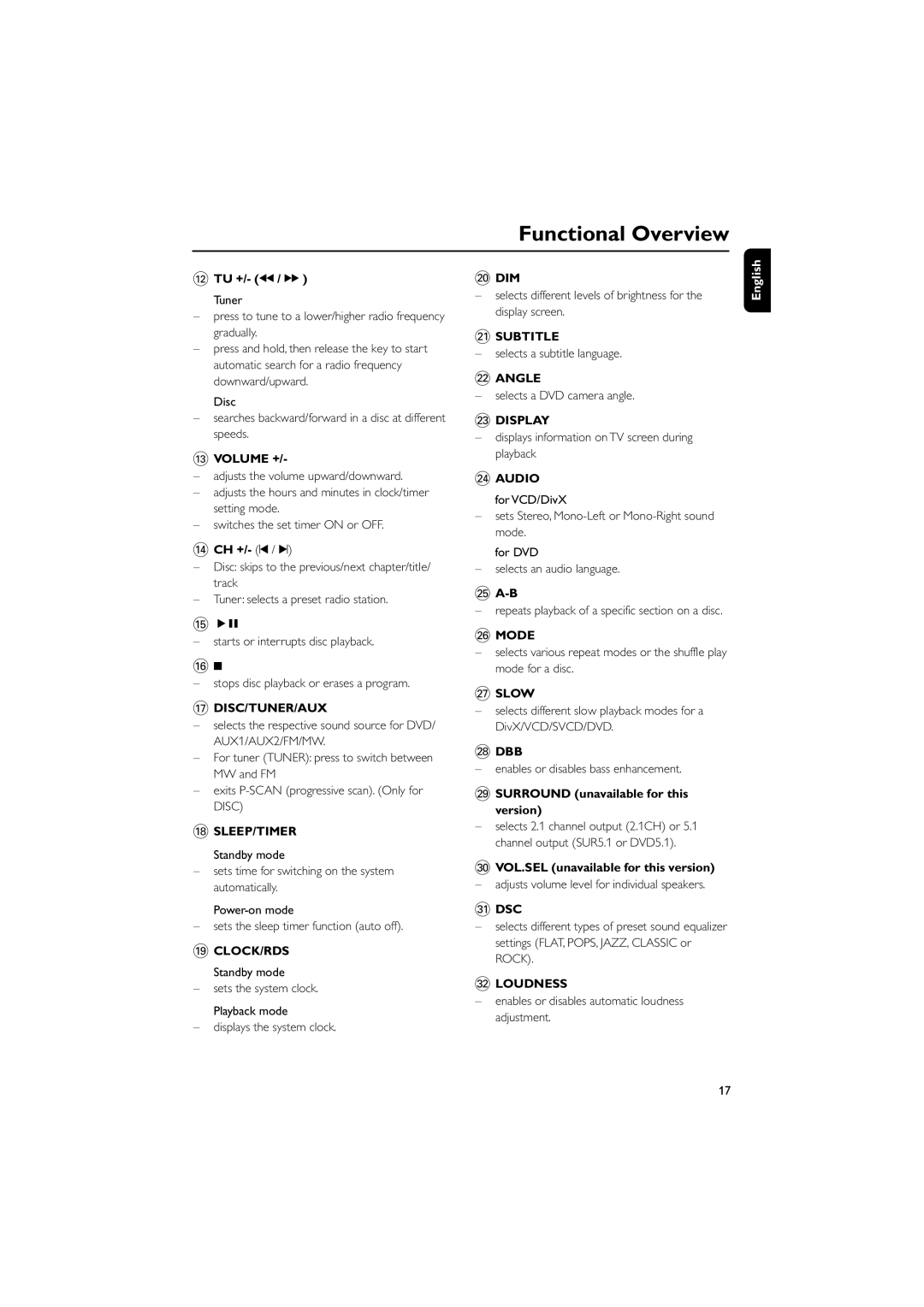Functional Overview
@TU +/- (à / á )
Tuner
Ðpress to tune to a lower/higher radio frequency gradually.
Ðpress and hold, then release the key to start automatic search for a radio frequency downward/upward.
Disc
Ðsearches backward/forward in a disc at different speeds.
#VOLUME +/-
Ðadjusts the volume upward/downward.
Ðadjusts the hours and minutes in clock/timer setting mode.
Ðswitches the set timer ON or OFF.
$CH +/- (¡ / ™)
ÐDisc: skips to the previous/next chapter/title/ track
ÐTuner: selects a preset radio station.
%ÉÅ
Ðstarts or interrupts disc playback.
^9
Ðstops disc playback or erases a program.
&DISC/TUNER/AUX
Ðselects the respective sound source for DVD/ AUX1/AUX2/FM/MW.
ÐFor tuner (TUNER): press to switch between MW and FM
Ðexits
*SLEEP/TIMER
Standby mode
Ðsets time for switching on the system automatically.
Ðsets the sleep timer function (auto off).
(CLOCK/RDS
Standby mode
Ðsets the system clock. Playback mode
Ðdisplays the system clock.
)DIM
Ðselects different levels of brightness for the display screen.
¡SUBTITLE
Ðselects a subtitle language.
™ANGLE
Ðselects a DVD camera angle.
£DISPLAY
Ðdisplays information on TV screen during playback
≤AUDIO
for VCD/DivX
Ðsets Stereo,
for DVD
Ðselects an audio language.
∞A-B
Ðrepeats playback of a specific section on a disc.
§MODE
Ðselects various repeat modes or the shuffle play mode for a disc.
≥SLOW
Ðselects different slow playback modes for a DivX/VCD/SVCD/DVD.
•DBB
Ðenables or disables bass enhancement.
ªSURROUND (unavailable for this
version)
Ðselects 2.1 channel output (2.1CH) or 5.1 channel output (SUR5.1 or DVD5.1).
ºVOL.SEL (unavailable for this version) Ð adjusts volume level for individual speakers.
⁄DSC
Ðselects different types of preset sound equalizer settings (FLAT, POPS, JAZZ, CLASSIC or ROCK).
¤LOUDNESS
Ðenables or disables automatic loudness adjustment.
English
17