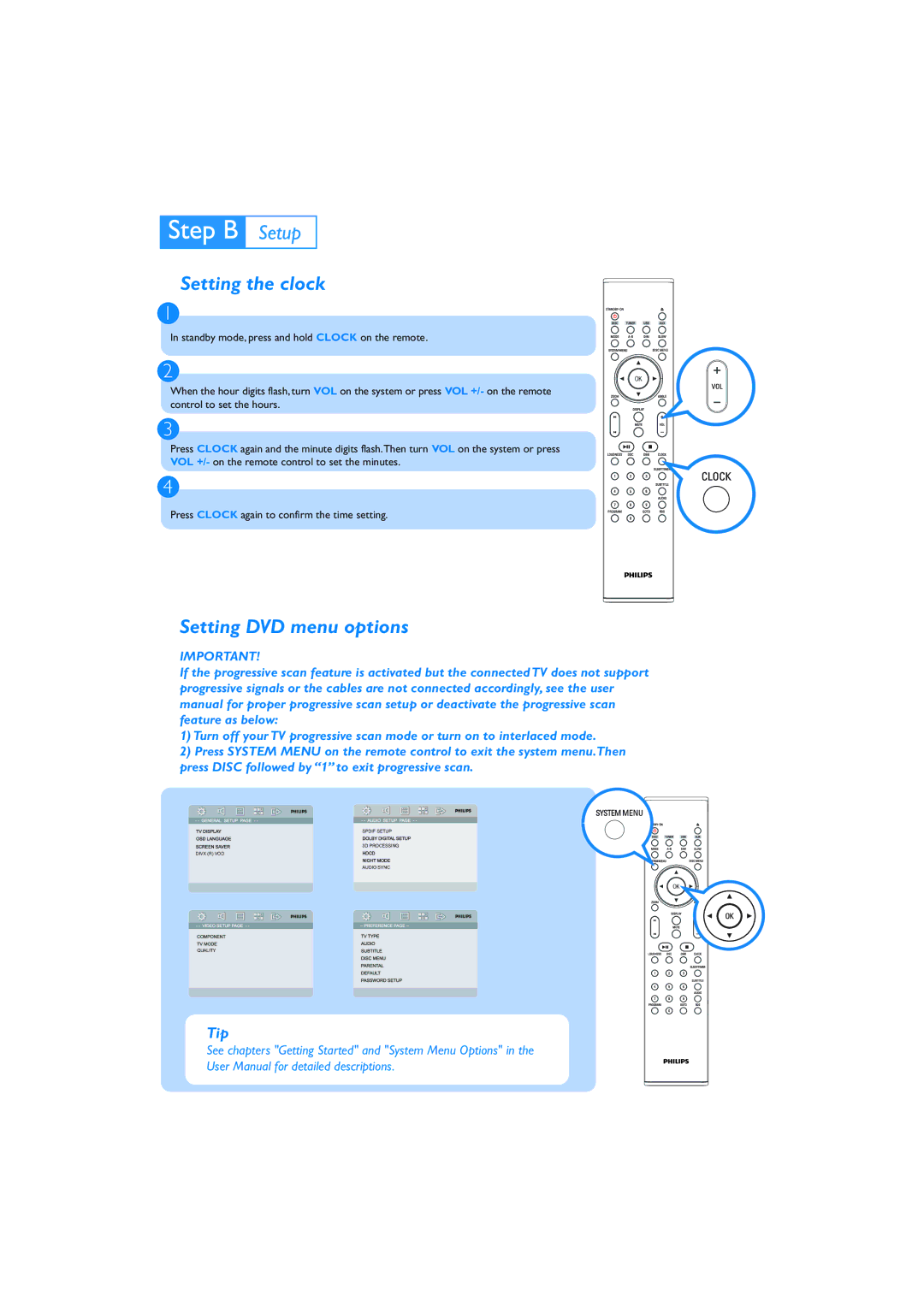MCD750, MCD750/93 specifications
The Philips MCD750, specifically the MCD750/93 model, represents a notable advancement in the world of compact home audio systems, blending design with functionality to deliver an impressive audio experience. This versatile audio component system caters to a wide range of entertainment needs, making it an attractive option for music enthusiasts and casual listeners alike.One of the standout features of the MCD750 is its ability to play a variety of disc formats, including CD, CD-R, and CD-RW. This versatility ensures users can enjoy their favorite albums, homemade compilation discs, or even easily replay their cherished music collections. The device also supports MP3 playback, allowing for the convenient use of digital music files, ultimately enhancing user experience and providing access to a vast library of songs.
In terms of sound quality, the MCD750 comes equipped with advanced audio technologies. The system is designed with Dynamic Bass Boost, which enhances low-frequency sounds, delivering a richer audio experience. With a total output power of up to 50 watts RMS, users can enjoy a loud and clear sound without sacrificing quality, making it suitable for both small gatherings and larger parties.
The design of the MCD750 is compact and stylish, featuring a sleek, modern aesthetic that can blend seamlessly into various home décors. The digital display provides clear visibility of functions, working in tandem with the user-friendly interface for effortless operation. Additionally, the system includes a powerful amplifier that contributes to its robust performance while maintaining energy efficiency.
Moreover, the Philips MCD750/93 includes USB connectivity, allowing for easy access and playback of music stored on USB flash drives. This feature adds to the system's versatility and user convenience, enabling spontaneous listening without the need for complex setups.
Furthermore, the device supports FM radio, offering increased entertainment options for users. With preset stations available for quick access, listeners can easily switch between their favorite radio shows and music tracks.
In conclusion, the Philips MCD750/MCD750/93 combines an impressive array of features, robust sound quality, and modern design to create a compact audio system ideal for any music lover. Whether it’s traditional CDs, MP3 files, or FM radio, this system provides an enjoyable audio experience that meets the diverse needs of today's listeners.