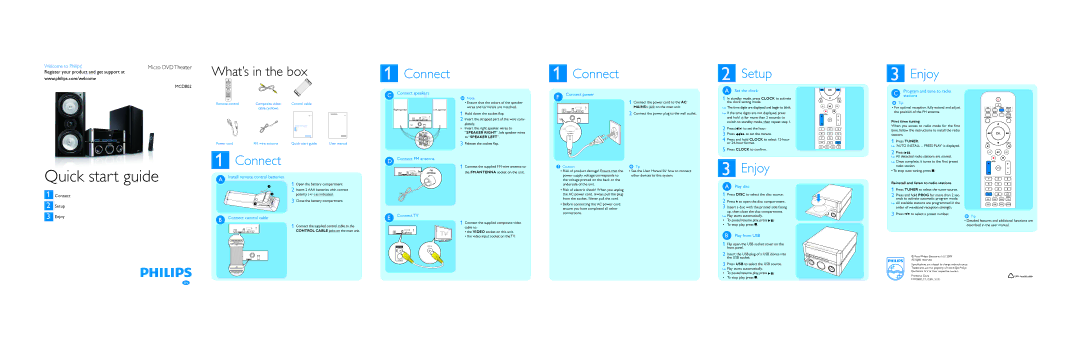MCD802/12 specifications
The Philips MCD802/12 is a versatile micro Hi-Fi audio system that combines compact design with powerful audio performance. Designed for music enthusiasts who appreciate quality sound in a compact package, this system boasts an array of impressive features that cater to various audio needs.At the heart of the MCD802/12 is its powerful amplification system coupled with a robust speaker setup that delivers rich, dynamic sound. The system includes a built-in CD player compatible with various disc formats, such as CD, CD-R, and CD-RW, allowing users to enjoy their favorite music collections from physical media. Additionally, it supports MP3 and WMA file playback, catering to the modern listener's preference for digital formats.
One of the standout features of the MCD802/12 is its ability to play music wirelessly via Bluetooth connectivity. This allows users to stream music directly from their smartphones, tablets, and other Bluetooth-enabled devices, eliminating the need for physical connections. The system also comes equipped with a USB port for direct playback of music files from USB flash drives, making it easy to access and enjoy a vast library of music.
The Philips MCD802/12 incorporates a digital tuning FM/AM radio, providing users with the option to enjoy their favorite radio stations with clarity and ease. With 20 pre-set stations, users can quickly access their preferred channels, enhancing their listening experience.
Moreover, the system features a sleek and stylish design, making it a fitting addition to any modern home décor. Its compact form factor ensures that it can be placed in a variety of spaces without overwhelming the surrounding environment.
In terms of user experience, the intuitive remote control allows for easy navigation and control over various functionalities, including volume adjustment, track selection, and source switching. The system is also equipped with advanced sound technologies, such as Dynamic Bass Boost, which enhances low-frequency sound for a more powerful listening experience.
In summary, the Philips MCD802/12 is an excellent choice for those seeking a compact yet powerful audio solution. With its multifaceted features, including CD playback, wireless streaming, FM/AM radio, and modern design, it stands as an impressive option for music lovers looking to enjoy high-quality sound in any setting. Whether hosting a gathering or enjoying a quiet evening, this Hi-Fi system meets a diverse range of audio needs with ease.