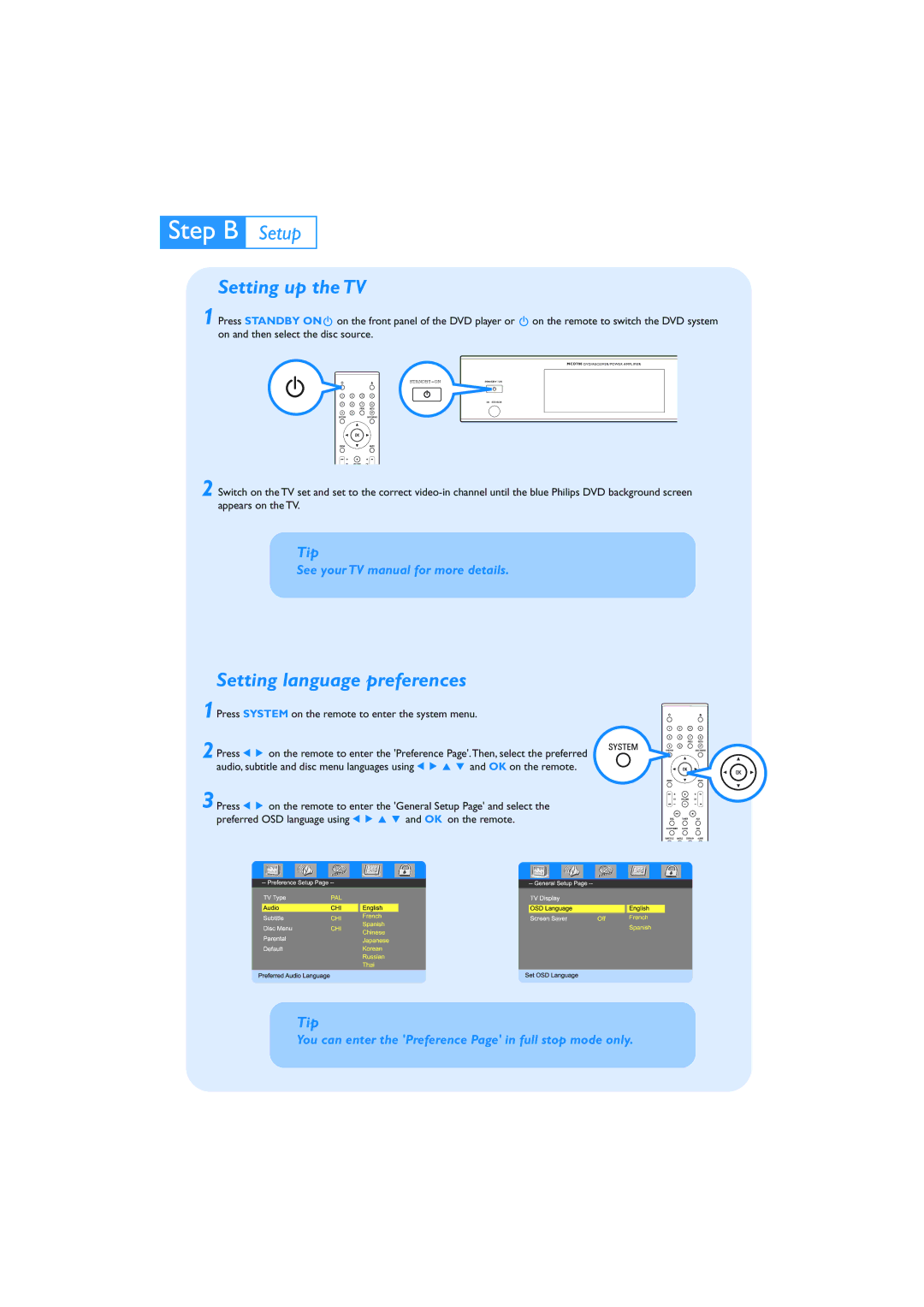MCD 702, MCD 700 specifications
The Philips MCD 700 and MCL 707 are two notable audio systems that showcase the brand's dedication to quality sound and innovative technology. Designed for enthusiasts of home audio, these systems combine versatility with sleek aesthetics, making them ideal for any living space.The Philips MCD 700 is a compact yet powerful mini stereo system. It offers a rich audio experience thanks to its superior sound technology, which includes the Class D amplifier. This technology ensures high-efficiency performance, allowing users to enjoy clear dynamic sound without distortion, even at high volumes. The MCD 700 supports various media formats, making it flexible for music lovers. It includes a CD player compatible with CD-R and CD-RW discs, and it also features a built-in FM tuner for those who enjoy radio broadcasts. Furthermore, it supports USB playback, allowing users to connect their USB devices and play their favorite tracks directly through the system.
One of the standout characteristics of the MCD 700 is its Dynamic Bass Boost feature. This function enhances the lower frequencies, enriching the bass response for a more profound listening experience. The system is also user-friendly, with a convenient remote control that facilitates navigation through its various functions, making it easy to switch between modes or adjust volume without needing to get up.
On the other hand, the MCL 707 takes the audio experience a step further with its more advanced features and capabilities. This model is designed not only for sound quality but also for aesthetic appeal. It features a stylish design that complements modern interiors. The MCL 707 includes a docking station for iPods and iPhones, enabling seamless connectivity with Apple devices. Users can easily play music or charge their devices while maintaining a clean, wire-free environment.
Among its additional features, the MCL 707 has a multi-functional USB port that allows not just playback but also recording from CD to USB. It incorporates an advanced speaker design that enhances audio dispersion, ensuring that the sound is balanced throughout the room. With Bluetooth connectivity, the MCL 707 enables wireless streaming from smartphones and tablets, allowing users to enjoy their favorite playlists without the hassle of physical connections.
In conclusion, both the Philips MCD 700 and MCL 707 stand out for their sound quality, versatile functionalities, and contemporary designs. Whether you are an audiophile or simply someone who enjoys good music, these systems provide an impressive audio experience that can undeniably elevate any gathering or quiet evening at home.