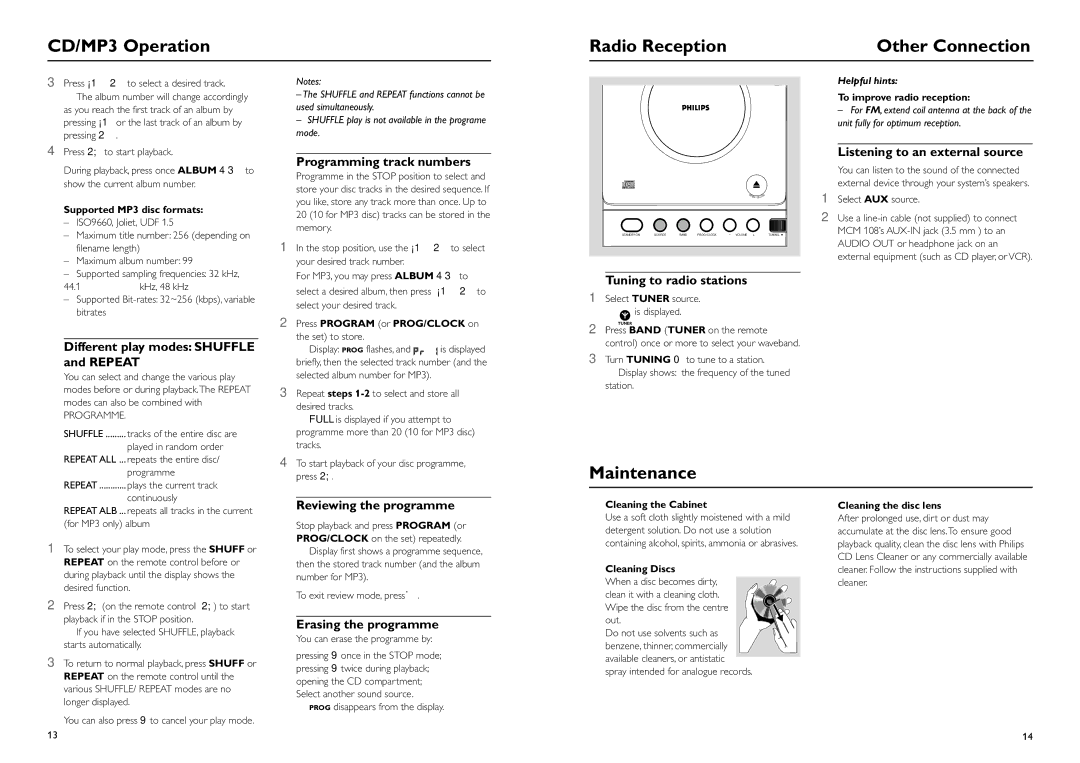MCM108B, MCM108, MCM108C specifications
The Philips MCM108 and MCM108C are compact audio systems designed to deliver an impressive sound experience while maintaining a sleek appearance. These systems are ideal for those who appreciate quality audio in a small footprint, making them perfect for home use, small gatherings, or even as portable sound systems.One of the standout features of the MCM108 and MCM108C is their powerful sound output. Equipped with high-performance speakers, they produce clear and dynamic audio across a range of frequencies, ensuring that users can enjoy their favorite music genres without compromising on quality. The bass response is particularly noteworthy, thanks to the dedicated bass enhancement technology which helps to deliver a rich audio experience even in compact settings.
In terms of connectivity, both models offer versatile options. They come with an integrated CD player that supports standard disc formats, allowing users to enjoy their favorite albums with ease. Furthermore, the systems are equipped with USB ports, enabling users to play music directly from their flash drives. This feature is particularly convenient for those who have vast digital music collections. Additionally, the MCM108 and MCM108C models are compatible with various audio inputs, making it easy to connect smartphones, tablets, or other audio devices.
The sleek design of the MCM108 and MCM108C enhances their appeal, featuring a modern aesthetic that fits well with any décor. The user-friendly interface simplifies operation, allowing users to navigate through their music effortlessly. The systems also come with a remote control for added convenience, enabling users to adjust settings from a distance.
Both models boast energy-efficient technology, which not only helps in reducing power consumption but also contributes to a more eco-friendly environment. The compact design does not compromise on sound quality, making these systems an excellent choice for limited spaces.
In summary, the Philips MCM108 and MCM108C are impressive audio solutions that combine excellent sound quality, versatile connectivity, and an aesthetically pleasing design. Whether you're a casual listener or an audiophile, these compact systems deliver a stellar performance, proving that great sound can come in small packages.