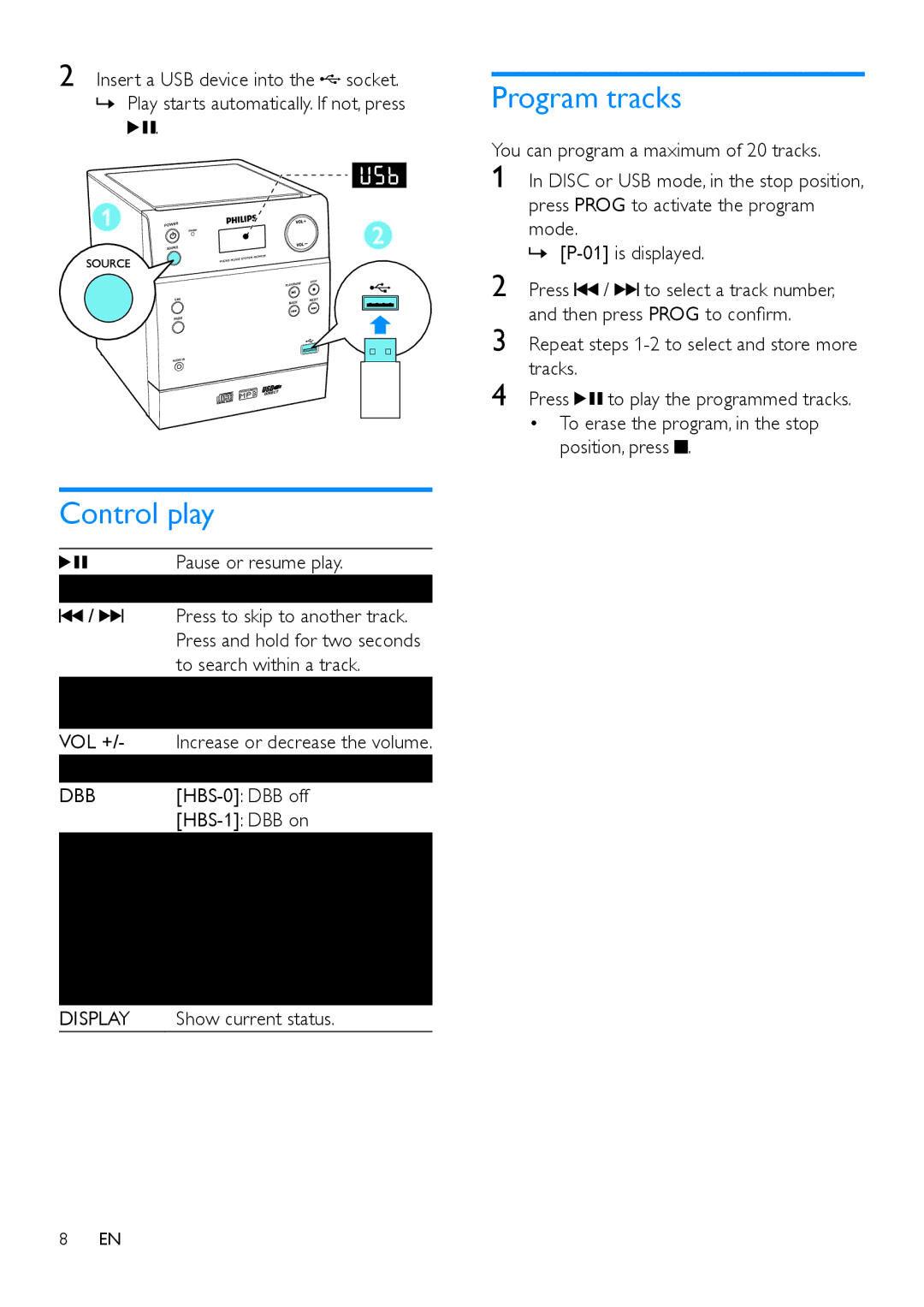MCM129 specifications
The Philips MCM129 is a compact and versatile micro system designed to enhance your music listening experience while blending seamlessly into your home environment. This system is known for its stylish design, ensuring that it not only sounds good but also looks good in any space.At the heart of the MCM129 is its impressive sound quality, created by a built-in 2.1 channel speaker system that delivers clear audio and deep bass. With its 20W RMS output, users can enjoy their favorite music genres, whether it's classical, rock, or electronic, with clarity and volume. The system features dynamic bass boost technology, which allows listeners to enjoy a robust low-frequency response, making every listening session more immersive.
One of the standout features of the Philips MCM129 is its versatility when it comes to playback options. It supports multiple formats, including CD, CD-R, CD-RW, and MP3, allowing users to play their extensive music collections without limitations. Additionally, the system is equipped with a USB port, enabling quick and easy playback of digital music files directly from a USB flash drive. This functionality is complemented by the integrated FM radio, giving listeners access to their favorite radio stations with ease.
The MCM129 also highlights its user-friendly interface, complete with a clear LCD display that shows information about the track currently playing. The remote control provides effortless navigation through various features, allowing users to adjust settings or switch between playback sources from a distance.
In terms of connectivity, the Philips MCM129 stands out with its audio input, which allows users to connect external devices such as smartphones or tablets. This means that your music can be played directly from your device, giving you a more expansive music experience.
Overall, the Philips MCM129 is an ideal choice for those looking for a compact audio solution that doesn’t compromise on sound quality. Its combination of stylish design, multiple playback options, and user-friendly features makes it a perfect fit for any music lover’s home. Whether you’re hosting a party or enjoying a quiet evening alone, the MCM129 ensures that you have a rich and enjoyable audio experience.