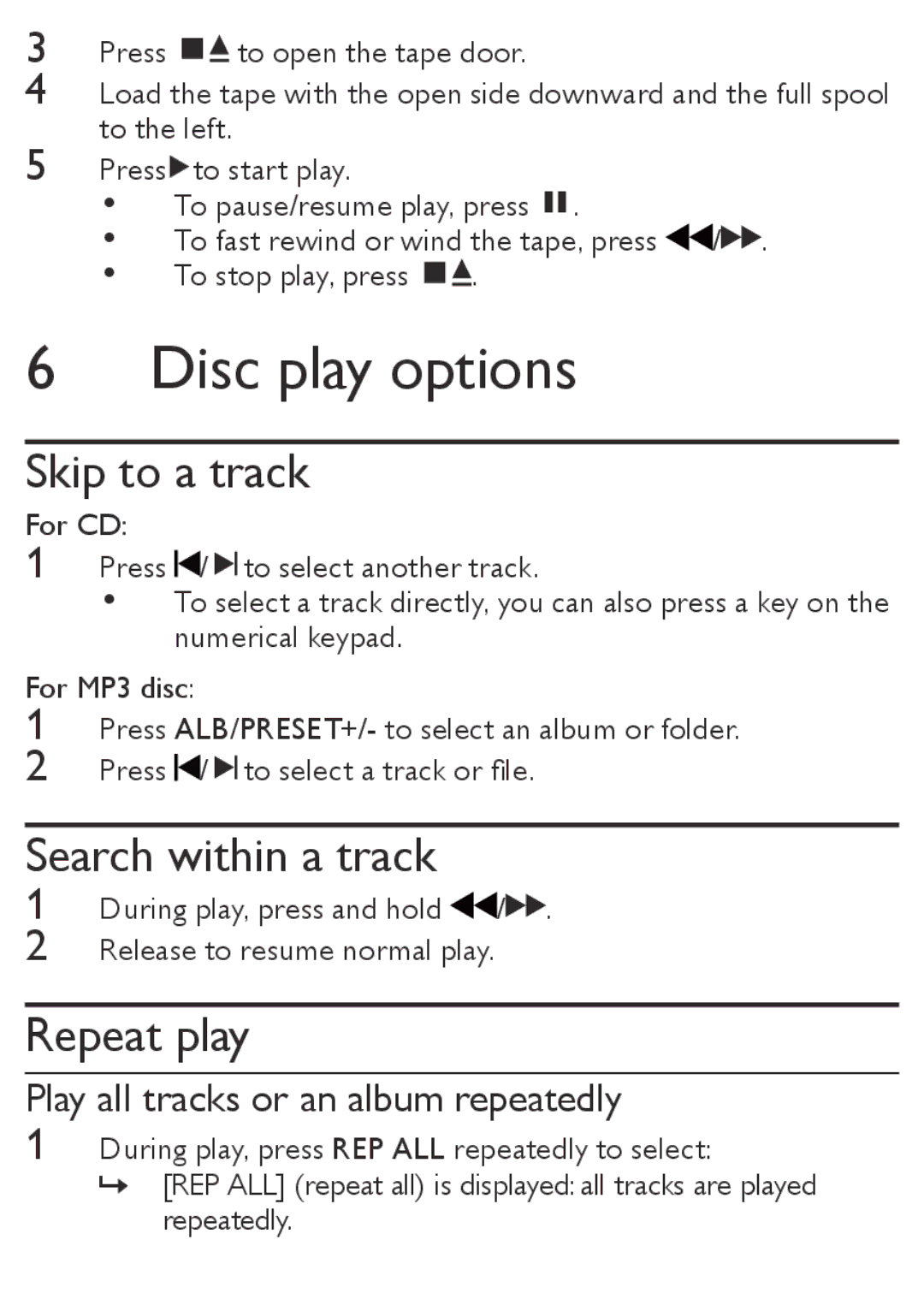MCM167 specifications
The Philips MCM167 is a compact and versatile home audio system, designed to deliver high-quality sound in a space-efficient package. This model is particularly well-suited for music enthusiasts looking for a reliable system that does not compromise on performance or functionality.One of the key features of the MCM167 is its CD player, which supports various disc formats, ensuring compatibility with a wide range of music collections. This feature allows users to enjoy their favorite CDs with crystal-clear sound quality, thanks to the system's advanced audio technology. Additionally, the MCM167 includes a built-in FM tuner, providing access to a diverse range of radio stations for users who appreciate radio programming.
The device is equipped with USB and AUX ports, enhancing its versatility. The USB port allows for easy connectivity to USB flash drives, enabling direct playback of MP3 files. This feature caters to modern listening habits, as it permits users to carry their own music library with them and play it through the system effortlessly. The AUX input further extends connectivity options, allowing users to connect various devices such as smartphones, tablets, or laptops for a broader audio experience.
Sound quality is a significant focus for the Philips MCM167, which is engineered with dynamic bass boost technology. This feature enhances lower frequencies, resulting in a richer and more immersive audio experience. Users can enjoy a balanced sound profile that accommodates various genres, from classical to modern pop.
Design-wise, the MCM167 exhibits a sleek and contemporary aesthetic that fits well in any room setting. Its compact size makes it ideal for small spaces such as dorm rooms, apartments, or even kitchens. The front panel features a user-friendly interface, complete with an LCD display that shows track information and settings, contributing to an intuitive user experience.
Overall, the Philips MCM167 combines practicality, advanced technology, and robust sound performance, making it an attractive option for users seeking a reliable audio system for everyday use. Whether for casual listening, hosting gatherings, or simply enjoying a quiet evening with music, this model provides a comprehensive solution for audio enjoyment.