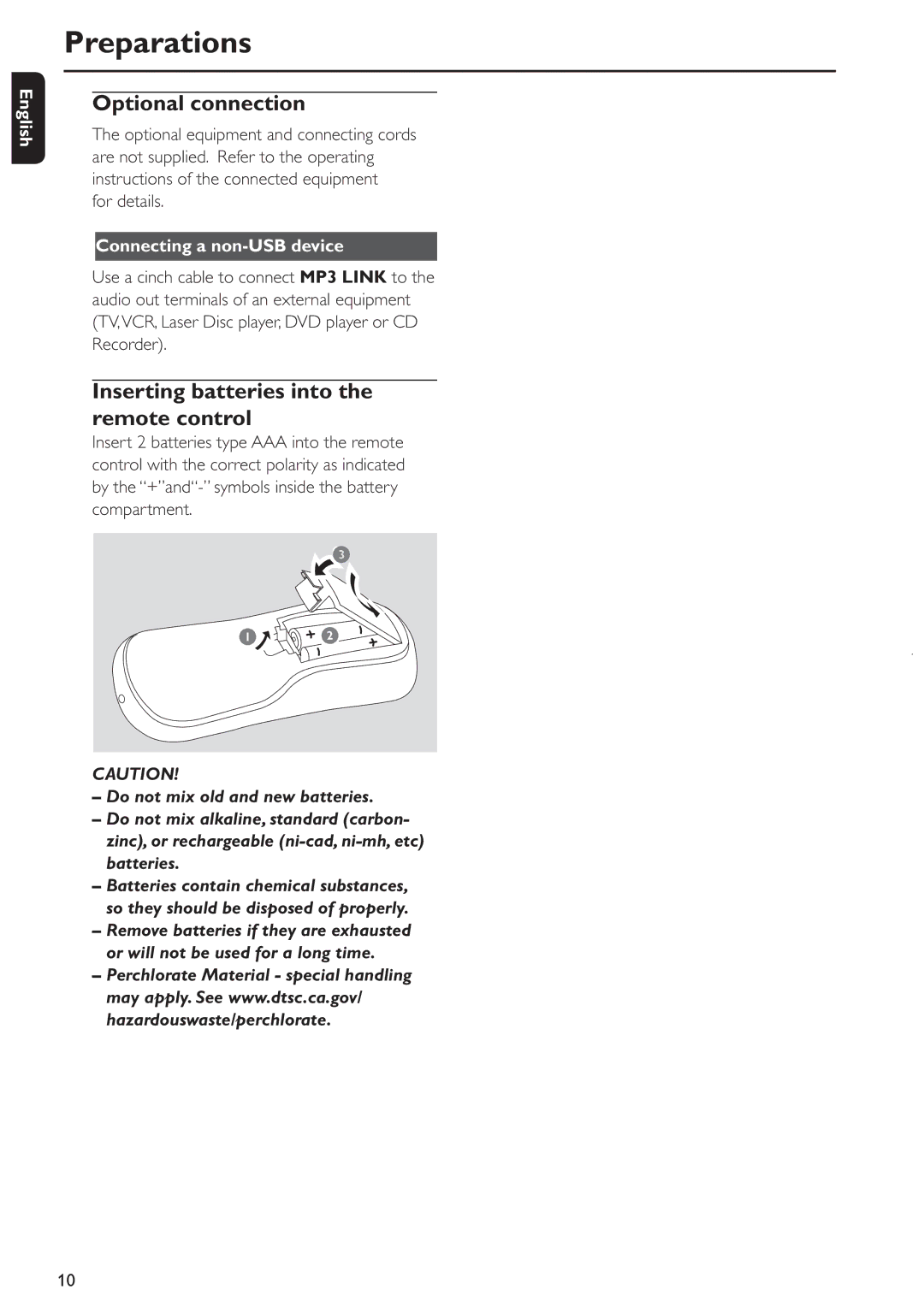English
Preparations
Optional connection
The optional equipment and connecting cords are not supplied. Refer to the operating instructions of the connected equipment for details.
Connecting a non-USB device
Use a cinch cable to connect MP3 LINK to the audio out terminals of an external equipment (TV,VCR, Laser Disc player, DVD player or CD Recorder).
Inserting batteries into the remote control
Insert 2 batteries type AAA into the remote control with the correct polarity as indicated by the
CAUTION!
–Do not mix old and new batteries.
–Do not mix alkaline, standard (carbon- zinc), or rechargeable
–Batteries contain chemical substances, so they should be disposed of properly.
–Remove batteries if they are exhausted or will not be used for a long time.
–Perchlorate Material - special handling may apply. See www.dtsc.ca.gov/ hazardouswaste/perchlorate.
10