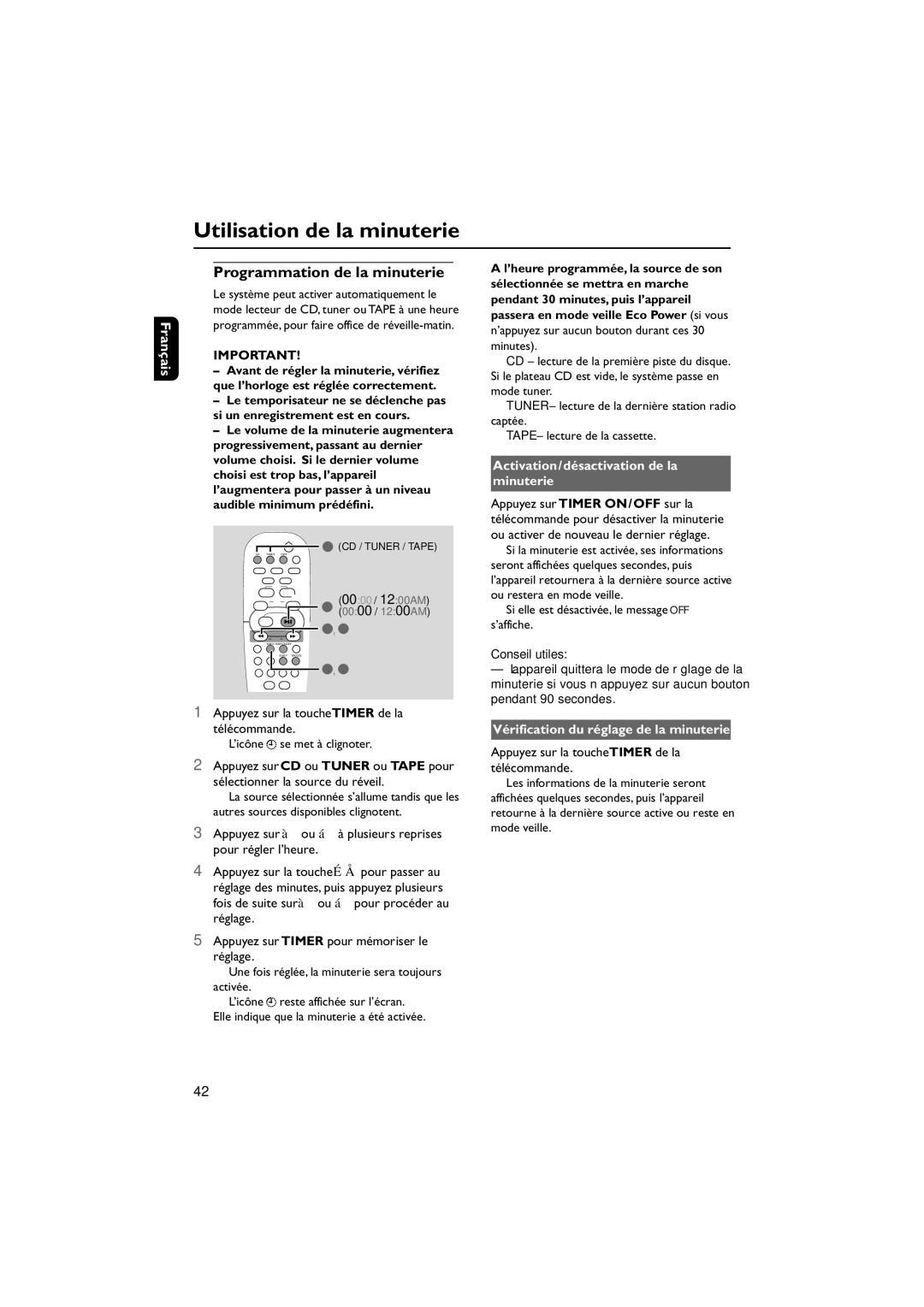MCM8, MCM7 specifications
The Philips MCM8 and MCM7 are compact audio systems that embody a blend of style, functionality, and advanced technology, perfect for music lovers who appreciate quality sound in a sleek design. These models are particularly recognized for their impressive features tailored to enhance the listening experience and provide multiple playback options.One of the standout features of the MCM8 and MCM7 is their robust audio performance, which is complemented by a powerful bass output. This is achieved through advanced speaker technology and innovative acoustic design. Both models come equipped with built-in woofers that deliver deep, rich bass while maintaining clarity in mid and high frequencies. The result is a well-balanced audio profile that suits various music genres.
Another remarkable aspect of the Philips MCM series is their versatility in playback options. Users can enjoy music from a wide array of sources, including CD playback, USB connectivity, and FM radio. The USB port allows for easy connection to external devices, enabling users to play their favorite tracks directly from flash drives or other media. Additionally, the FM tuner provides access to local radio stations, offering a diverse musical experience.
The MCM8 and MCM7 also boast Bluetooth technology, allowing wireless streaming from smartphones, tablets, and other Bluetooth-enabled devices. This feature enhances convenience, enabling users to enjoy their playlists without the hassle of tangled wires. The systems are designed for easy pairing, making it simple to connect devices and start enjoying music in seconds.
User-friendly controls are a hallmark of the MCM series. With intuitive interface design, navigating through the system's features is straightforward, whether adjusting the volume, switching tracks, or selecting different audio sources. Some models include a remote control, offering additional convenience when users want to operate the system from a distance.
Design-wise, both the MCM8 and MCM7 feature a modern aesthetic that fits seamlessly into any environment. Their compact size makes them ideal for homes with limited space, while their stylish finish adds a touch of elegance to any room.
In conclusion, the Philips MCM8 and MCM7 are exemplary products for anyone seeking an all-in-one audio solution that prioritizes sound quality, connectivity, and design. With their combination of advanced technologies and versatile features, they continue to be a popular choice for music enthusiasts.