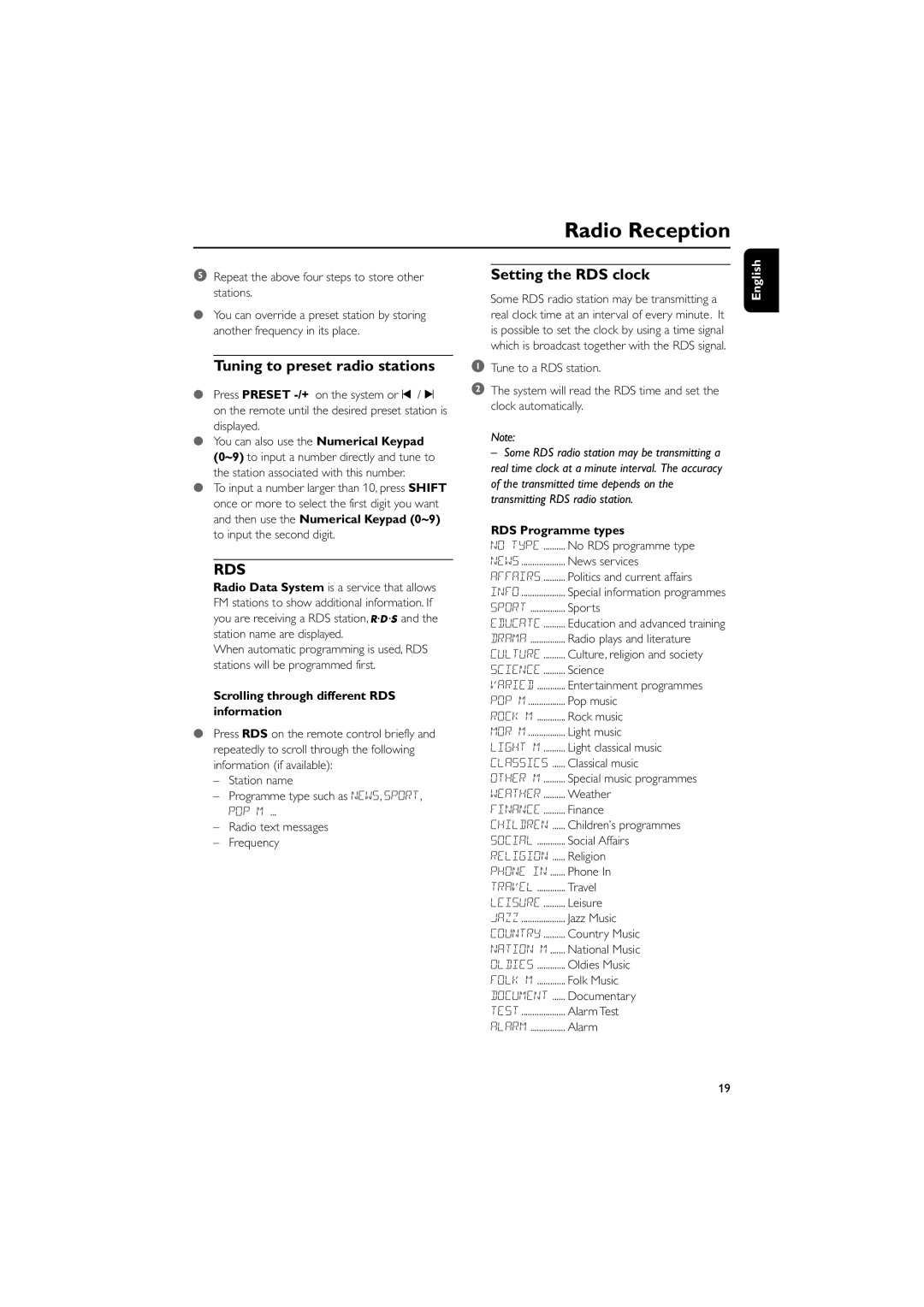MCM710 specifications
The Philips MCM710 is a compact micro music system that stands out for its blend of functionality and modern design. It is an excellent choice for audiophiles looking for a space-saving audio solution without compromising on sound quality.One of the main features of the MCM710 is its powerful audio performance. The system is equipped with two powerful speakers that deliver clear, rich sound, making it suitable for a range of music genres. With the total output power of 30 watts RMS, the MCM710 ensures immersive sound experience, whether you are listening to your favorite tunes or hosting a gathering.
The MCM710 supports a variety of playback options, making it versatile for different listening preferences. It features a built-in CD player capable of playing regular CDs and CD-R/RW discs, providing users with the option of enjoying their existing CD collection. Additionally, it includes a USB Direct slot for easy playback of music files from USB devices, ensuring compatibility with digital music libraries. The system also features FM radio, allowing users to tune into their favorite stations with ease.
Another highlight of the Philips MCM710 is its easy-to-use interface. The system is designed with a clear LCD display that provides essential information such as track details and radio station names. Users can navigate through their music options effortlessly using the remote control, enhancing convenience and user experience.
The MCM710 is also equipped with advanced audio technologies aimed at optimizing sound quality. One such technology is the Dynamic Bass Boost feature, which enhances lower frequencies to provide a deep and powerful bass experience, ensuring that bass-heavy tracks sound their best.
In terms of design, the MCM710 boasts a sleek and stylish appearance that fits well into any modern living space. Its compact size allows it to be placed on shelves, side tables, or wherever music is enjoyed without taking up too much room.
Overall, the Philips MCM710 is a well-rounded micro music system that combines high-quality sound, versatile playback options, user-friendly features, and an attractive design. It is a perfect choice for anyone looking to enrich their listening experience while maintaining a minimalist aesthetic in their home.