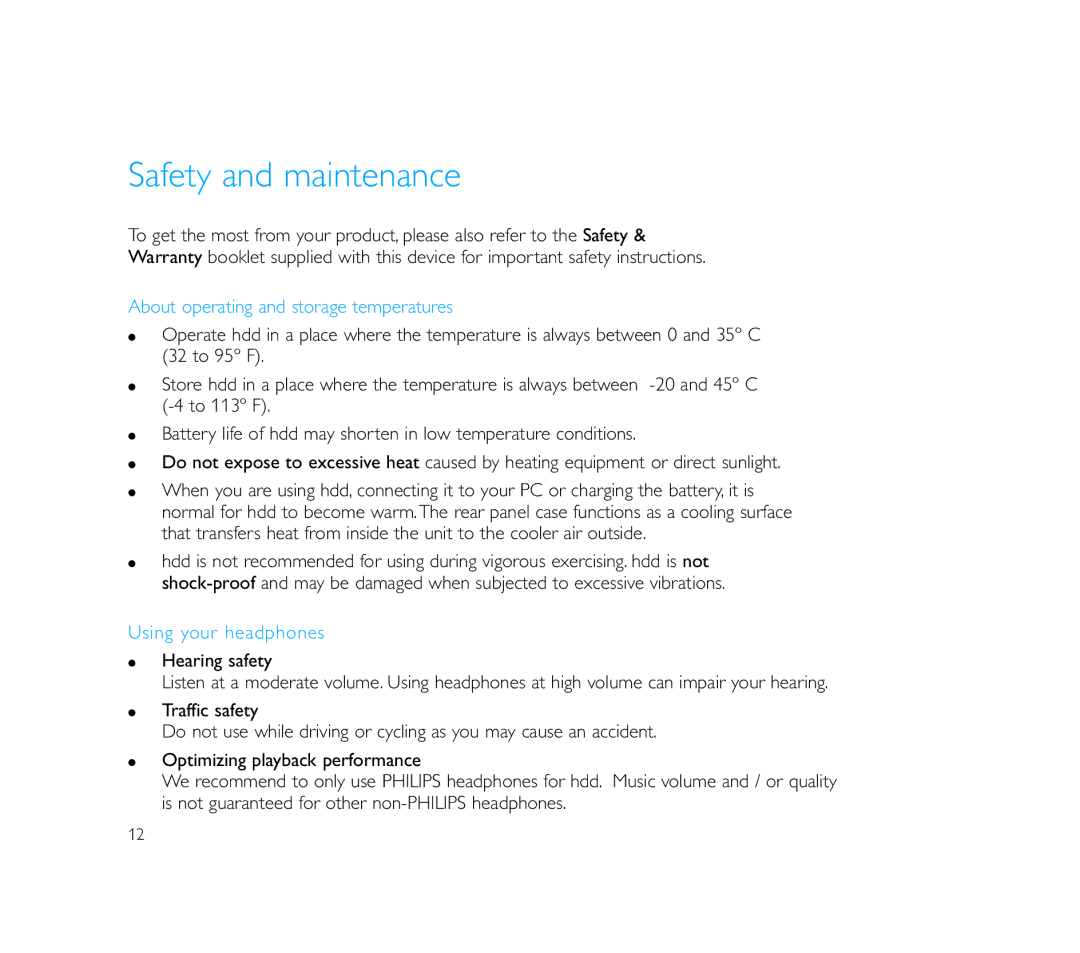Micro Jukebox specifications
The Philips Micro Jukebox is an innovative personal music device that combines compact design with advanced audio technology, making it a popular choice for music enthusiasts on the go. This digital audio player is designed to provide an exceptional listening experience while being portable and user-friendly.One of the remarkable features of the Philips Micro Jukebox is its sleek and lightweight design. It is crafted to fit comfortably in the palm of your hand or your pocket, making it easy to carry wherever you go. Despite its small size, the device boasts a robust storage capacity, allowing users to store thousands of songs. This is achieved through the integration of flash memory and hard drive options, providing flexibility depending on user preferences.
The Micro Jukebox utilizes advanced audio codecs, enabling support for a wide range of file formats, including MP3, WMA, and AAC. This compatibility ensures that users can enjoy their favorite music without worrying about format restrictions. Additionally, the device features high-fidelity sound output, enhancing the listening experience with crisp highs and deep bass.
Another key characteristic of the Philips Micro Jukebox is its intuitive interface. The device typically includes a vibrant color display that makes navigation seamless and allows users to browse through playlists, artists, and albums effortlessly. The intuitive controls enable quick access to functions like play, pause, skip, and volume adjustment.
Battery life is crucial for portable music devices, and the Micro Jukebox does not disappoint. With extended battery performance, users can enjoy hours of uninterrupted music playback, making it suitable for long trips or daily commutes.
Connectivity is another highlight of the Philips Micro Jukebox. It often features USB connectivity for easy transfer of music files between the device and a computer. Some models also support Bluetooth technology, allowing wireless streaming to headphones or speakers, further enhancing flexibility and convenience.
In summary, the Philips Micro Jukebox stands out as a compact yet powerful music player, characterized by its notable features, compatibility with various audio formats, and exceptional sound quality. Its user-friendly interface and impressive battery life make it an ideal choice for anyone looking to enjoy their favorite tunes while on the move. Whether for casual listening or serious enjoyment, the Micro Jukebox promises a satisfying audio experience.