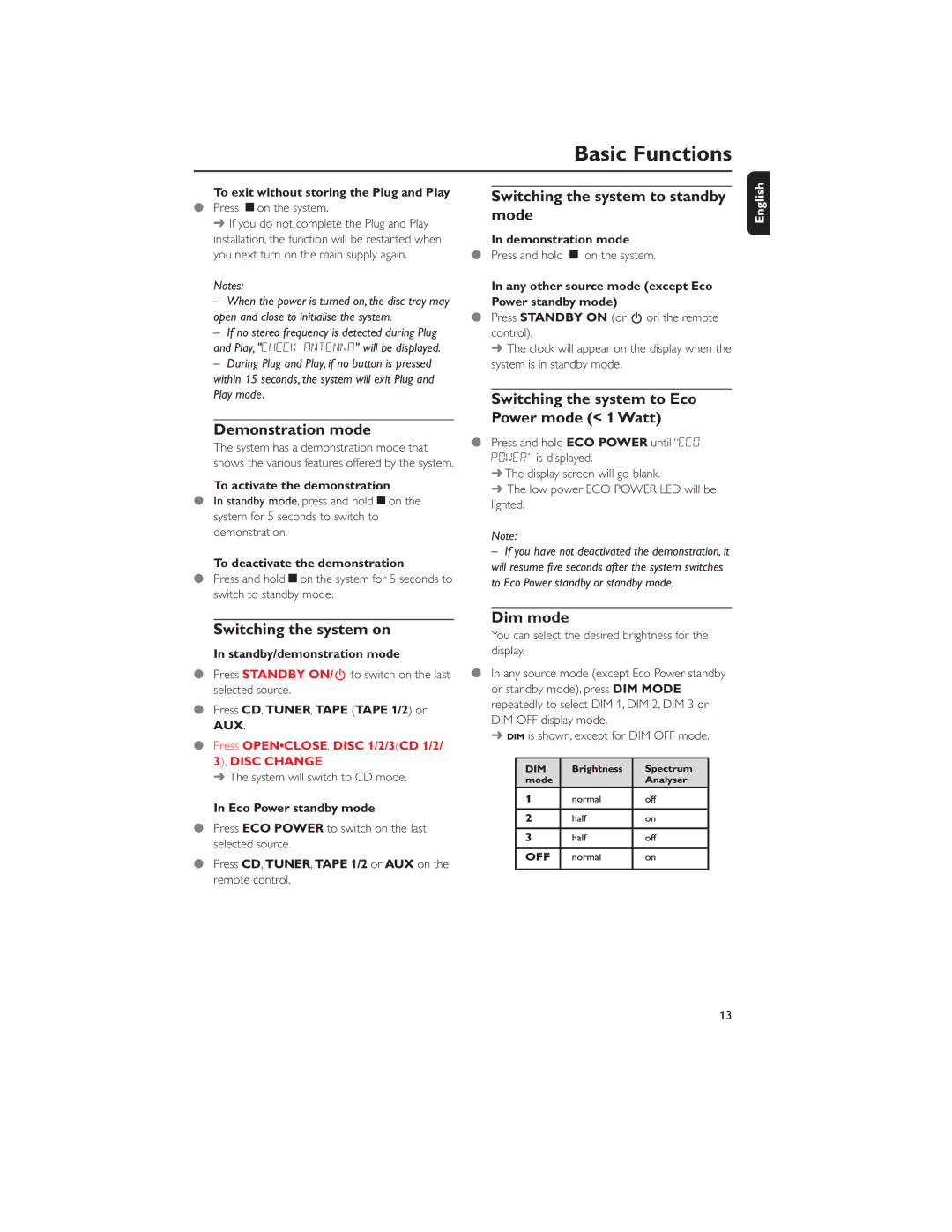MP3-CD specifications
The Philips MP3-CD is an innovative approach to portable audio, integrating the versatility of MP3 technology with the traditional compact disc format. This product caters to music enthusiasts who desire high-quality sound and immense storage without the need for extensive hardware.At the heart of the Philips MP3-CD is its ability to store a significantly greater number of tracks on a single disc compared to standard audio CDs. A typical CD can hold around 80 minutes of audio, while an MP3-CD can accommodate up to 10 to 12 hours of music, depending on bit rate and compression settings. This capability allows users to enjoy extensive music libraries without the clutter of multiple CDs.
One of the standout features of the Philips MP3-CD is its compatibility with various audio formats. In addition to standard MP3 files, the device often supports WMA (Windows Media Audio) and sometimes other formats, providing users with the flexibility to play different types of audio files. This feature is particularly advantageous for users who may have collections in different formats, ensuring a seamless listening experience.
In terms of technology, the Philips MP3-CD utilizes advanced laser tracking systems that ensure precise reading of the digital data encoded on the disc. This technology minimizes playback errors and enhances sound quality, making for a more enjoyable listening experience. Furthermore, many Philips MP3-CD players come equipped with features such as programmable playlists, repeat modes, and shuffle functionality, allowing users to customize their listening experiences.
The design of the Philips MP3-CD players prioritizes portability and user-friendly operation. Many models boast lightweight, compact designs that are easily transportable, making them ideal for travel or outdoor activities. Additionally, intuitive controls and LED displays are common, providing users with easy access to their music and playback options.
Battery life is another key characteristic of Philips MP3-CD players, with many models offering several hours of continuous playback on a single charge. Additionally, some devices include options for rechargeable batteries or the use of standard AA batteries, enhancing convenience in various settings.
In conclusion, the Philips MP3-CD stands out as a versatile, user-friendly device that revolutionizes the way music is stored and played. With its superior storage capacity, wide range of supported formats, advanced tracking technology, and portable design, the Philips MP3-CD continues to appeal to music lovers seeking a reliable and enjoyable way to experience their favorite tunes. Its ability to combine traditional CD elements with modern digital technologies makes it a distinctive option in the evolving audio market.