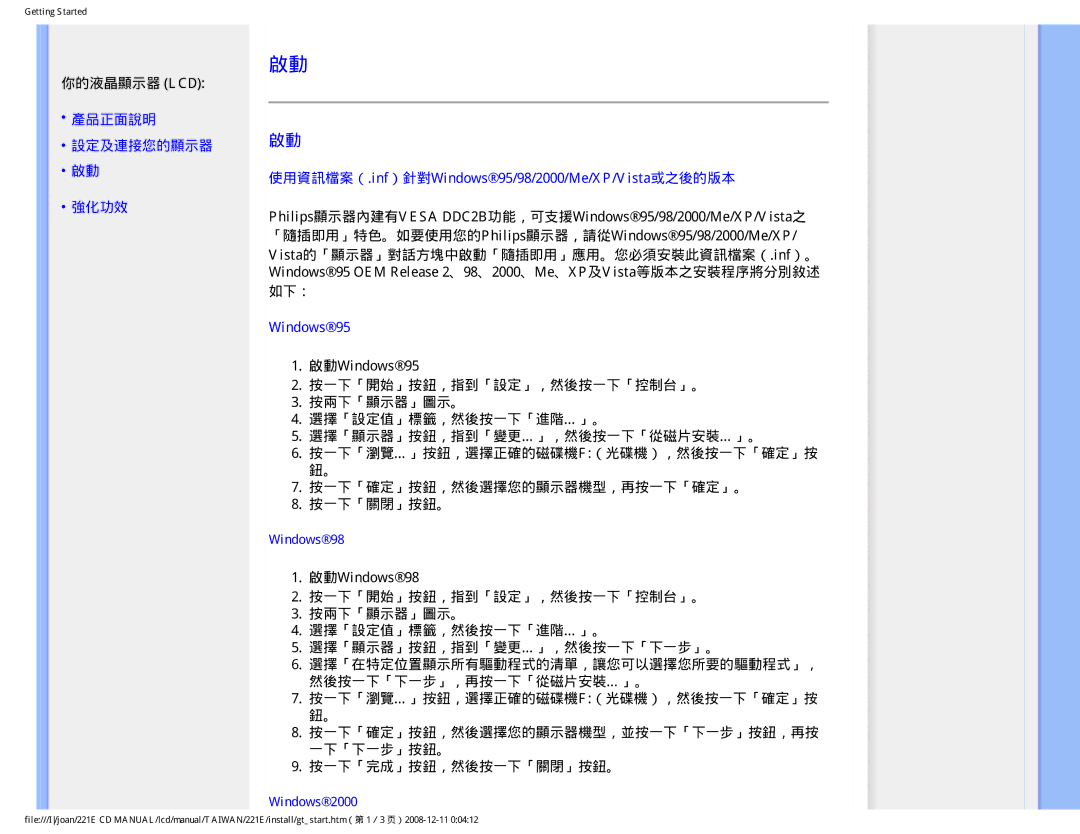MWE1221T specifications
The Philips MWE1221T is a versatile kitchen appliance designed to streamline meal preparation and enhance culinary creativity. This innovative product is ideal for individuals and families looking for convenience without compromising on quality.One of the standout features of the MWE1221T is its powerful 800-watt motor, providing ample capacity to tackle a range of food preparation tasks with ease. This ensures that users can blend, chop, and mix ingredients efficiently, saving both time and effort in the kitchen. The motor's strength also supports various attachments that allow for a broader spectrum of cooking possibilities, from smoothies to soups, and even dough preparation.
The MWE1221T includes a high-quality stainless steel blade that guarantees durability and precision in cutting. This blade is designed to handle tough ingredients, making it suitable for both soft fruits and harder vegetables. Philips has incorporated a unique blade design that ensures consistent results every time, allowing users to achieve their desired texture whether for purees or finely chopped ingredients.
Another notable characteristic of the MWE1221T is its user-friendly design. The appliance features intuitive controls with easy-to-read settings, providing straightforward operation for all levels of culinary expertise. The ergonomic handle ensures a comfortable grip, allowing for optimal control while mixing or blending.
Safety is also a top priority in the design of the MWE1221T. The appliance is equipped with overheat protection, which automatically shuts off the motor in case of temperatures rising too high, thereby prolonging the life of the unit and ensuring safe usage.
Moreover, the MWE1221T's compact design makes it a perfect fit for any kitchen space. Its lightweight structure allows for easy storage, enabling users to tuck it away when not in use without taking up valuable counter space.
Philips has incorporated innovative technologies in the MWE1221T to enhance performance and usability. For instance, its suction feet provide stability during operation, reducing the risk of accidental slipping while ensuring a secure working environment.
In conclusion, the Philips MWE1221T is a robust kitchen companion that combines power, versatility, and safety in one sleek package. Whether grinding spices, whipping cream, or preparing baby food, this appliance is designed to meet diverse culinary needs, making it an essential tool for modern kitchens. The blend of innovative features and practical design results in a user experience that is both efficient and enjoyable.