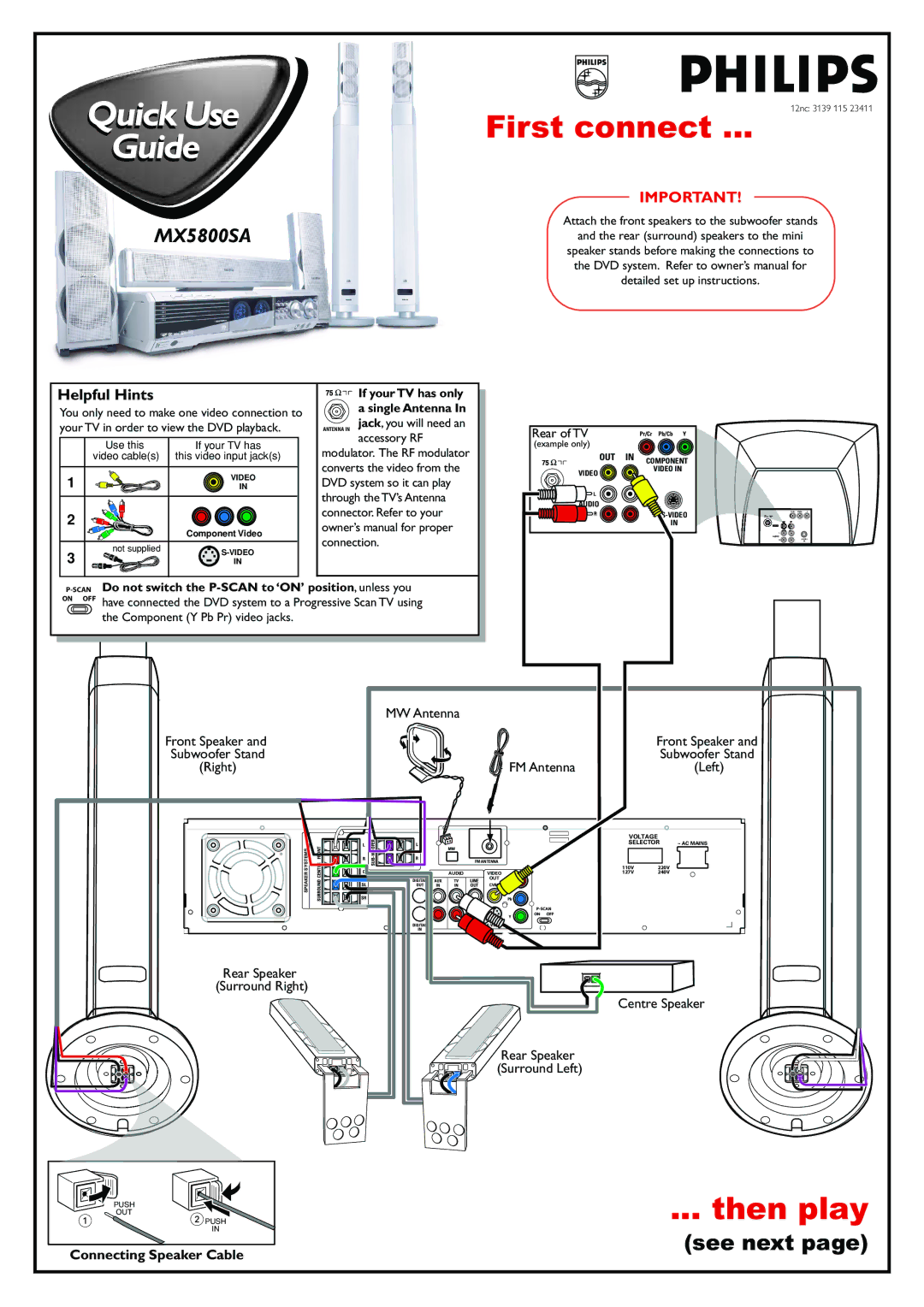12nc: 3139 115 23411
First connect ...
IMPORTANT!
Attach the front speakers to the subwoofer stands
MX5800SAand the rear (surround) speakers to the mini speaker stands before making the connections to
the DVD system. Refer to owner’s manual for
detailed set up instructions.
Helpful Hints
You only need to make one video connection to your TV in order to view the DVD playback.
Use this | If your TV has | |
video cable(s) | this video input jack(s) | |
1 | VIDEO | |
IN | ||
2 |
| |
| Component Video | |
not supplied | ||
3 | ||
IN |
If your TV has only a single Antenna In
jack, you will need an accessory RF
modulator. The RF modulator converts the video from the DVD system so it can play through the TV’s Antenna connector. Refer to your owner’s manual for proper connection.
Rear of TV |
| Pr/Cr Pb/Cb Y |
(example only) |
|
|
OUT | IN | COMPONENT |
|
| |
VIDEO |
| VIDEO IN |
|
|
AUDIO
IN |
Pr/Cr | Pb/Cb | Y |
L |
|
|
AUDIO |
|
|
R | ||
| IN | |
Do not switch the | |
ON OFF | have connected the DVD system to a Progressive Scan TV using |
| the Component (Y Pb Pr) video jacks. |
|
|
|
| MW Antenna |
|
|
|
|
|
| ||
Front Speaker and |
|
|
|
|
|
|
|
|
|
| Front Speaker and | |
Subwoofer Stand |
|
|
|
|
|
|
|
|
|
| Subwoofer Stand | |
(Right) |
|
|
|
|
|
|
|
| FM Antenna |
| (Left) | |
SYSTEMSSPEAKER | FRONTCENTERSURROUND | SR |
|
|
|
|
| Pb | VOLTAGE |
| ||
L |
|
|
|
| SELECTOR | ~ AC MAINS | ||||||
|
| L |
|
|
|
|
|
| ||||
|
|
|
| MW |
|
|
|
|
|
| ||
|
|
|
|
|
|
|
|
|
|
|
| |
|
| R |
| R |
|
| FM ANTENNA |
|
|
|
| |
|
|
|
|
|
|
|
|
|
|
| ||
|
| C |
|
|
|
|
|
|
| 110V | 220V |
|
|
|
|
|
| AUDIO |
| VIDEO |
| 127V | 240V |
| |
|
|
|
| DIGITAL | AUX | TV | LINE | OUT | Pr |
|
|
|
|
| SL |
| OUT | IN | ININ | OUT | CVBS |
|
|
|
|
|
|
|
|
| L |
|
|
|
|
|
|
|
|
|
|
|
|
|
|
|
|
|
| ||
|
|
|
|
| R |
|
|
| ON | OFF |
|
|
|
|
|
|
|
|
|
|
| Y |
|
|
|
|
|
|
| DIGITAL |
|
|
|
|
|
|
| |
|
|
|
| IN |
|
|
|
|
|
|
|
|
Rear Speaker |
|
|
|
|
|
|
|
|
|
|
|
|
(Surround Right) |
|
|
|
|
|
|
|
|
|
|
|
|
|
|
|
|
|
|
|
|
|
| Centre Speaker | ||
|
|
|
|
|
|
|
| Rear Speaker |
|
| ||
|
|
|
|
|
|
|
| (Surround Left) |
|
| ||
PUSH
OUT
12PUSH IN
Connecting Speaker Cable