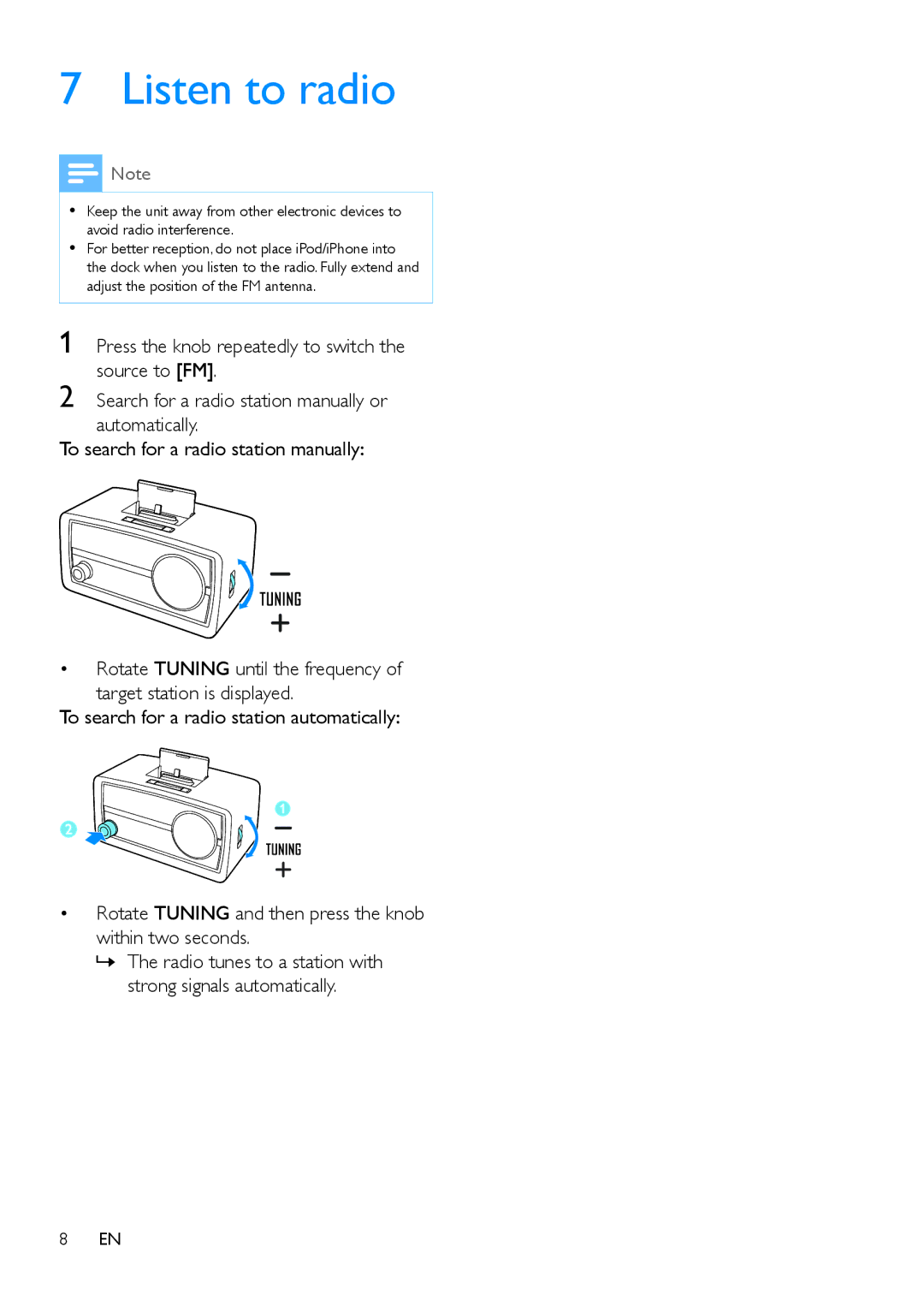7 Listen to radio
![]() Note
Note
•• Keep the unit away from other electronic devices to avoid radio interference.
•• For better reception, do not place iPod/iPhone into the dock when you listen to the radio. Fully extend and adjust the position of the FM antenna.
1 Press the knob repeatedly to switch the source to [FM].
2 Search for a radio station manually or automatically.
To search for a radio station manually:
•Rotate TUNING until the frequency of target station is displayed.
To search for a radio station automatically:
•Rotate TUNING and then press the knob within two seconds.
»»The radio tunes to a station with strong signals automatically.
8EN