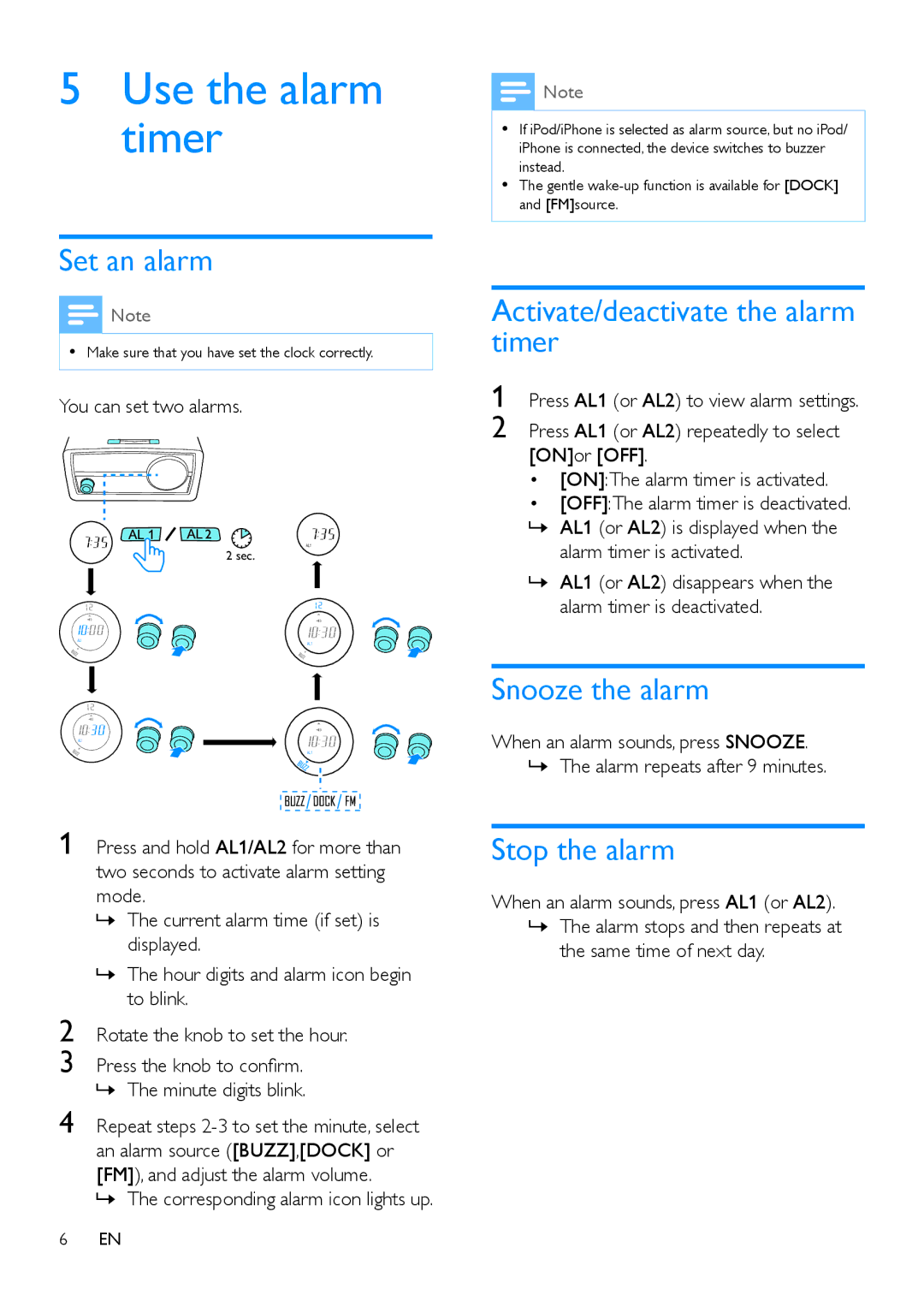5Use the alarm timer
Set an alarm
![]() Note
Note
•• Make sure that you have set the clock correctly.
You can set two alarms.
AL1
2 sec.
AL1 | AL1 |
|
AL1
AL1
1 Press and hold AL1/AL2 for more than two seconds to activate alarm setting mode.
»»The current alarm time (if set) is displayed.
»»The hour digits and alarm icon begin to blink.
2 Rotate the knob to set the hour.
3 Press the knob to confirm.
»»The minute digits blink.
4 Repeat steps
»»The corresponding alarm icon lights up.
![]() Note
Note
•• If iPod/iPhone is selected as alarm source, but no iPod/ iPhone is connected, the device switches to buzzer instead.
•• The gentle
Activate/deactivate the alarm timer
1 Press AL1 (or AL2) to view alarm settings.
2 Press AL1 (or AL2) repeatedly to select [ON]or [OFF].
•[ON]:The alarm timer is activated.
•[OFF]:The alarm timer is deactivated. »»AL1 (or AL2) is displayed when the
alarm timer is activated.
»»AL1 (or AL2) disappears when the alarm timer is deactivated.
Snooze the alarm
When an alarm sounds, press SNOOZE.
»»The alarm repeats after 9 minutes.
Stop the alarm
When an alarm sounds, press AL1 (or AL2).
»»The alarm stops and then repeats at the same time of next day.
6EN