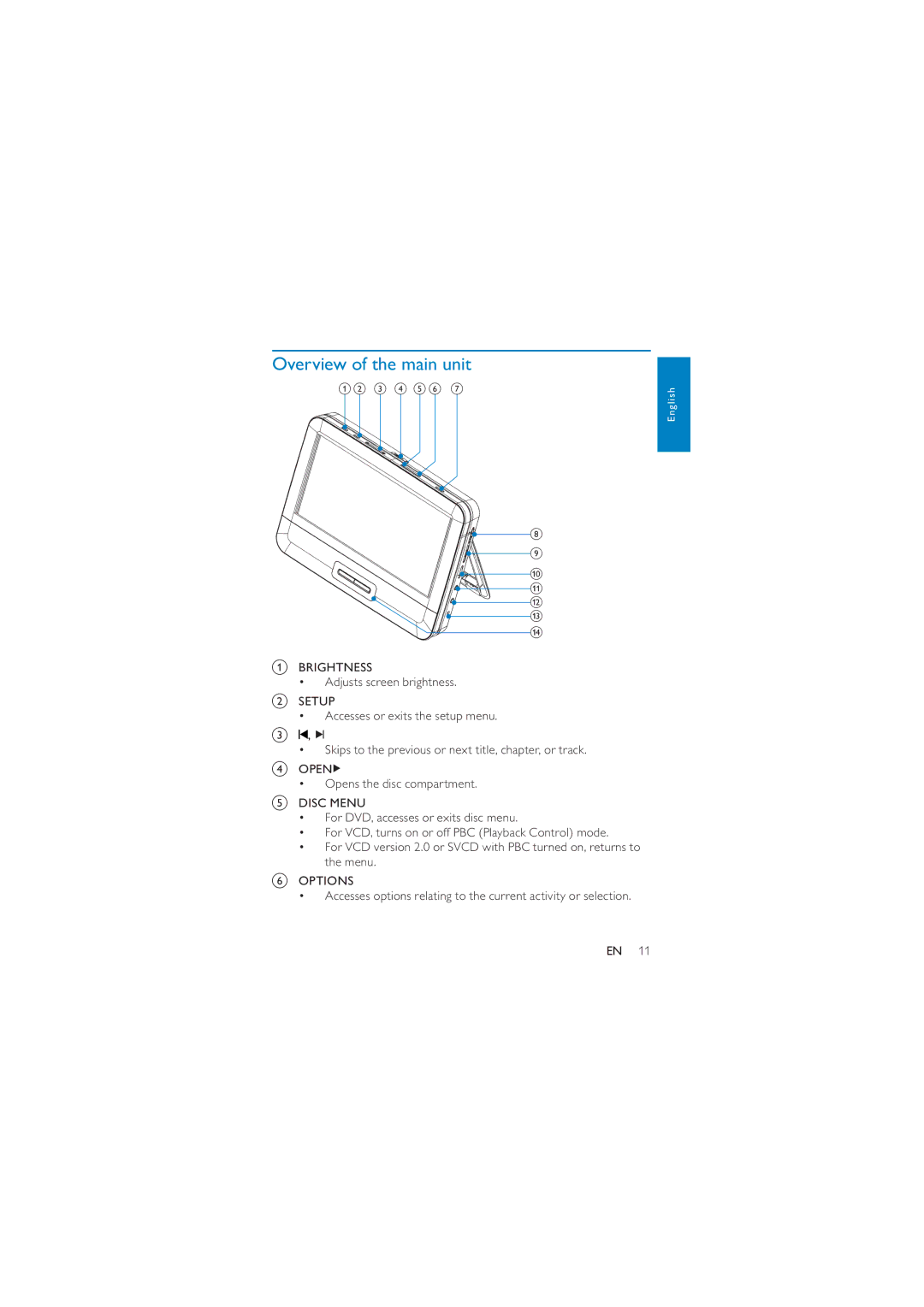Overview of the main unit
a b c d e f g
h
i
j k l m n
aBRIGHTNESS
• Adjusts screen brightness.
bSETUP
•Accesses or exits the setup menu.
c ![]() ,
, ![]()
![]()
•Skips to the previous or next title, chapter, or track.
dOPEN![]()
• Opens the disc compartment.
eDISC MENU
•For DVD, accesses or exits disc menu.
•For VCD, turns on or off PBC (Playback Control) mode.
•For VCD version 2.0 or SVCD with PBC turned on, returns to the menu.
fOPTIONS
• Accesses options relating to the current activity or selection.
English
EN 11