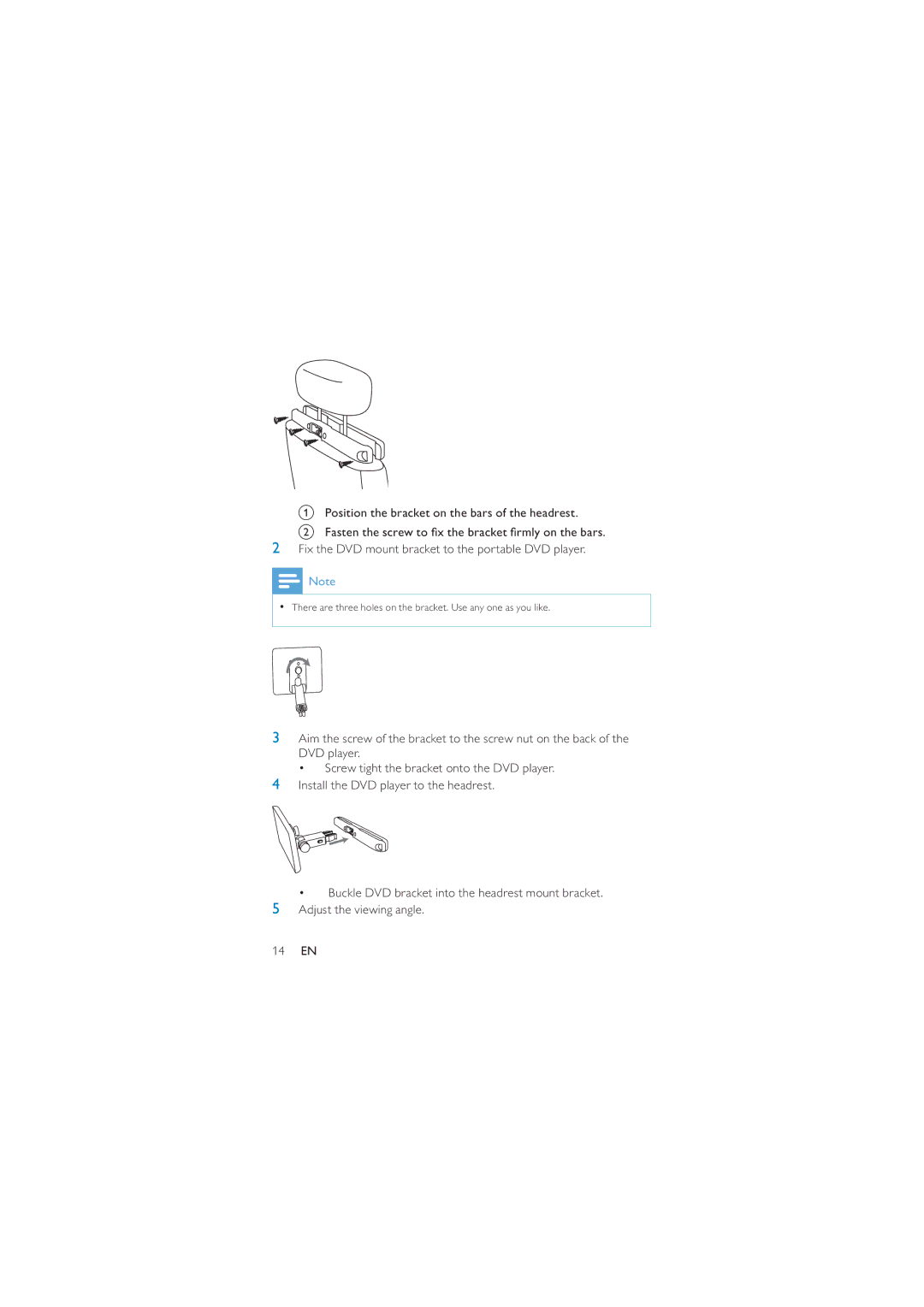aPosition the bracket on the bars of the headrest.
bFasten the screw to fi x the bracket fi rmly on the bars.
2Fix the DVD mount bracket to the portable DVD player.
![]() Note
Note
•There are three holes on the bracket. Use any one as you like.
3Aim the screw of the bracket to the screw nut on the back of the DVD player.
• Screw tight the bracket onto the DVD player.
4Install the DVD player to the headrest.
•Buckle DVD bracket into the headrest mount bracket.
5Adjust the viewing angle.
14EN