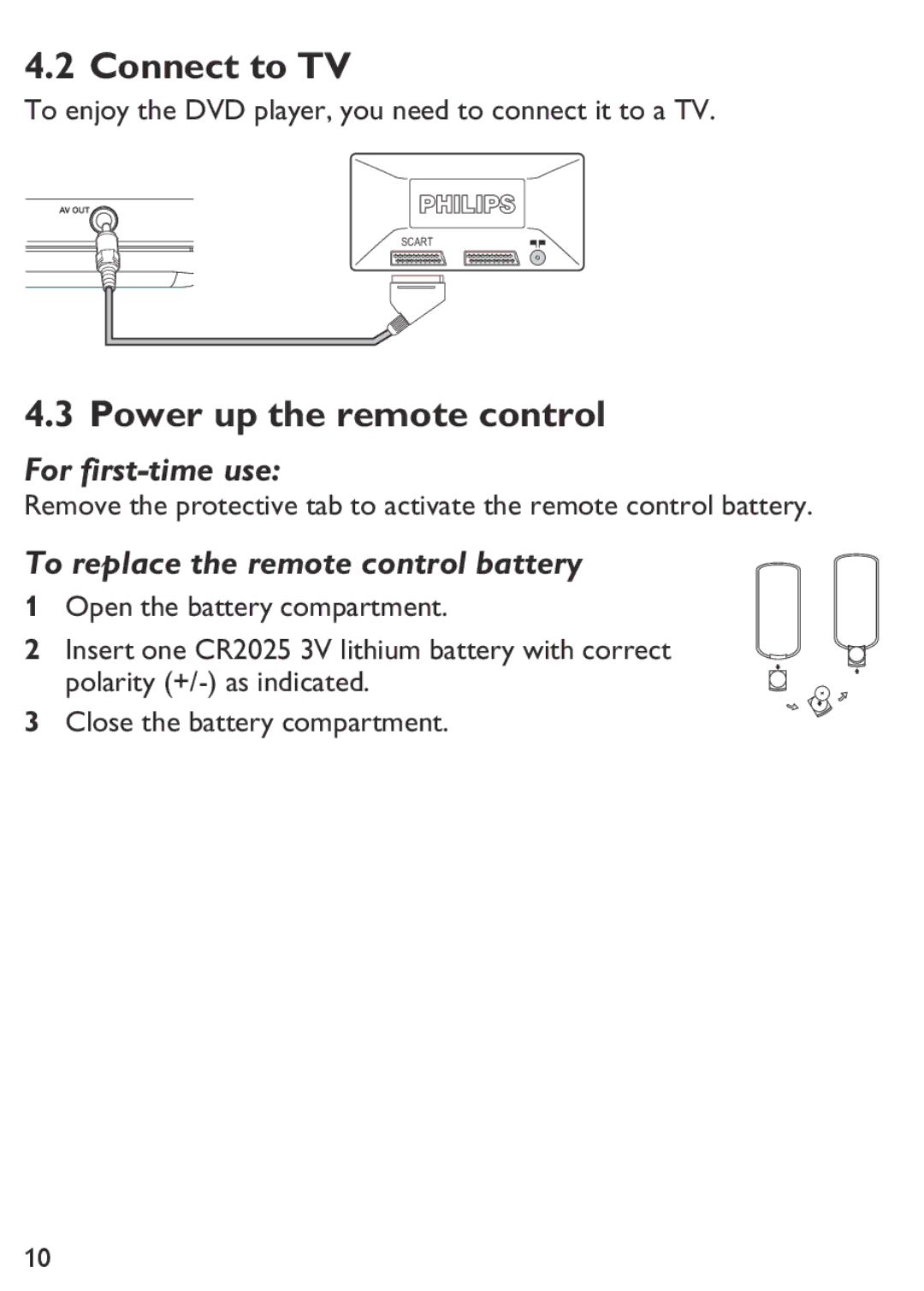4.2 Connect to TV
To enjoy the DVD player, you need to connect it to a TV.
SCART
4.3 Power up the remote control
For
Remove the protective tab to activate the remote control battery.
To replace the remote control battery
111 Open the battery compartment.
222 Insert one CR2025 3V lithium battery with correct polarity
333 Close the battery compartment.
10