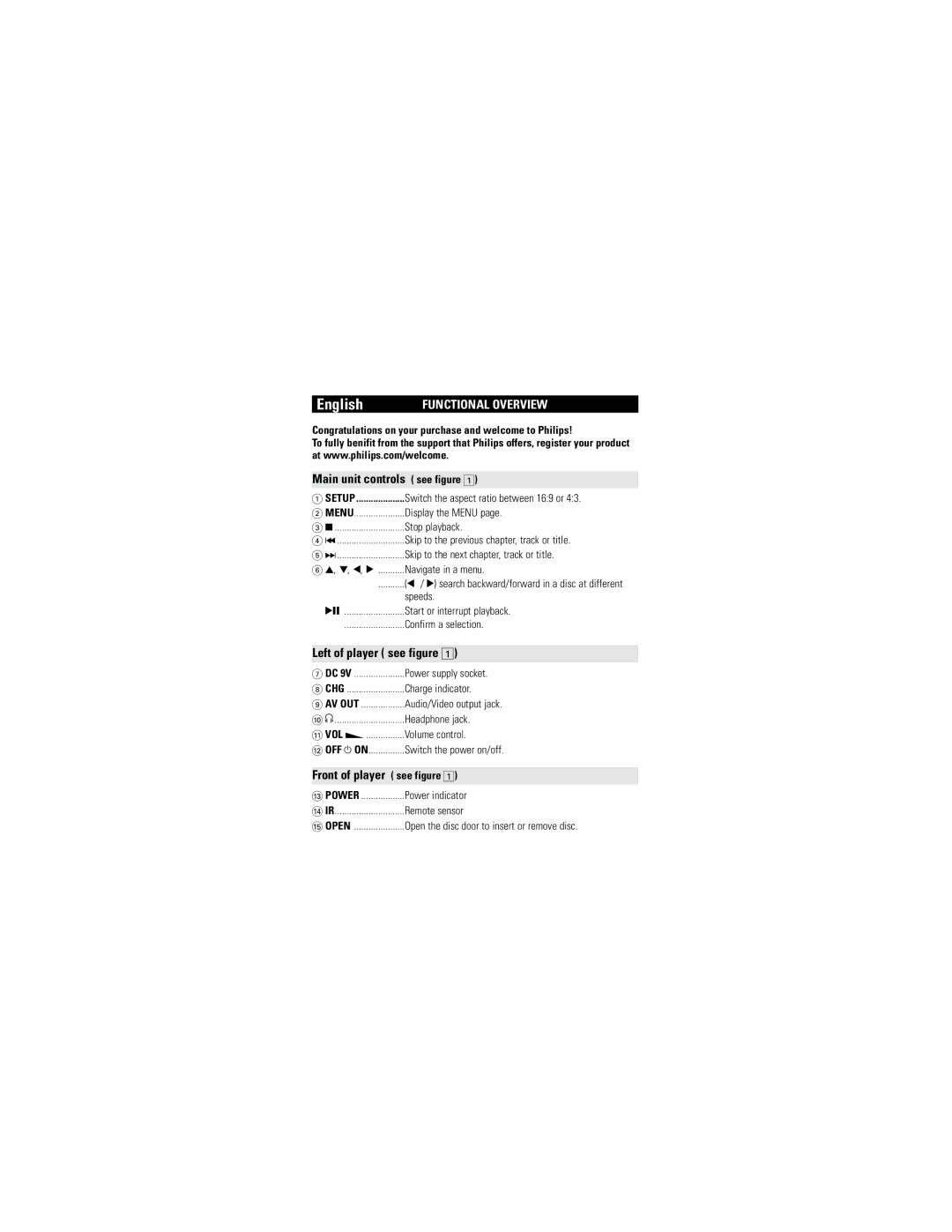English | FUNCTIONAL OVERVIEW |
Congratulations on your purchase and welcome to Philips!
To fully benifit from the support that Philips offers, register your product at www.philips.com/welcome.
Main unit controls ( see figure 1)
1 SETUP | Switch the aspect ratio between 16:9 or 4:3. |
2 MENU | Display the MENU page. |
3 9 | Stop playback. |
4 J( | Skip to the previous chapter, track or title. |
5 § | Skip to the next chapter, track or title. |
6 3, 4, 1, 2 | Navigate in a menu. |
........... | (1 / 2) search backward/forward in a disc at different |
| speeds. |
2; | Start or interrupt playback. |
......................... | Confirm a selection. |
Left of player ( see figure 1)
7 DC 9V | Power supply socket. |
8 CHG | Charge indicator. |
9 AV OUT | Audio/Video output jack. |
0 p | Headphone jack. |
! VOL F | Volume control. |
@ OFF y ON | Switch the power on/off. |
|
|
Front of player | ( see figure 1) |
# POWER | Power indicator |
$ IR | Remote sensor |
% OPEN | Open the disc door to insert or remove disc. |