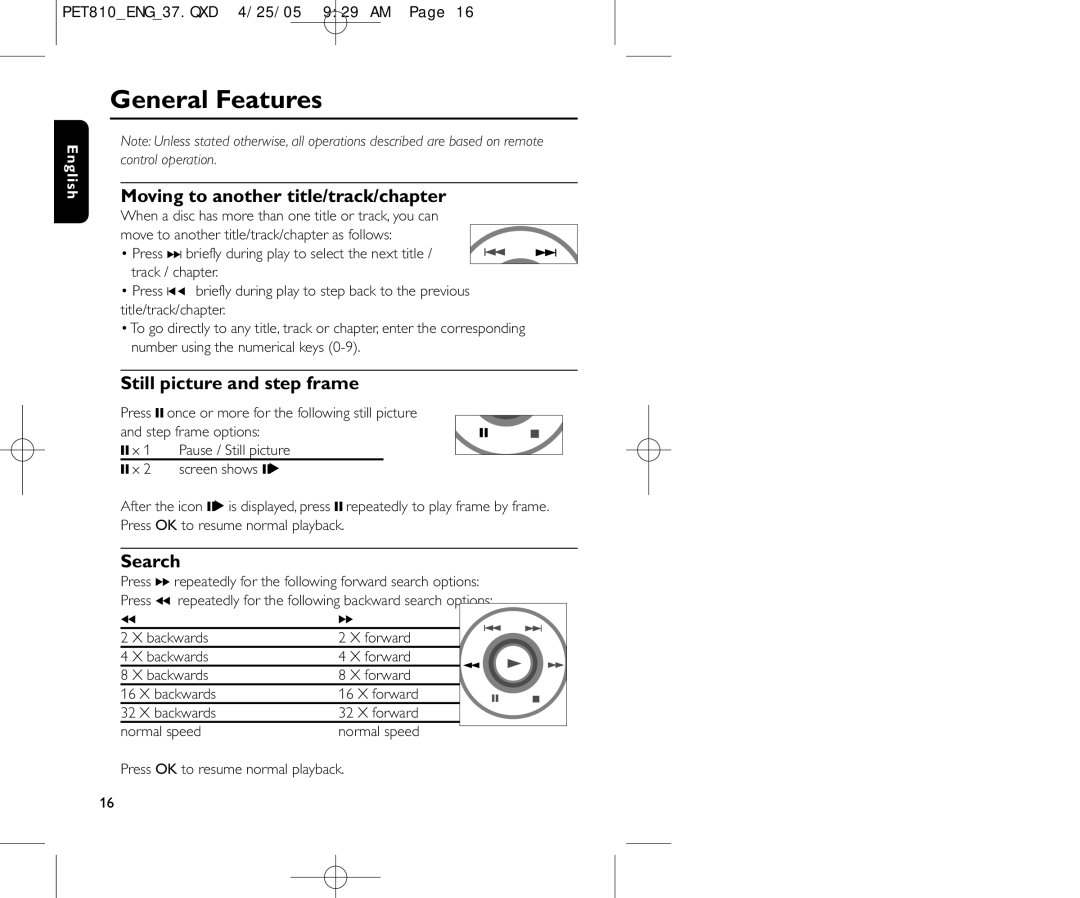PET810_ENG_37.QXD 4/25/05 9:29 AM Page 16
English
General Features
Note: Unless stated otherwise, all operations described are based on remote control operation.
Moving to another title/track/chapter
When a disc has more than one title or track, you can move to another title/track/chapter as follows:
• Press § briefly during play to select the next title / track / chapter.
•Press J( briefly during play to step back to the previous title/track/chapter.
•To go directly to any title, track or chapter, enter the corresponding number using the numerical keys
Still picture and step frame
Press ; once or more for the following still picture and step frame options:
;x 1 Pause / Still picture
;x 2 screen shows ;2
After the icon ;2 is displayed, press ; repeatedly to play frame by frame. Press OK to resume normal playback.
Search
Press 6 repeatedly for the following forward search options:
Press 5 repeatedly for the following backward search options: |
|
|
|
| ||||||
|
|
|
| |||||||
5 | 6 |
|
|
|
|
|
|
|
|
|
2 X backwards | 2 X forward |
|
|
|
|
|
|
|
| |
4 X backwards | 4 X forward |
|
|
|
| |||||
8 X backwards | 8 X forward |
|
|
|
| |||||
16 X backwards | 16 X forward |
|
|
|
|
|
| |||
|
|
|
|
|
| |||||
32 X backwards | 32 X forward |
|
|
|
| |||||
normal speed | normal speed |
|
|
|
|
| ||||
|
|
|
|
| ||||||
Press OK to resume normal playback.
16