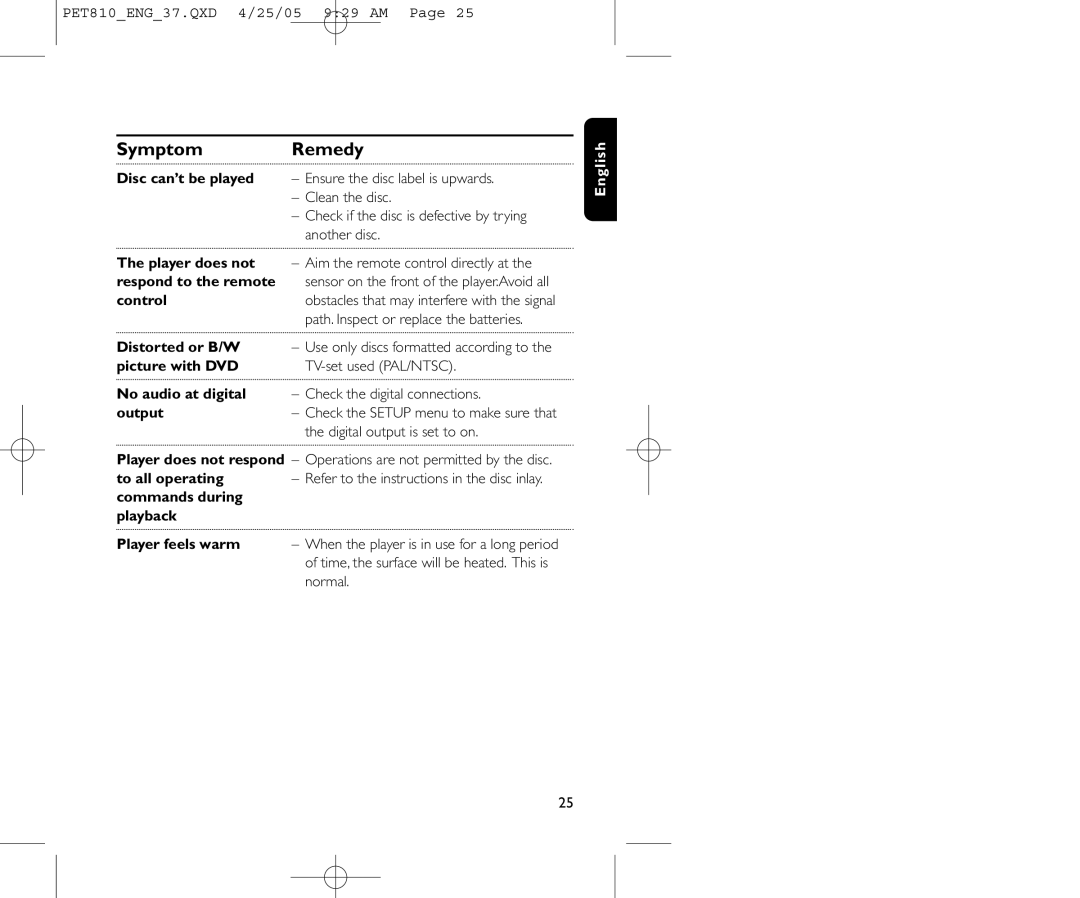PET810_ENG_37.QXD 4/25/05 9:29 AM Page 25
Symptom | Remedy |
Disc can’t be played | – Ensure the disc label is upwards. |
| – Clean the disc. |
| – Check if the disc is defective by trying |
| another disc. |
The player does not | – Aim the remote control directly at the |
respond to the remote | sensor on the front of the player.Avoid all |
control | obstacles that may interfere with the signal |
| path. Inspect or replace the batteries. |
Distorted or B/W | – Use only discs formatted according to the |
picture with DVD | |
No audio at digital | – Check the digital connections. |
output | – Check the SETUP menu to make sure that |
| the digital output is set to on. |
Player does not respond – Operations are not permitted by the disc.
to all operating – Refer to the instructions in the disc inlay. commands during
playback
Player feels warm – When the player is in use for a long period of time, the surface will be heated. This is normal.
English
25