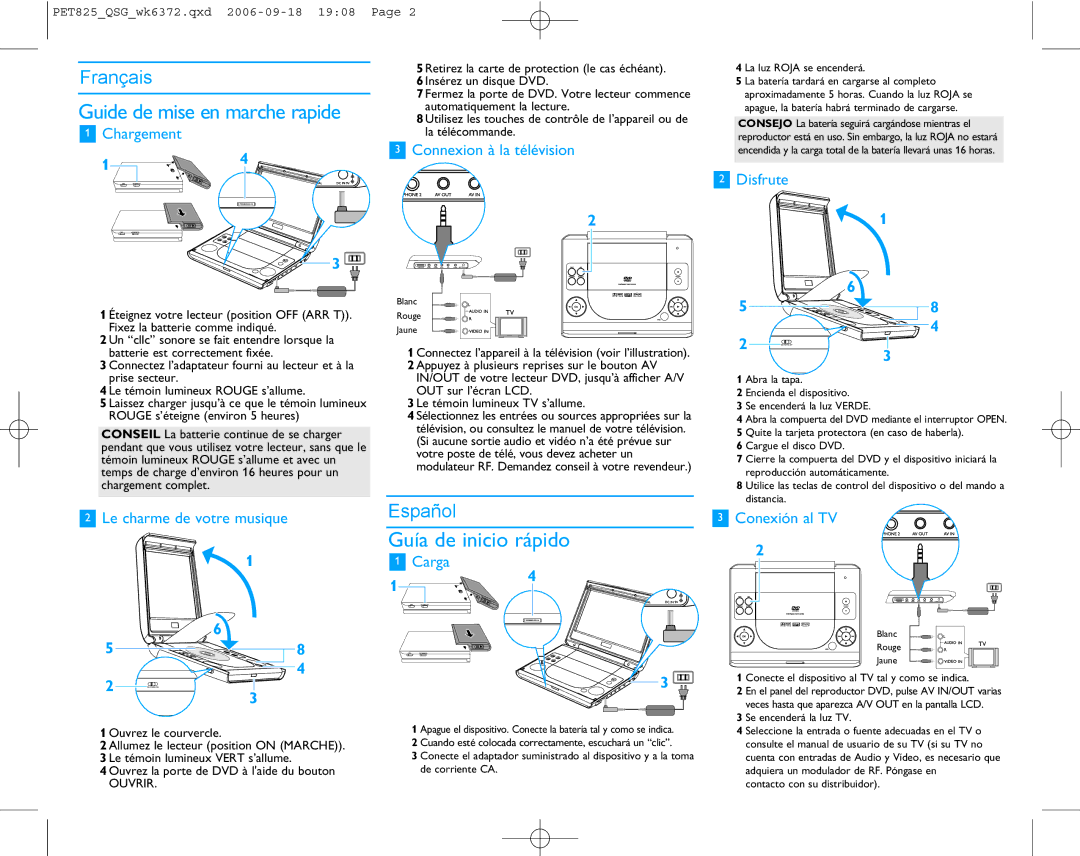PET824/17B specifications
The Philips PET824/17B is a versatile and highly functional portable DVD player that stands out for its thoughtful design and user-friendly features. Designed to deliver an exceptional viewing experience, this device is ideal for family trips, road journeys, or simply enjoying entertainment at home. One of the key highlights of the PET824/17B is its generous 8-inch swivel screen. The screen provides clear and vibrant visuals, making it perfect for watching movies or playing video games. The swivel feature allows for adjustable viewing angles, ensuring that users can find the most comfortable position whether they're sitting in a car or lying in bed.This portable DVD player supports a wide range of disc formats, including DVD, DVD+R/RW, CD, CD-R/RW, and even MPEG-4 videos. This extensive compatibility allows users to enjoy their favorite media without worrying about format restrictions. Additionally, the device includes a built-in rechargeable battery, providing up to three hours of playback on a single charge. This means you can enjoy a full-length movie without constantly searching for a power outlet.
The Philips PET824/17B also boasts a user-friendly interface, with an intuitive menu navigation system that makes it easy to find and play your desired content. It comes equipped with multiple connectivity options, including a USB port and an SD card slot, allowing users to play their media files directly from USB drives or memory cards. The built-in stereo speakers deliver quality sound, though users can also connect headphones for a more immersive audio experience.
Durability is another aspect worth mentioning, as the PET824/17B has been designed to withstand the rigors of travel. The compact size makes it easy to store in a backpack or car seat pouch, ensuring that entertainment is always at your fingertips whenever the need arises.
Overall, the Philips PET824/17B is an excellent choice for anyone looking for a portable DVD player that combines performance, versatility, and user convenience. With its array of features and robust design, it promises to provide endless entertainment for audiences of all ages.