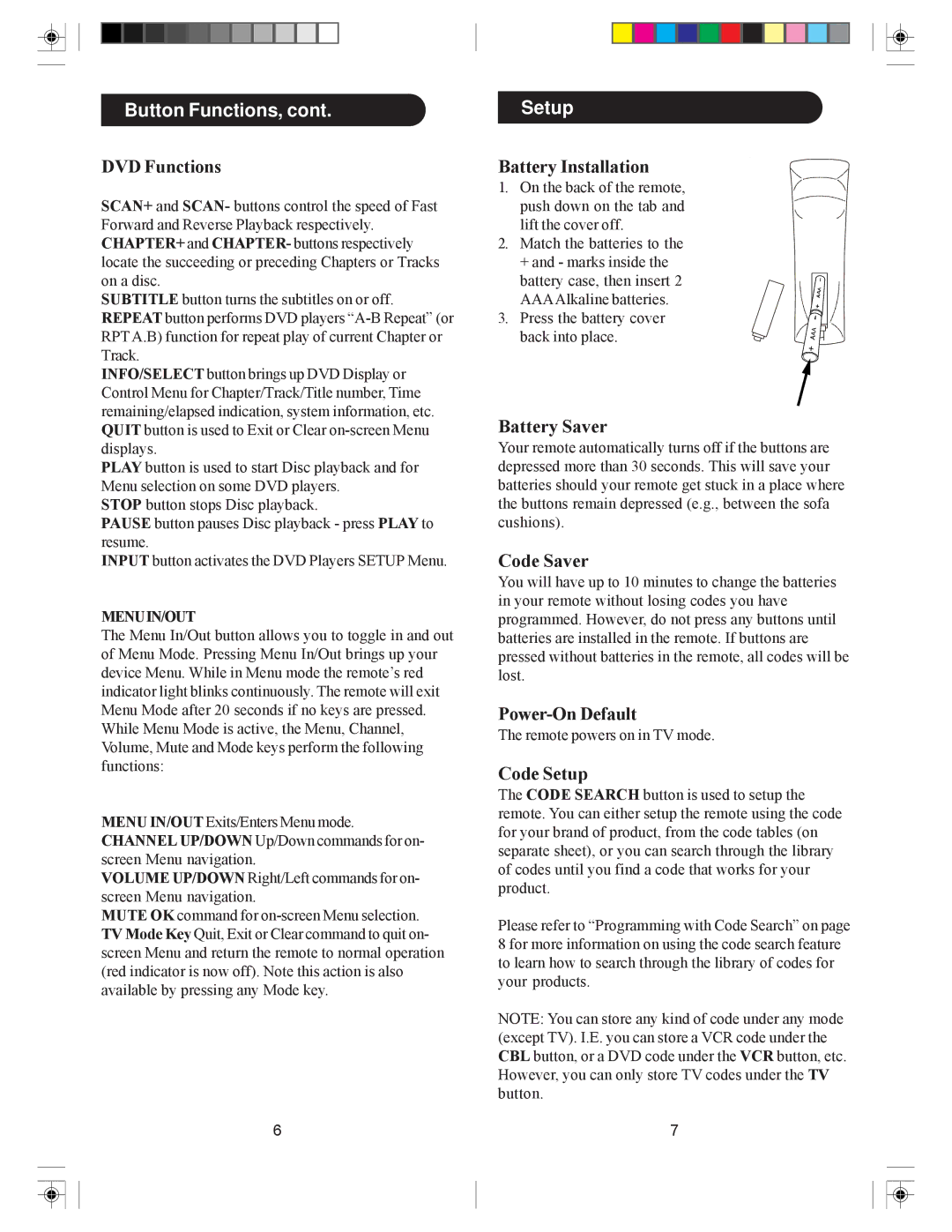PM-4S 4 specifications
The Philips PM-4S is a cutting-edge professional audio monitoring speaker designed for audio engineers, music producers, and sound technicians who require precision in their sound reproduction. With its sleek design and advanced technologies, the PM-4S serves as a reliable tool for critical listening in both studio and live sound environments.One of the standout features of the PM-4S is its bi-amp design which utilizes a dedicated power amplifier for both the woofer and tweeter. This dual amplification system enhances clarity and reduces distortion, ensuring that every element of a mix is reproduced accurately. The speaker's frequency response spans from 38 Hz to 42 kHz, providing an impressive range that captures both deep bass and sparkling highs without compromising on detail.
The PM-4S employs a robust 10-inch woofers crafted from high-quality composite materials, which not only enhances durability but also improves transient response. Paired with a 1-inch soft dome tweeter, the PM-4S achieves a balanced sound profile, making it an ideal choice for genres ranging from classical to electronic. The speaker's wide dispersion pattern ensures that sound is evenly distributed across the listening environment, minimizing the impact of room acoustics.
Another notable technology incorporated into the PM-4S is its innovative bass reflex system. This design feature optimizes the low-frequency response, enabling the speaker to handle powerful bass without distortion. This characteristic is essential for those working in genres where bass prominence is crucial.
Personalization is also a strong suit of the PM-4S; the speakers are equipped with adjustable EQ settings that allow users to tailor the sound to match their specific studio environment or personal preferences. This level of customization is particularly beneficial in professional settings, where different projects may require distinct auditory characteristics.
In summary, the Philips PM-4S is a professional-grade audio monitoring solution that excels in clarity, accuracy, and versatility. Its bi-amplified design, high-quality construction, and user-friendly adjustments make it a valuable asset for any audio professional dedicated to achieving the highest sound quality in their work. With the PM-4S, users can elevate their audio production standard, ensuring that each mix translates effectively across various playback systems.