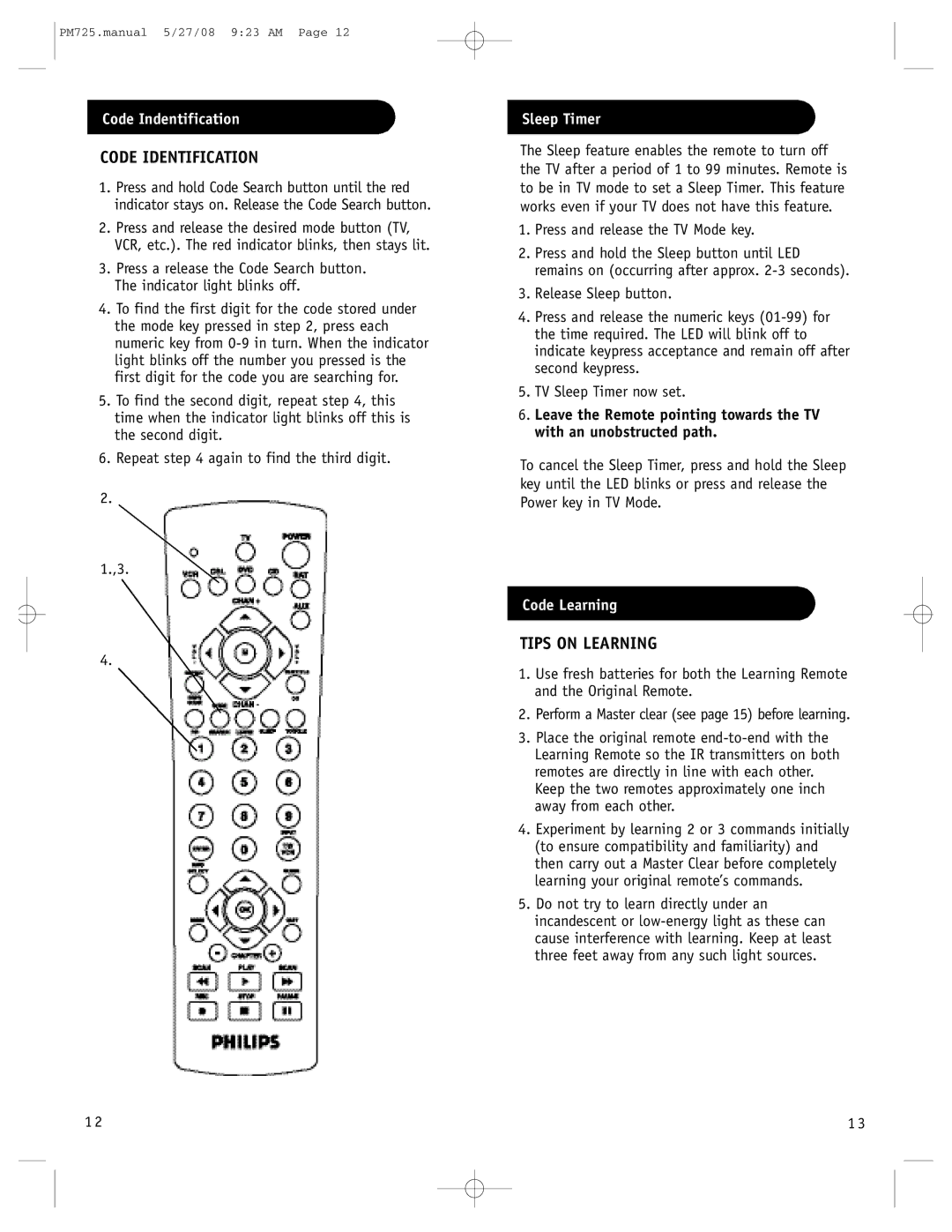PM725.manual 5/27/08 9:23 AM Page 12
Code Indentification
CODE IDENTIFICATION
1. P ress and hold Code Search button until the re d
i nd icator stays on. Release the Code Search button.
2.P ress and release the de s i red mo de button (TV, VCR, etc.). The red ind icator blinks, then stays lit.
3.Press a release the Code Search button. The indicator light blinks off.
4.To find the first digit for the code stored under the mode key pressed in step 2, press each numeric key from
5.To find the second digit, repeat step 4, this time when the indicator light blinks off this is the second digit.
6.Repeat step 4 again to find the third digit.
2.
1.,3.
4.
Sleep Timer
The Sleep feature enables the remote to turn off the TV after a period of 1 to 99 minutes. Remote is to be in TV mode to set a Sleep Timer. This feature works even if your TV does not have this feature.
1.Press and release the TV Mode key.
2.Press and hold the Sleep button until LED remains on (occurring after approx.
3.Release Sleep button.
4.Press and release the numeric keys
5.TV Sleep Timer now set.
6.Leave the Remote pointing towards the TV with an unobstructed path.
To cancel the Sleep Timer, press and hold the Sleep key until the LED blinks or press and release the Power key in TV Mode.
Code Learning
TIPS ON LEARNING
1.Use fresh batteries for both the Learning Remote and the Original Remote.
2.Pe r form a Master clear (see page 15) befo re learning .
3.Place the original remote
4.Experiment by learning 2 or 3 commands initially (to ensure compatibility and familiarity) and then carry out a Master Clear before completely learning your original remote’s commands.
5.Do not try to learn directly under an incandescent or
1 2 | 1 3 |