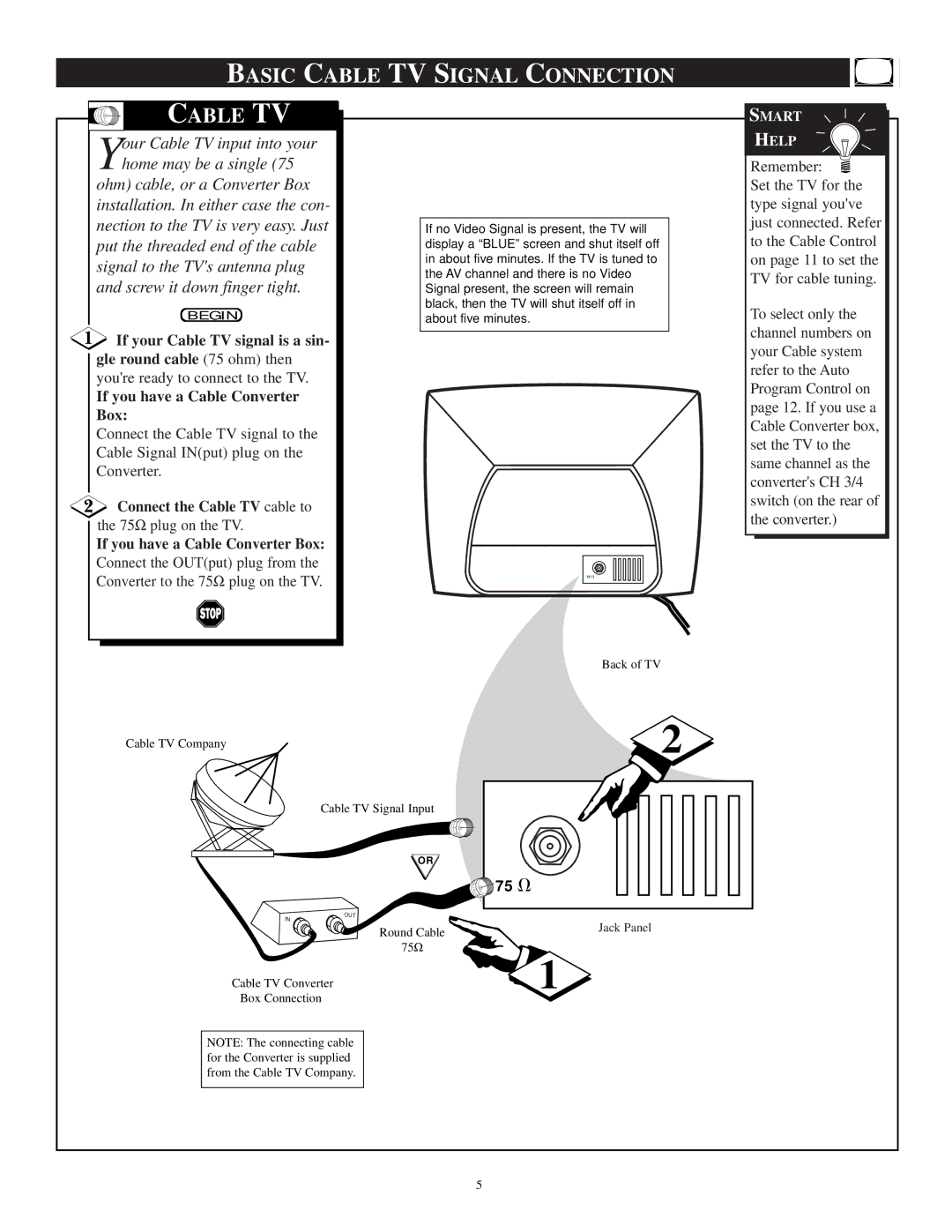BASIC CABLE TV SIGNAL CONNECTION
CABLE TV
SMART
Your Cable TV input into your home may be a single (75
ohm) cable, or a Converter Box installation. In either case the con- nection to the TV is very easy. Just put the threaded end of the cable signal to the TV's antenna plug and screw it down finger tight.
BEGIN
![]() If your Cable TV signal is a sin- gle round cable (75 ohm) then
If your Cable TV signal is a sin- gle round cable (75 ohm) then
you're ready to connect to the TV.
If you have a Cable Converter Box:
Connect the Cable TV signal to the Cable Signal IN(put) plug on the Converter.
![]() Connect the Cable TV cable to the 75Ω plug on the TV.
Connect the Cable TV cable to the 75Ω plug on the TV.
If you have a Cable Converter Box:
Connect the OUT(put) plug from the Converter to the 75Ω plug on the TV.
If no Video Signal is present, the TV will display a “BLUE” screen and shut itself of in about five minutes. If the TV is tuned to the AV channel and there is no Video Signal present, the screen will remain black, then the TV will shut itself off in about five minutes.
75 V
HELP
Remember: ![]() Set the TV for the type signal you've just connected. Refer to the Cable Control on page 11 to set the TV for cable tuning.
Set the TV for the type signal you've just connected. Refer to the Cable Control on page 11 to set the TV for cable tuning.
To select only the channel numbers on your Cable system refer to the Auto Program Control on page 12. If you use a Cable Converter box, set the TV to the same channel as the converter's CH 3/4 switch (on the rear of the converter.)
Back of TV
Cable TV Company |
|
| 2 |
|
|
| |
| Cable TV Signal Input |
| |
|
| OR |
|
|
|
| 75 V |
| IN | OUT |
|
|
| Jack Panel | |
|
| Round Cable | |
|
|
| |
|
| 75Ω | 1 |
| Cable TV Converter |
| |
|
|
| |
| Box Connection |
|
|
NOTE: The connecting cable for the Converter is supplied from the Cable TV Company.
5