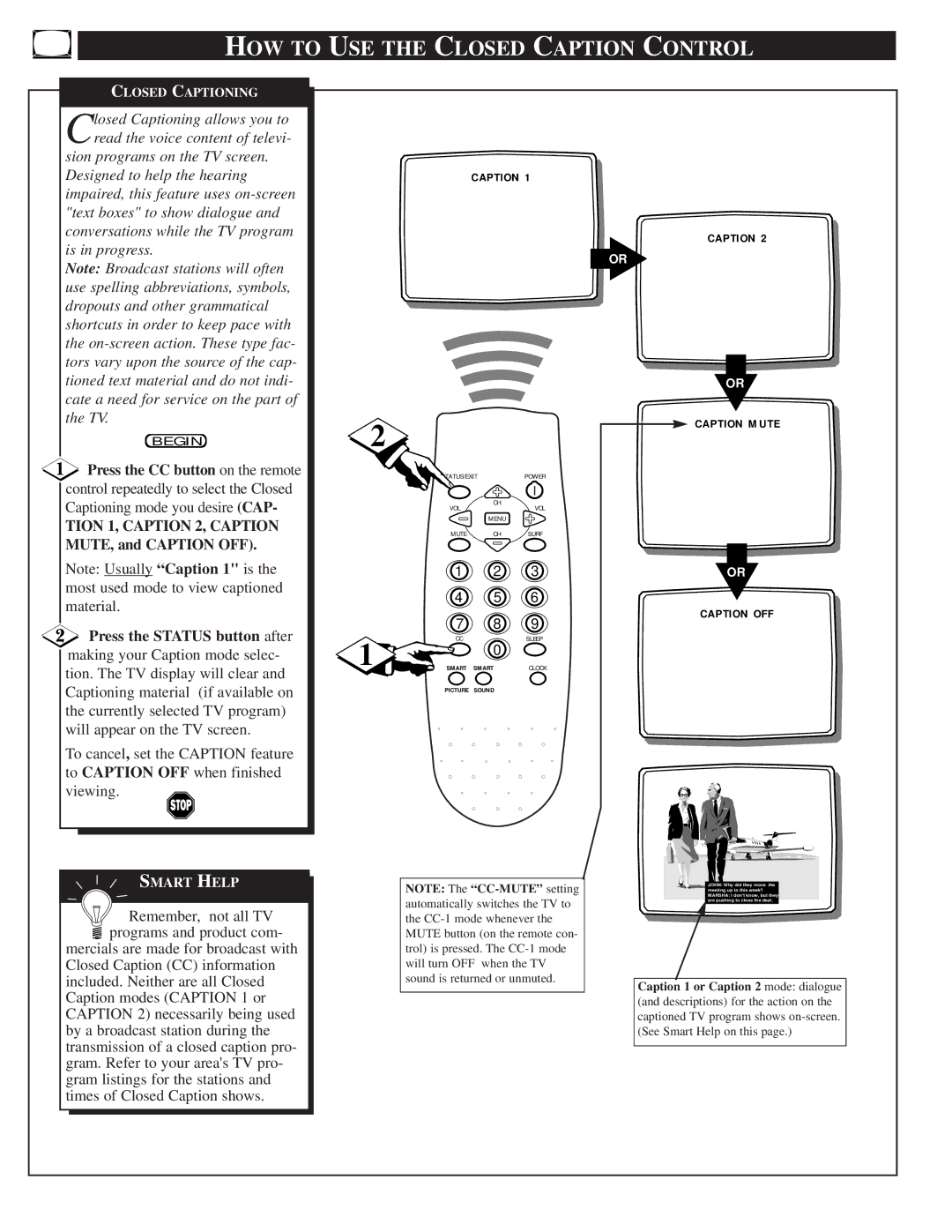HOW TO USE THE CLOSED CAPTION CONTROL
CLOSED CAPTIONING
Closed Captioning allows you to read the voice content of televi-
sion programs on the TV screen. Designed to help the hearing impaired, this feature uses
Note: Broadcast stations will often use spelling abbreviations, symbols, dropouts and other grammatical shortcuts in order to keep pace with the
12CAPTION 1
12 CAPTION 2
OR
tioned text material and do not indi- cate a need for service on the part of the TV.
BEGIN
2
OR
12 CAPTION MUTE
![]() Press the CC button on the remote control repeatedly to select the Closed Captioning mode you desire (CAP-
Press the CC button on the remote control repeatedly to select the Closed Captioning mode you desire (CAP-
TION 1, CAPTION 2, CAPTION MUTE, and CAPTION OFF).
Note: Usually “Caption 1" is the most used mode to view captioned material.
![]() Press the STATUS button after making your Caption mode selec- tion. The TV display will clear and Captioning material (if available on the currently selected TV program) will appear on the TV screen.
Press the STATUS button after making your Caption mode selec- tion. The TV display will clear and Captioning material (if available on the currently selected TV program) will appear on the TV screen.
To cancel, set the CAPTION feature to CAPTION OFF when finished viewing.
STATUS/EXIT |
| POWER |
VOL | CH | VOL |
| ||
| MENU |
|
MUTE | CH | SURF |
1 | 2 | 3 | OR |
4 5 6
12 CAPTION OFF
| 7 | 8 | 9 |
1 | CC | 0 | SLEEP |
|
| ||
SMART | SMART | CLOCK |
PICTURE SOUND
SMART HELP
![]()
![]()
![]() Remember, not all TV
Remember, not all TV ![]() programs and product com-
programs and product com-
mercials are made for broadcast with Closed Caption (CC) information included. Neither are all Closed Caption modes (CAPTION 1 or CAPTION 2) necessarily being used by a broadcast station during the transmission of a closed caption pro- gram. Refer to your area's TV pro- gram listings for the stations and times of Closed Caption shows.
NOTE: The
JOHN: Why did they move the meeting up to this week? MARSHA: I don't know, but they are pushing to close the deal.
Caption 1 or Caption 2 mode: dialogue (and descriptions) for the action on the captioned TV program shows