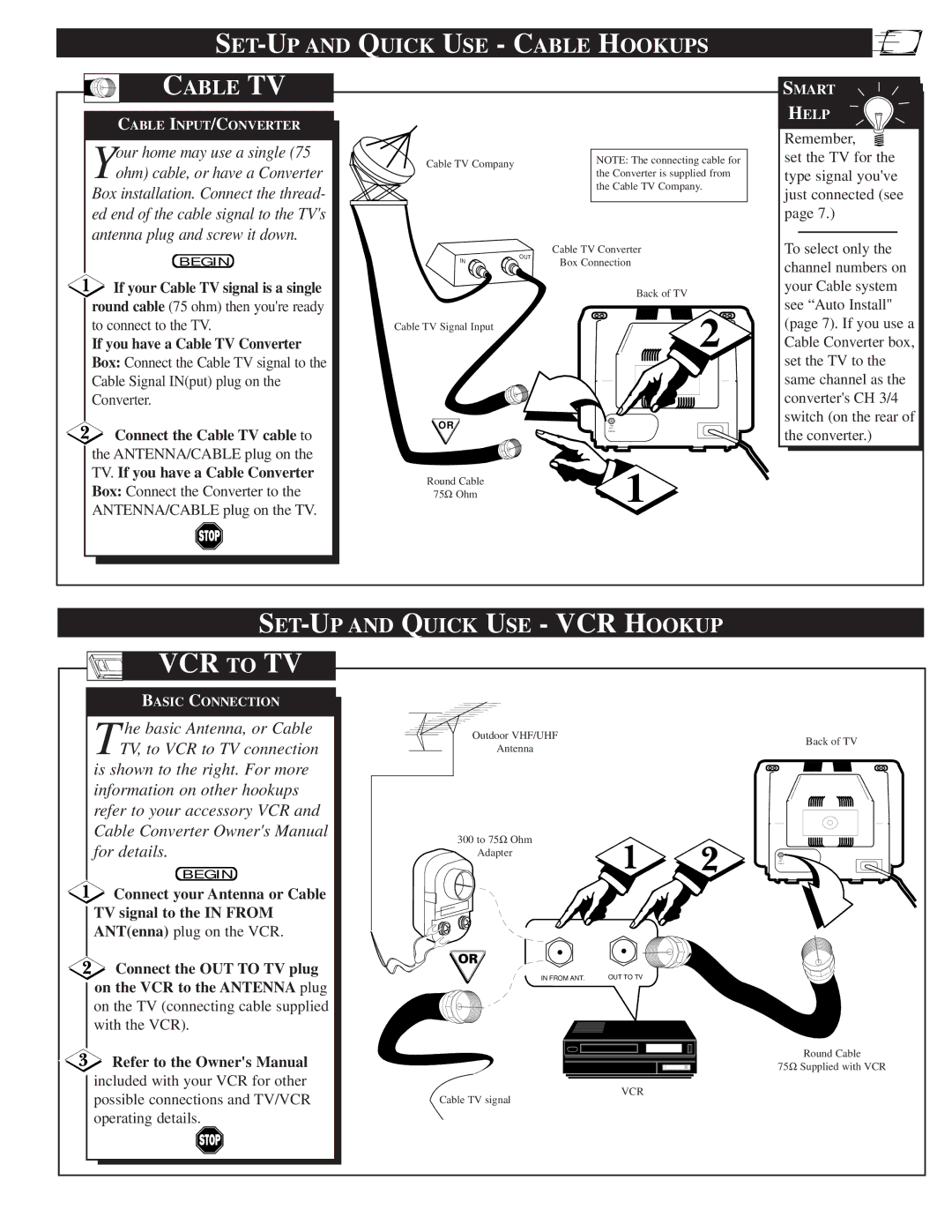SET-UP AND QUICK USE - CABLE HOOKUPS
CABLE TV
SMART
CABLE INPUT/CONVERTER
Your home may use a single (75 ohm) cable, or have a Converter
Box installation. Connect the thread- ed end of the cable signal to the TV's antenna plug and screw it down.
BEGIN
If your Cable TV signal is a single
round cable (75 ohm) then you're ready to connect to the TV.
If you have a Cable TV Converter
Box: Connect the Cable TV signal to the Cable Signal IN(put) plug on the Converter.
Cable TV Company
IN | OUT |
|
Cable TV Signal Input
NOTE: The connecting cable for the Converter is supplied from the Cable TV Company.
Cable TV Converter
Box Connection
Back of TV
2 ![]()
HELP
Remember, ![]() set the TV for the type signal you've just connected (see page 7.)
set the TV for the type signal you've just connected (see page 7.)
To select only the channel numbers on your Cable system see “Auto Install" (page 7). If you use a Cable Converter box, set the TV to the same channel as the converter's CH 3/4 switch (on the rear of
 Connect the Cable TV cable to
Connect the Cable TV cable to
the ANTENNA/CABLE plug on the
TV. If you have a Cable Converter
Box: Connect the Converter to the ANTENNA/CABLE plug on the TV.
OR | 75V |
ANT / | |
CABLE |
Round Cable | 1 |
| |
75Ω Ohm |
|
the converter.)
| |||
VCR TO TV |
|
|
|
BASIC CONNECTION |
|
|
|
he basic Antenna, or Cable | Outdoor VHF/UHF |
|
|
TTV, to VCR to TV connection |
| Back of TV | |
Antenna |
| ||
|
| ||
|
|
| |
is shown to the right. For more |
|
|
|
information on other hookups |
|
|
|
refer to your accessory VCR and |
|
|
|
Cable Converter Owner's Manual | 300 to 75Ω Ohm |
|
|
for details. |
|
| |
Adapter | 75V | AUDIO | |
|
| ANT / | |
|
| CABLE |
|
BEGIN |
|
|
|
Connect your Antenna or Cable |
|
|
|
TV signal to the IN FROM |
|
|
|
ANT(enna) plug on the VCR. |
|
|
|
Connect the OUT TO TV plug | IN FROM ANT. | OUT TO TV |
|
on the VCR to the ANTENNA plug |
| ||
|
|
| |
on the TV (connecting cable supplied |
|
|
|
with the VCR). |
|
|
|
Refer to the Owner's Manual |
|
| Round Cable |
| 75Ω Supplied with VCR | ||
included with your VCR for other |
| VCR |
|
possible connections and TV/VCR | Cable TV signal |
| |
|
| ||
operating details. |
|
|
|