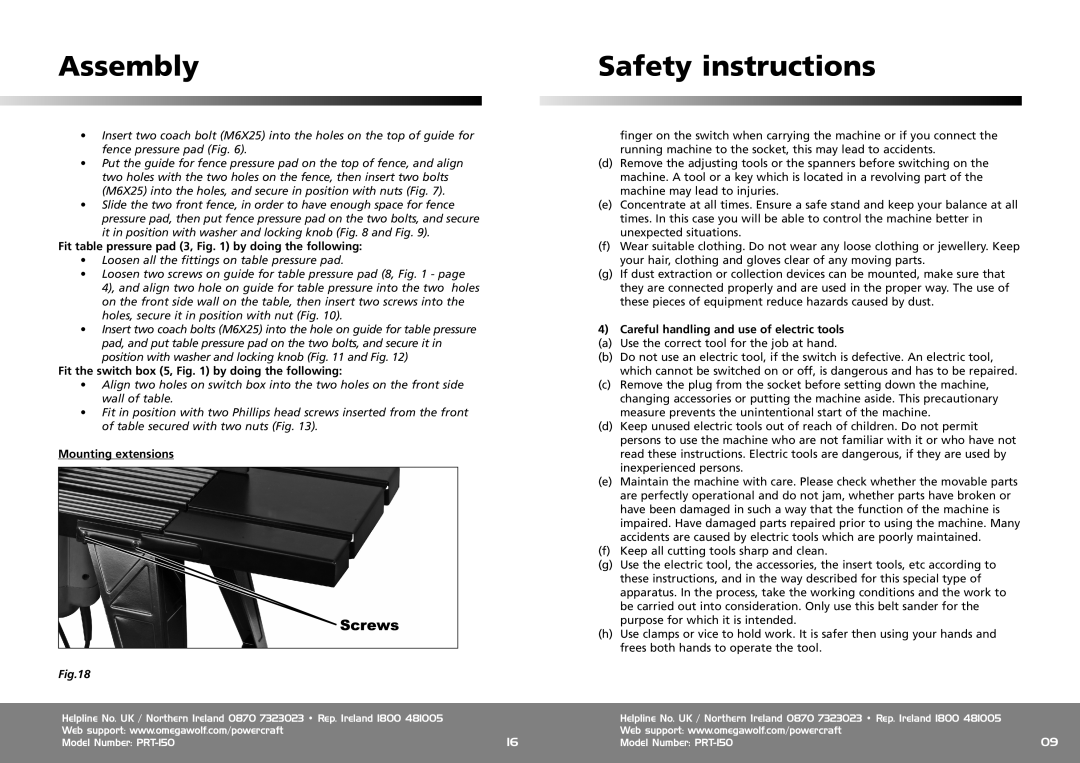PRT-150 specifications
The Philips PRT-150 is a compact yet powerful professional-grade projector designed to meet the needs of both business presentations and casual entertainment. With its exceptional image quality and advanced features, the PRT-150 stands out as a versatile solution for various environments.One of the prominent features of the PRT-150 is its high resolution, capable of delivering crystal-clear images. The projector supports Full HD resolution, ensuring that presentations, videos, and images are sharp and vibrant. This is particularly beneficial in business settings where professionalism is key, as it enhances the visual impact of presentations.
The PRT-150 employs cutting-edge DLP (Digital Light Processing) technology, which is known for its reliability and fantastic color accuracy. This technology allows for rich and deep colors, providing a true-to-life viewing experience. Additionally, the projector boasts a high contrast ratio, enabling it to produce deep blacks and bright whites, essential for showcasing detailed graphics and text.
Portability is another significant aspect of the PRT-150. Designed to be lightweight and easy to set up, it is an ideal companion for mobile professionals who frequently conduct meetings across different locations. Its compact size allows for easy transport, making it suitable for both indoor and outdoor presentations.
Connectivity options are plentiful with the PRT-150, featuring multiple ports such as HDMI, VGA, and USB. This versatility ensures compatibility with various devices, including laptops, tablets, and smartphones. Furthermore, the projector supports wireless connectivity, allowing users to connect without the hassle of tangled cables.
An additional feature is the built-in speaker system, which provides adequate sound quality for small to medium-sized rooms. However, for larger venues, additional audio equipment might be required to enhance the auditory experience further.
Regarding energy efficiency, the Philips PRT-150 has an extended lamp life. This means that users can enjoy long hours of usage without frequent lamp replacements, leading to lower maintenance costs.
In summary, the Philips PRT-150 is an excellent choice for users who require a multifunctional projector. With its high resolution, DLP technology, portability, and versatile connectivity options, it is equipped to handle a range of applications, from professional meetings to home entertainment. Its combination of features makes it a reliable and effective tool for anyone needing high-performance projection capabilities.