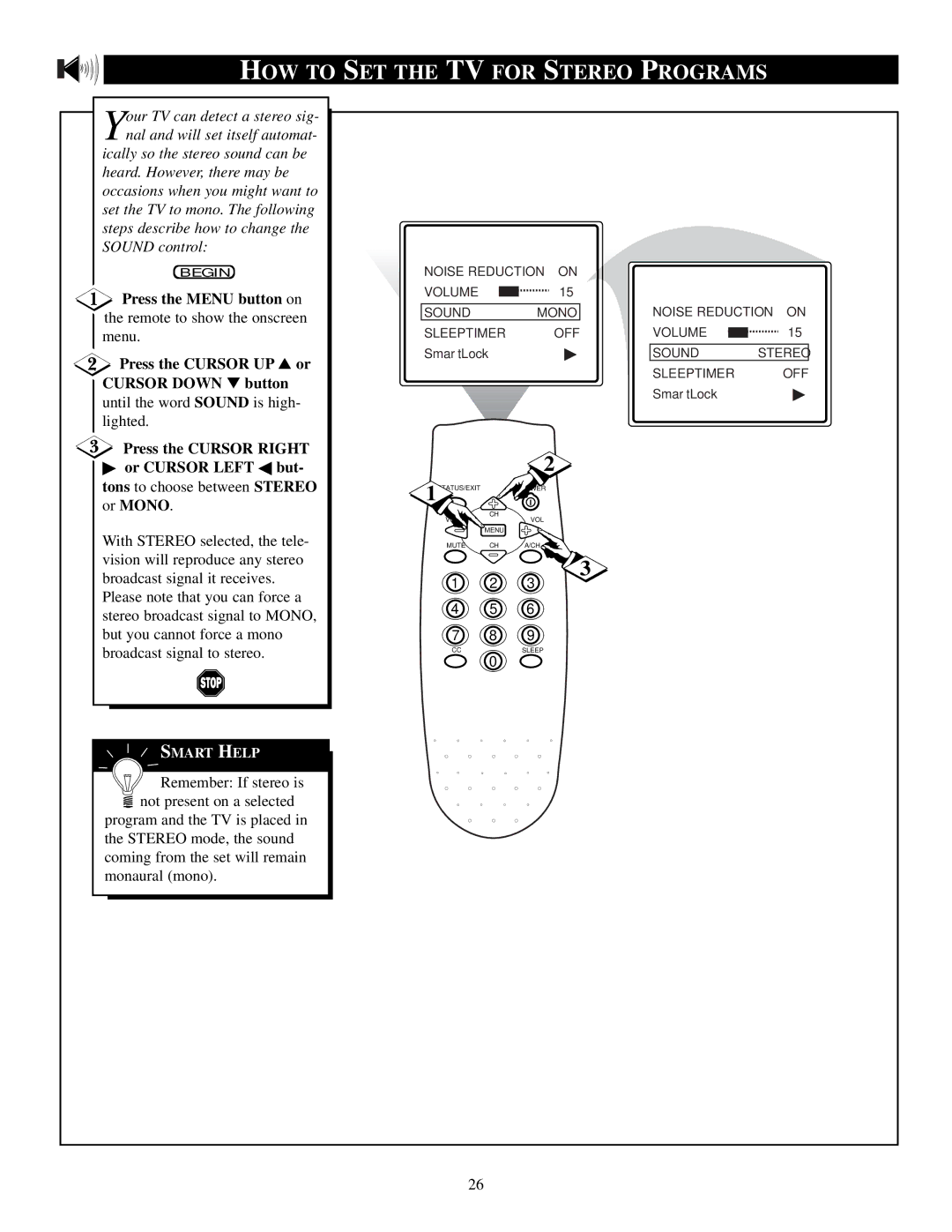HOW TO SET THE TV FOR STEREO PROGRAMS
Your TV can detect a stereo sig- nal and will set itself automat-
ically so the stereo sound can be heard. However, there may be occasions when you might want to set the TV to mono. The following steps describe how to change the SOUND control:
BEGIN
![]() Press the MENU button on the remote to show the onscreen menu.
Press the MENU button on the remote to show the onscreen menu.
![]() Press the CURSOR UP ▲ or CURSOR DOWN ▼ button
Press the CURSOR UP ▲ or CURSOR DOWN ▼ button
until the word SOUND is high- lighted.
Press the CURSOR RIGHT
NOISE REDUCTION ON
VOLUME ![]() 15
15
SOUND | MONO |
SLEEPTIMER OFF
SmartLock▶
NOISE REDUCTION ON
VOLUME ![]() 15
15
SOUND STEREO
SLEEPTIMER OFF
SmartLock▶
▶or CURSOR LEFT ◀ but- tons to choose between STEREO or MONO.
With STEREO selected, the tele- vision will reproduce any stereo broadcast signal it receives.
Please note that you can force a stereo broadcast signal to MONO, but you cannot force a mono broadcast signal to stereo.
SMART HELP
![]()
![]()
![]() Remember: If stereo is
Remember: If stereo is ![]() not present on a selected
not present on a selected
program and the TV is placed in the STEREO mode, the sound coming from the set will remain monaural (mono).
2
1STATUS/EXITPOWER
CH
VOL | VOL |
MENU
MUTE CH A/CH
![]() 3
3
1 2 3
4 5 6
7 8 9
CCSLEEP
![]() 0
0 ![]()
26