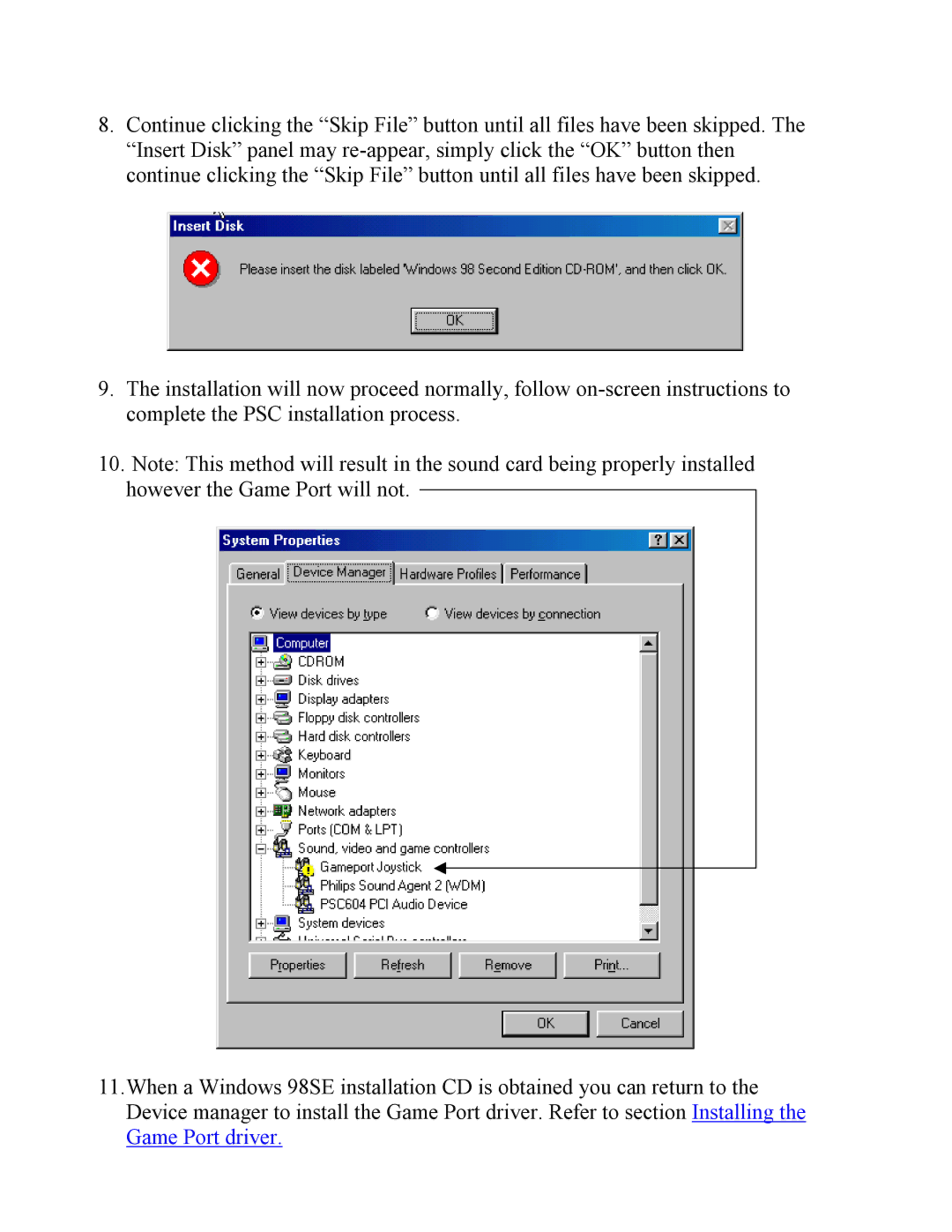8.Continue clicking the “Skip File” button until all files have been skipped. The “Insert Disk” panel may
9.The installation will now proceed normally, follow
10.Note: This method will result in the sound card being properly installed however the Game Port will not.
11.When a Windows 98SE installation CD is obtained you can return to the Device manager to install the Game Port driver. Refer to section Installing the Game Port driver.