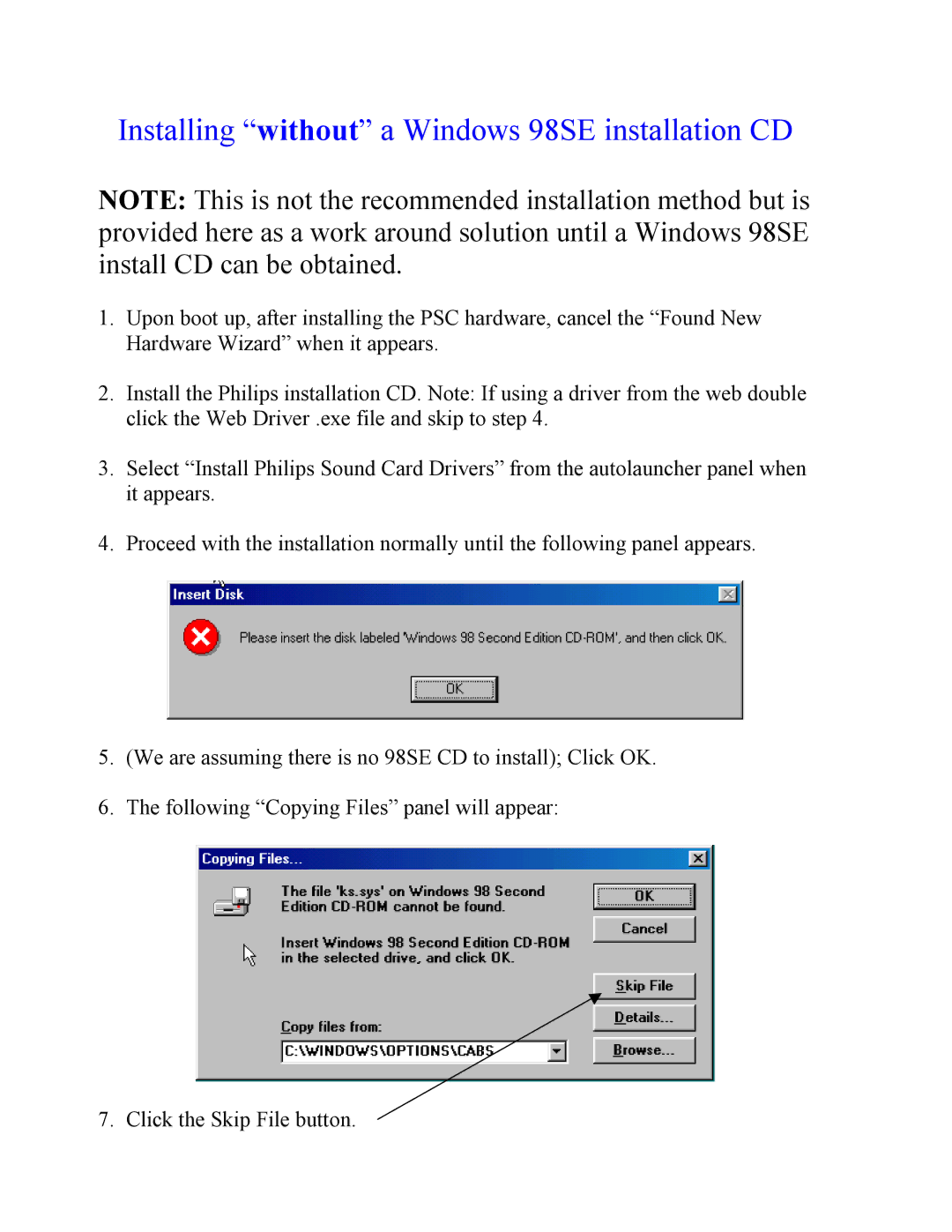Installing “without” a Windows 98SE installation CD
NOTE: This is not the recommended installation method but is provided here as a work around solution until a Windows 98SE install CD can be obtained.
1.Upon boot up, after installing the PSC hardware, cancel the “Found New Hardware Wizard” when it appears.
2.Install the Philips installation CD. Note: If using a driver from the web double click the Web Driver .exe file and skip to step 4.
3.Select “Install Philips Sound Card Drivers” from the autolauncher panel when it appears.
4.Proceed with the installation normally until the following panel appears.
5.(We are assuming there is no 98SE CD to install); Click OK.
6.The following “Copying Files” panel will appear:
7. Click the Skip File button.