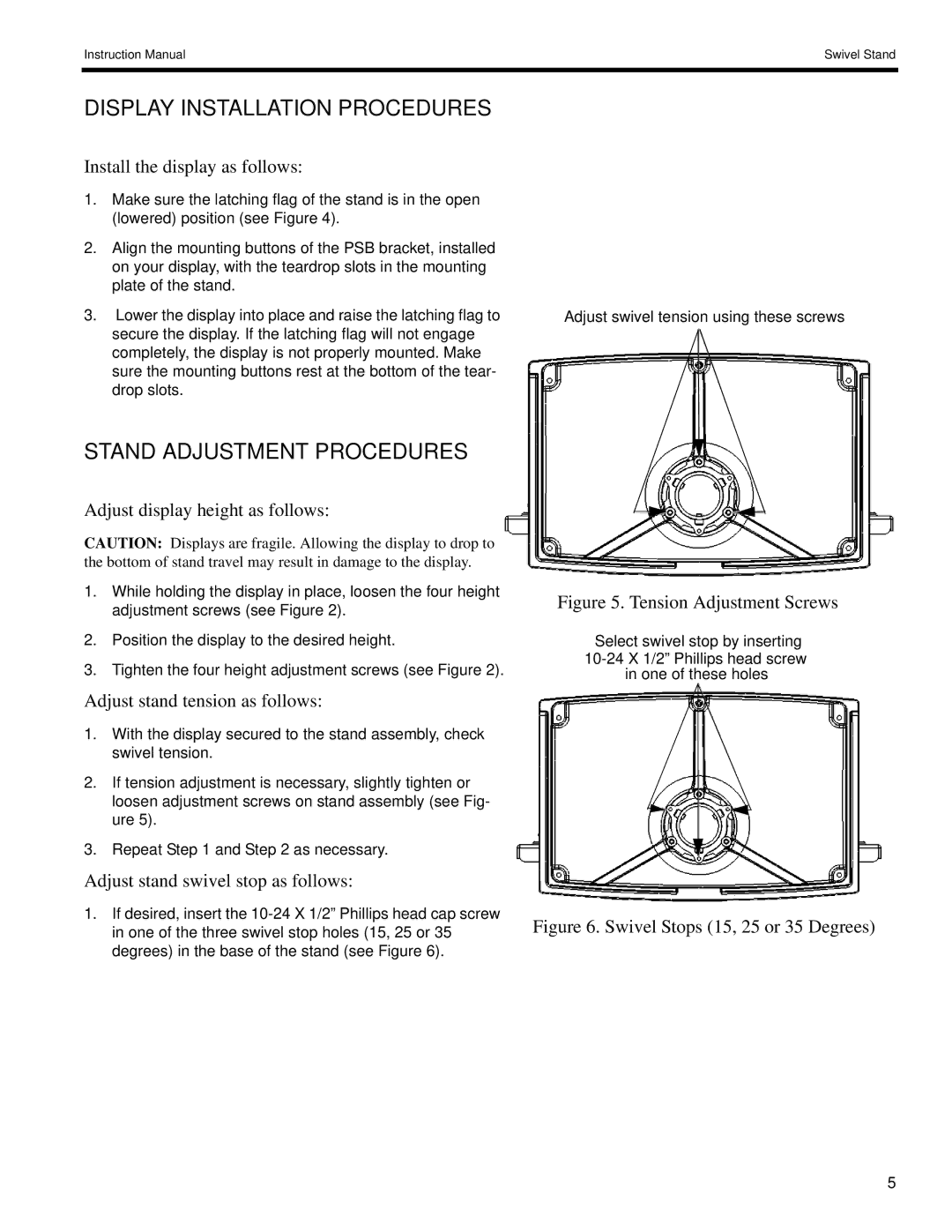Instruction Manual | Swivel Stand |
|
|
DISPLAY INSTALLATION PROCEDURES
Install the display as follows:
1.Make sure the latching flag of the stand is in the open (lowered) position (see Figure 4).
2.Align the mounting buttons of the PSB bracket, installed on your display, with the teardrop slots in the mounting plate of the stand.
3.Lower the display into place and raise the latching flag to secure the display. If the latching flag will not engage completely, the display is not properly mounted. Make sure the mounting buttons rest at the bottom of the tear- drop slots.
STAND ADJUSTMENT PROCEDURES
Adjust display height as follows:
CAUTION: Displays are fragile. Allowing the display to drop to the bottom of stand travel may result in damage to the display.
1.While holding the display in place, loosen the four height adjustment screws (see Figure 2).
2.Position the display to the desired height.
3.Tighten the four height adjustment screws (see Figure 2).
Adjust stand tension as follows:
1.With the display secured to the stand assembly, check swivel tension.
2.If tension adjustment is necessary, slightly tighten or loosen adjustment screws on stand assembly (see Fig- ure 5).
3.Repeat Step 1 and Step 2 as necessary.
Adjust stand swivel stop as follows:
1.If desired, insert the
Adjust swivel tension using these screws
Figure 5. Tension Adjustment Screws
Select swivel stop by inserting
Figure 6. Swivel Stops (15, 25 or 35 Degrees)
5