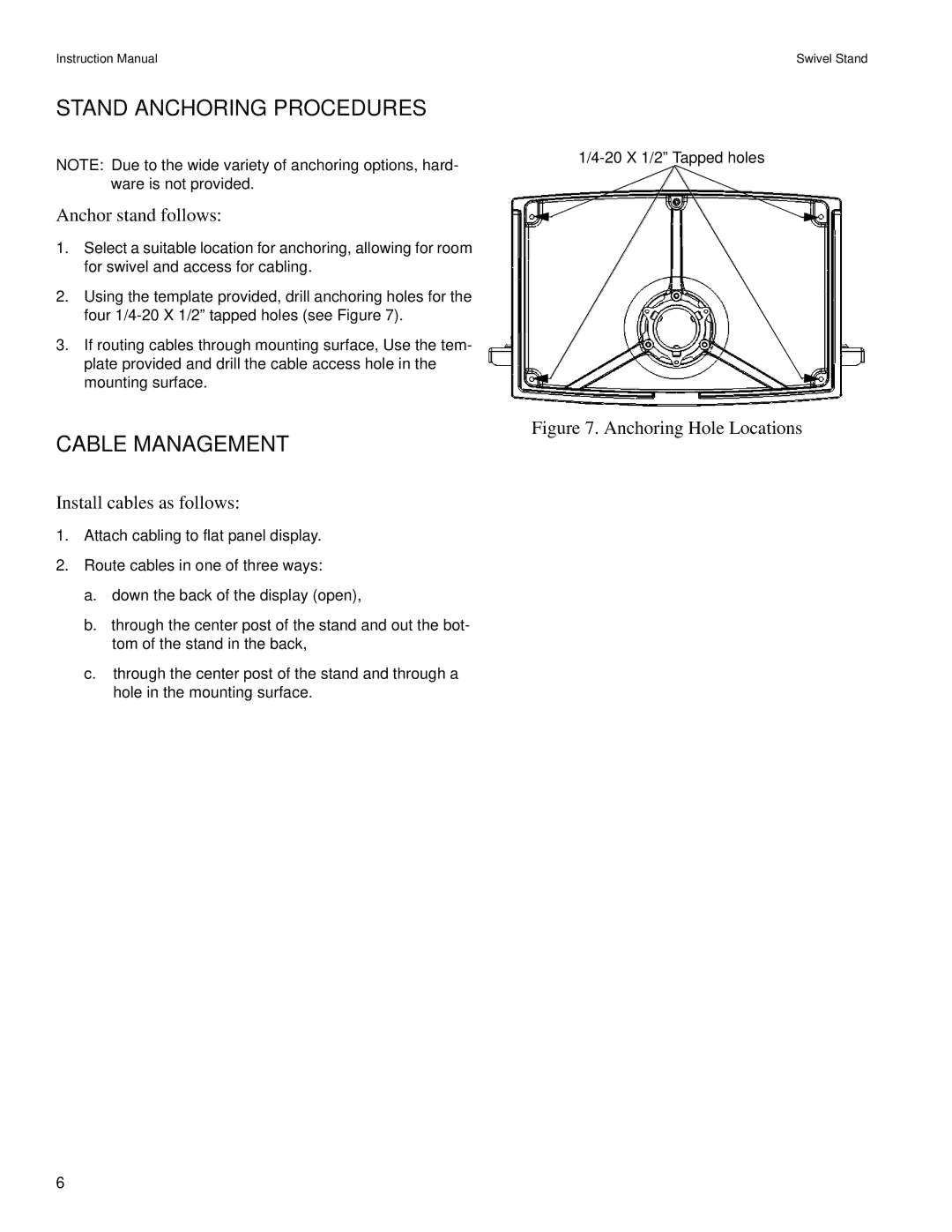Instruction Manual
STAND ANCHORING PROCEDURES
NOTE: Due to the wide variety of anchoring options, hard- ware is not provided.
Anchor stand follows:
1.Select a suitable location for anchoring, allowing for room for swivel and access for cabling.
2.Using the template provided, drill anchoring holes for the four
3.If routing cables through mounting surface, Use the tem- plate provided and drill the cable access hole in the mounting surface.
CABLE MANAGEMENT
Install cables as follows:
1.Attach cabling to flat panel display.
2.Route cables in one of three ways:
a.down the back of the display (open),
b.through the center post of the stand and out the bot- tom of the stand in the back,
c.through the center post of the stand and through a hole in the mounting surface.
Swivel Stand
Figure 7. Anchoring Hole Locations
6