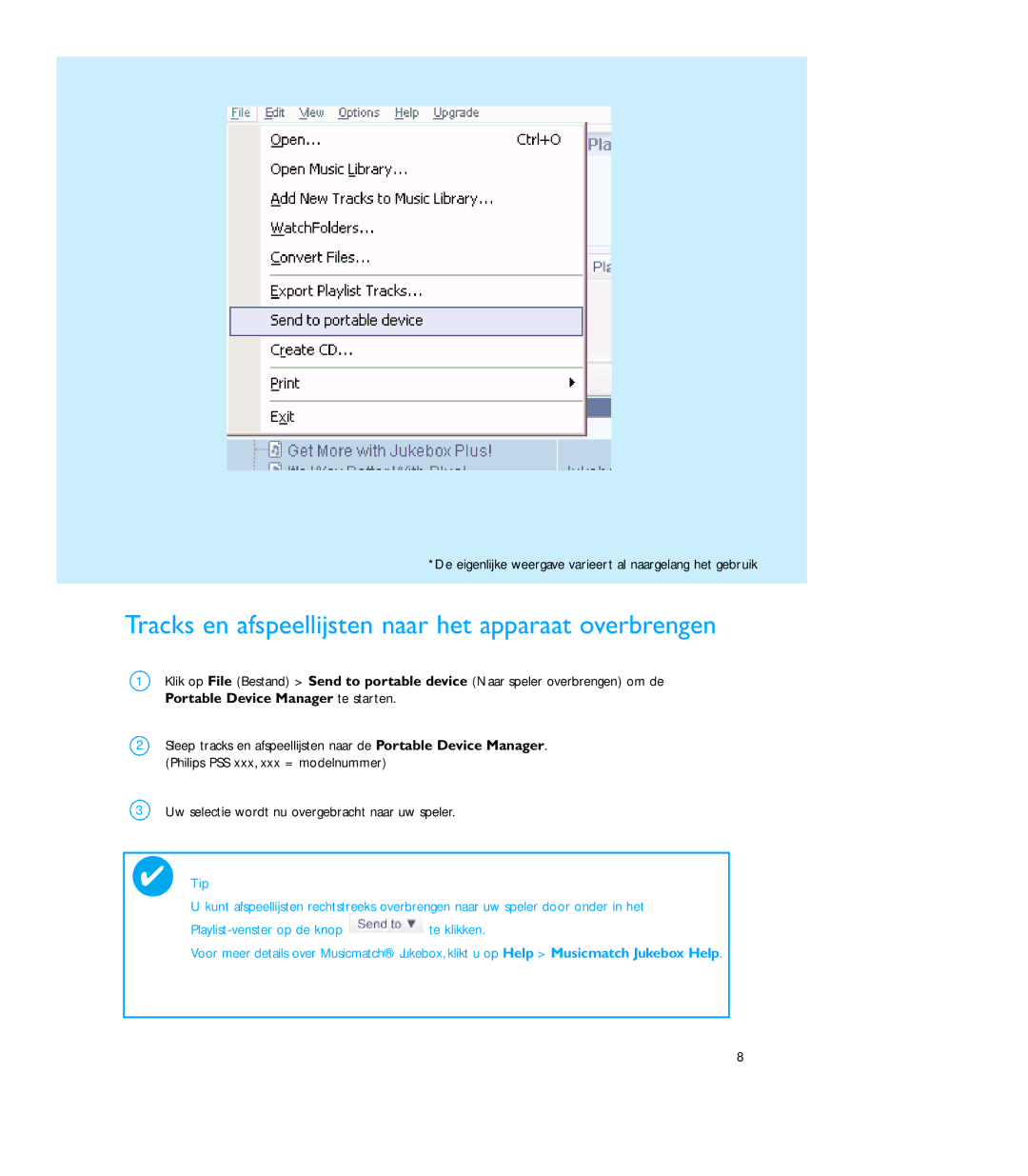PSS100 specifications
The Philips PSS100 is a state-of-the-art soundbar designed to elevate your audio experience whether you're watching movies, playing video games, or listening to music. With its sleek design and advanced features, the PSS100 seamlessly integrates into any home entertainment setup.One of the standout features of the PSS100 is its immersive sound technology. Equipped with Dolby Audio and DTS Virtual:X, the soundbar creates a multidimensional audio environment that adds depth and richness to every sound. You can expect clear dialogue and balanced audio across a wide range of frequencies, making it perfect for detailed scenes in films or exhilarating sound effects in gaming.
The PSS100 boasts a powerful built-in subwoofer that delivers robust bass without the need for an external unit. This feature provides a compact solution for users who want powerful sound without cluttering their living space. The bass can be adjusted to suit your listening preferences, allowing for a customizable audio experience.
Connectivity options are plentiful with the PSS100. It includes Bluetooth support, enabling wireless streaming from your smartphone or tablet, as well as HDMI ARC, making it easy to connect to your TV. The inclusion of optical and aux ports adds versatility, allowing you to connect various devices such as gaming consoles, DVD players, and more.
In addition to its impressive audio capabilities, the Philips PSS100 features a user-friendly interface that makes navigation simple. The inclusion of preset sound modes allows for one-touch adjustment based on the type of content you’re enjoying, whether it’s movie night or a gaming marathon.
Moreover, the soundbar comes with a remote control that provides easy access to all functions, ensuring you can make adjustments without interrupting your viewing experience. The sleek design of the PSS100 also makes it an aesthetically pleasing addition to your home, fitting well beneath any TV while tying together your entertainment space.
In summary, the Philips PSS100 soundbar combines advanced audio technologies with practical features to create an enhanced auditory experience. Its powerful sound, versatile connectivity, and user-friendly design make it a fantastic choice for audiophiles and casual listeners alike, transforming how you enjoy your favorite media.