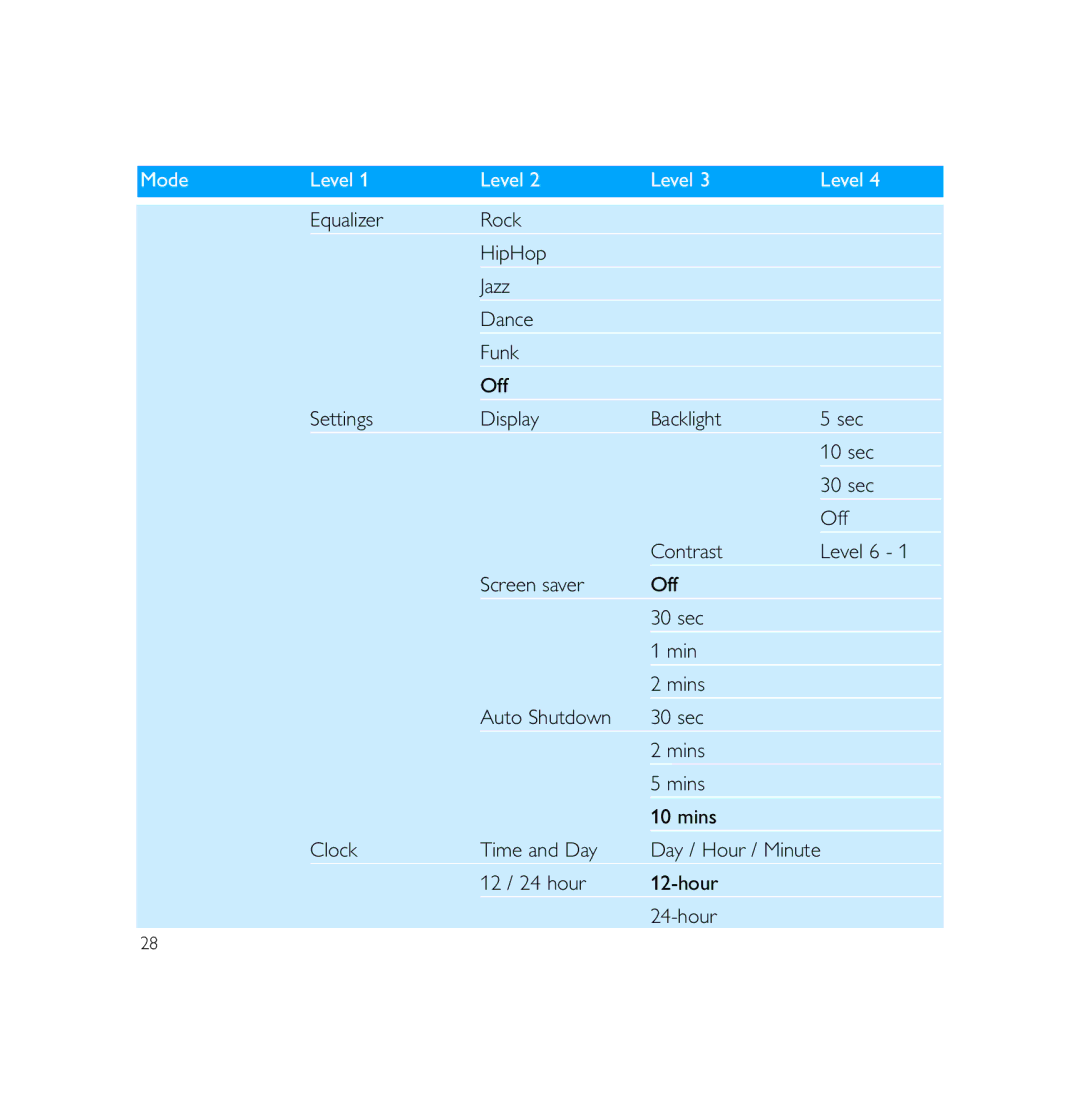PSS231 specifications
The Philips PSS231 is a sophisticated and versatile product designed to cater to the demanding audio needs of modern consumers. This speaker model is part of Philips’ commitment to delivering high-quality sound solutions that seamlessly integrate with both modern and traditional setups.One of the main features of the PSS231 is its impressive audio performance. The speaker utilizes advanced audio technologies to ensure that users experience crisp highs, rich mids, and a powerful bass response. This is achieved through a finely tuned acoustic design that optimizes sound projection and clarity, making it ideal for a variety of settings, from home entertainment to outdoor gatherings.
The PSS231 incorporates Bluetooth wireless technology, providing users with the convenience of connecting their devices without the hassle of wires. This feature allows for easy streaming of music from smartphones, tablets, and laptops, making it perfect for on-the-go listening or setting the mood during gatherings. Its Bluetooth range ensures that users can enjoy uninterrupted audio playback from a comfortable distance.
In addition to Bluetooth, the Philips PSS231 offers multiple connectivity options, including an auxiliary input and USB port. This versatility allows users to connect various devices, such as computers and MP3 players, broadening the range of audio sources that can be enjoyed through the speaker.
The design of the PSS231 is both sleek and functional, featuring a compact form factor that makes it easy to transport. Its robust build quality ensures durability, while the stylish aesthetics allow it to complement various decor styles. The speaker is also lightweight, making it an ideal choice for users who wish to bring their sound experience with them wherever they go.
Another defining characteristic of the PSS231 is its long-lasting battery life. This enables extended listening sessions without the need for frequent recharging, making it well-suited for travelers and outdoor enthusiasts.
Overall, the Philips PSS231 stands out in the competitive audio market by marrying quality sound performance with practical features. With its advanced technologies and user-friendly design, this speaker is sure to enhance any audio experience, making it a worthy addition to both casual listeners and audiophiles alike.