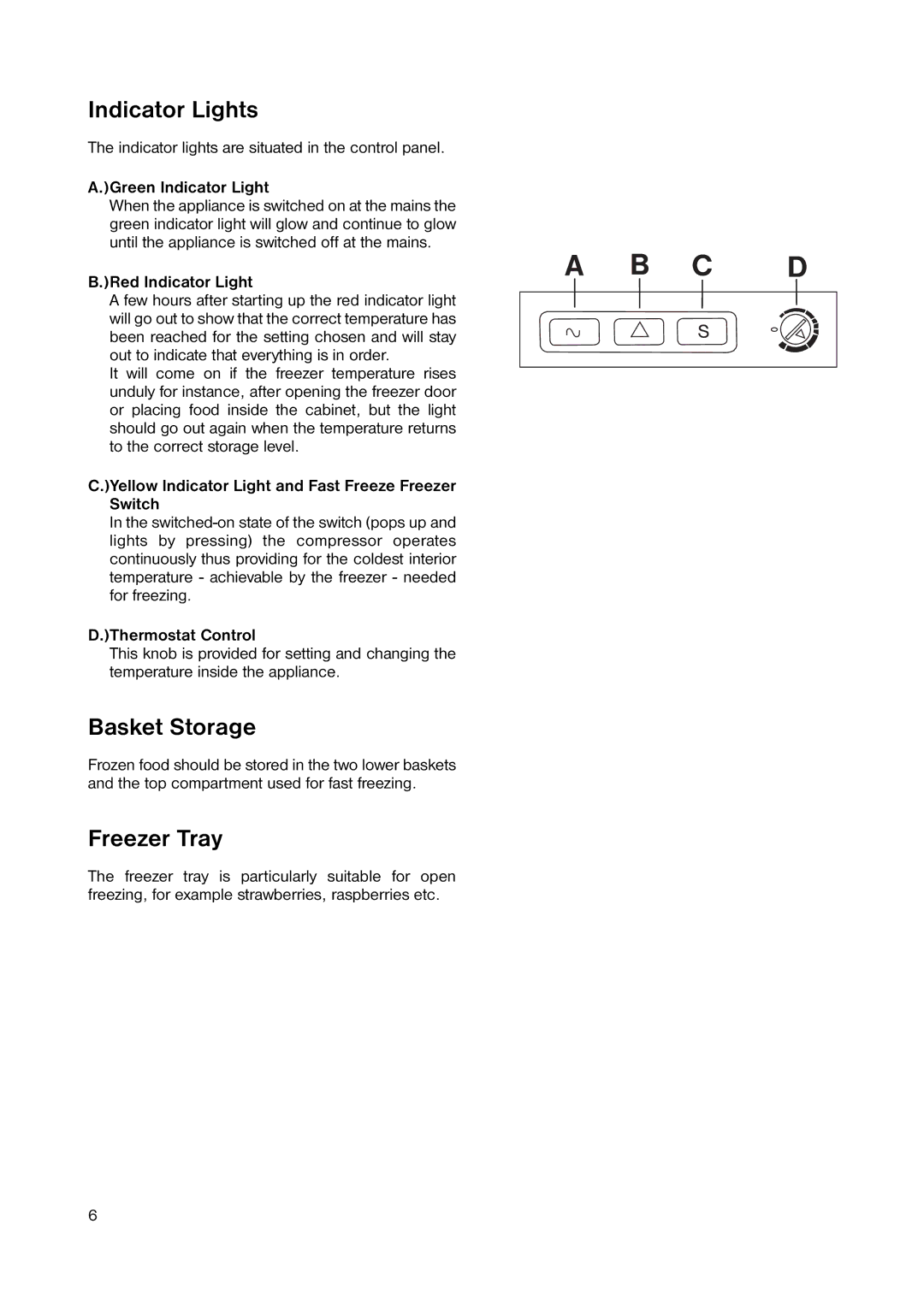Indicator Lights
The indicator lights are situated in the control panel.
A.)Green Indicator Light
When the appliance is switched on at the mains the green indicator light will glow and continue to glow until the appliance is switched off at the mains.
B.)Red Indicator Light
A few hours after starting up the red indicator light will go out to show that the correct temperature has been reached for the setting chosen and will stay out to indicate that everything is in order.
It will come on if the freezer temperature rises unduly for instance, after opening the freezer door or placing food inside the cabinet, but the light should go out again when the temperature returns to the correct storage level.
C.)Yellow Indicator Light and Fast Freeze Freezer Switch
In the
D.)Thermostat Control
This knob is provided for setting and changing the temperature inside the appliance.
Basket Storage
Frozen food should be stored in the two lower baskets and the top compartment used for fast freezing.
Freezer Tray
The freezer tray is particularly suitable for open freezing, for example strawberries, raspberries etc.
6