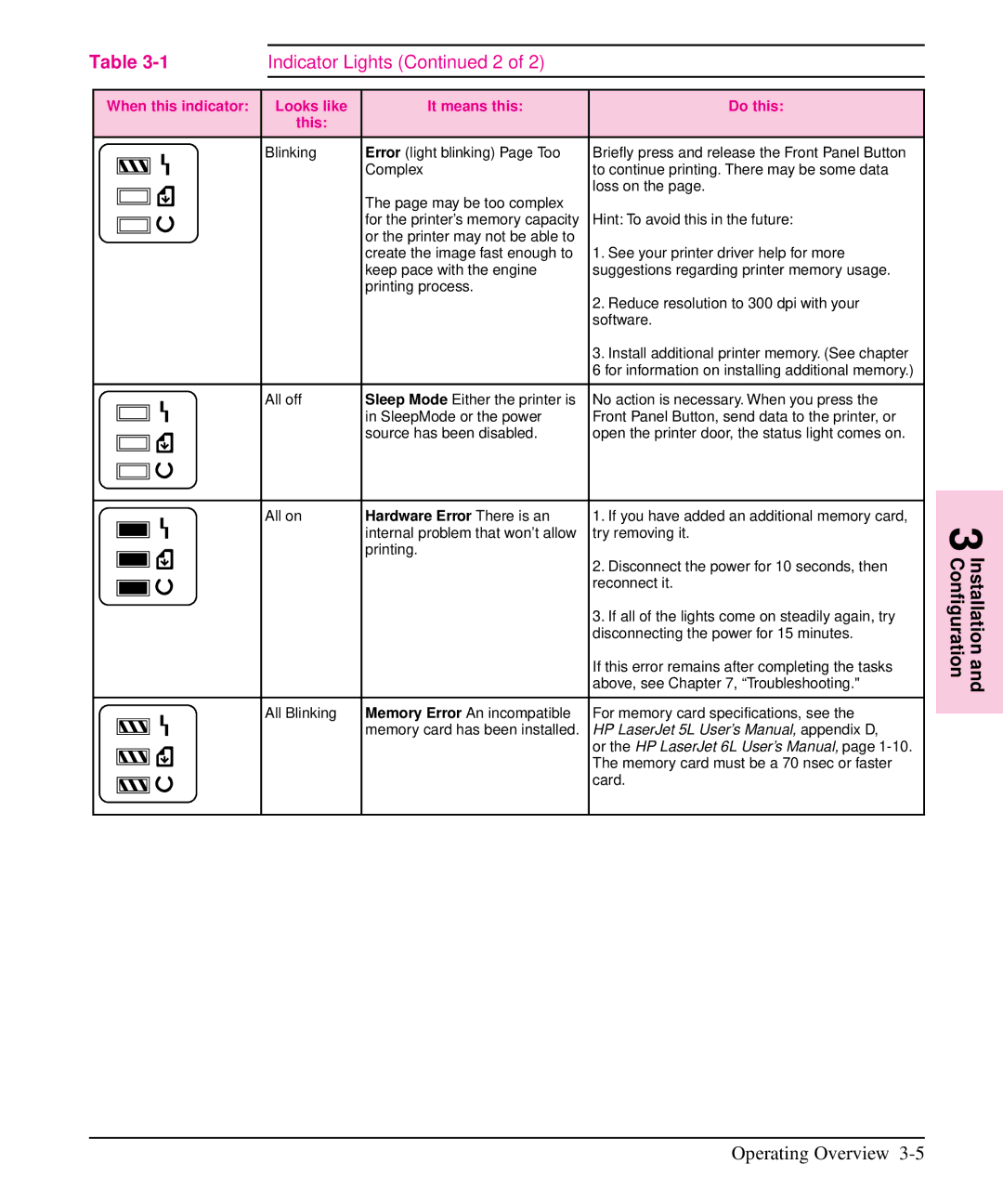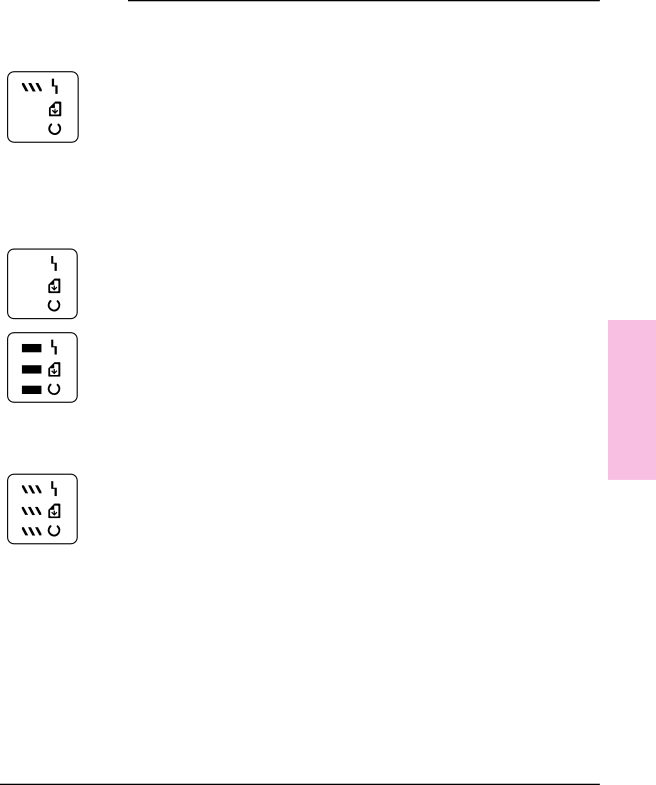
Table |
| Indicator Lights (Continued 2 of 2) |
| ||||
|
|
|
|
|
|
|
|
| When this indicator: |
| Looks like | It means this: | Do this: | ||
|
|
|
|
| this: |
|
|
|
|
|
| Blinking | Error (light blinking) Page Too | Briefly press and release the Front Panel Button | |
|
|
|
|
|
| Complex | to continue printing. There may be some data |
|
|
|
|
|
| ||
|
|
|
|
|
| The page may be too complex | loss on the page. |
|
|
|
|
|
| Hint: To avoid this in the future: | |
|
|
|
|
|
| ||
|
|
|
|
|
| ||
|
|
|
|
|
| for the printer’s memory capacity | |
|
|
|
|
|
| or the printer may not be able to | 1. See your printer driver help for more |
|
|
|
|
|
| create the image fast enough to | |
|
|
|
|
|
| keep pace with the engine | suggestions regarding printer memory usage. |
|
|
|
|
|
| printing process. | 2. Reduce resolution to 300 dpi with your |
|
|
|
|
|
|
| |
|
|
|
|
|
|
| software. |
|
|
|
|
|
|
| 3. Install additional printer memory. (See chapter |
|
|
|
|
|
|
| 6 for information on installing additional memory.) |
|
|
|
|
|
|
|
|
|
|
|
| All off | Sleep Mode Either the printer is | No action is necessary. When you press the | |
|
|
|
|
|
| in SleepMode or the power | Front Panel Button, send data to the printer, or |
|
|
|
|
|
| ||
|
|
|
|
|
| source has been disabled. | open the printer door, the status light comes on. |
|
|
|
|
|
|
|
|
|
|
|
|
|
|
|
|
|
|
|
|
|
|
|
|
|
|
|
|
|
|
|
|
|
|
|
|
|
|
|
|
|
|
|
|
|
|
|
|
|
|
|
| All on | Hardware Error There is an | 1. If you have added an additional memory card, | |
|
|
|
|
|
| internal problem that won’t allow | try removing it. |
|
|
|
|
|
| ||
|
|
|
|
|
| printing. | 2. Disconnect the power for 10 seconds, then |
|
|
|
|
|
|
| |
|
|
|
|
|
|
| |
|
|
|
|
|
|
| |
|
|
|
|
|
|
| reconnect it. |
|
|
|
|
|
|
| |
|
|
|
|
|
|
| 3. If all of the lights come on steadily again, try |
|
|
|
|
|
|
| |
|
|
|
|
|
|
| |
|
|
|
|
|
|
| disconnecting the power for 15 minutes. |
|
|
|
|
|
|
| If this error remains after completing the tasks |
|
|
|
|
|
|
| above, see Chapter 7, “Troubleshooting." |
|
|
|
|
|
|
|
|
|
|
|
| All Blinking | Memory Error An incompatible | For memory card specifications, see the | |
|
|
|
|
|
| memory card has been installed. | HP LaserJet 5L User’s Manual, appendix D, |
|
|
|
|
|
| ||
|
|
|
|
|
|
| or the HP LaserJet 6L User’s Manual, page |
|
|
|
|
|
|
| The memory card must be a 70 nsec or faster |
|
|
|
|
|
|
| |
|
|
|
|
|
|
| |
|
|
|
|
|
|
| card. |
|
|
|
|
|
|
|
|
Installation and 3 Configuration