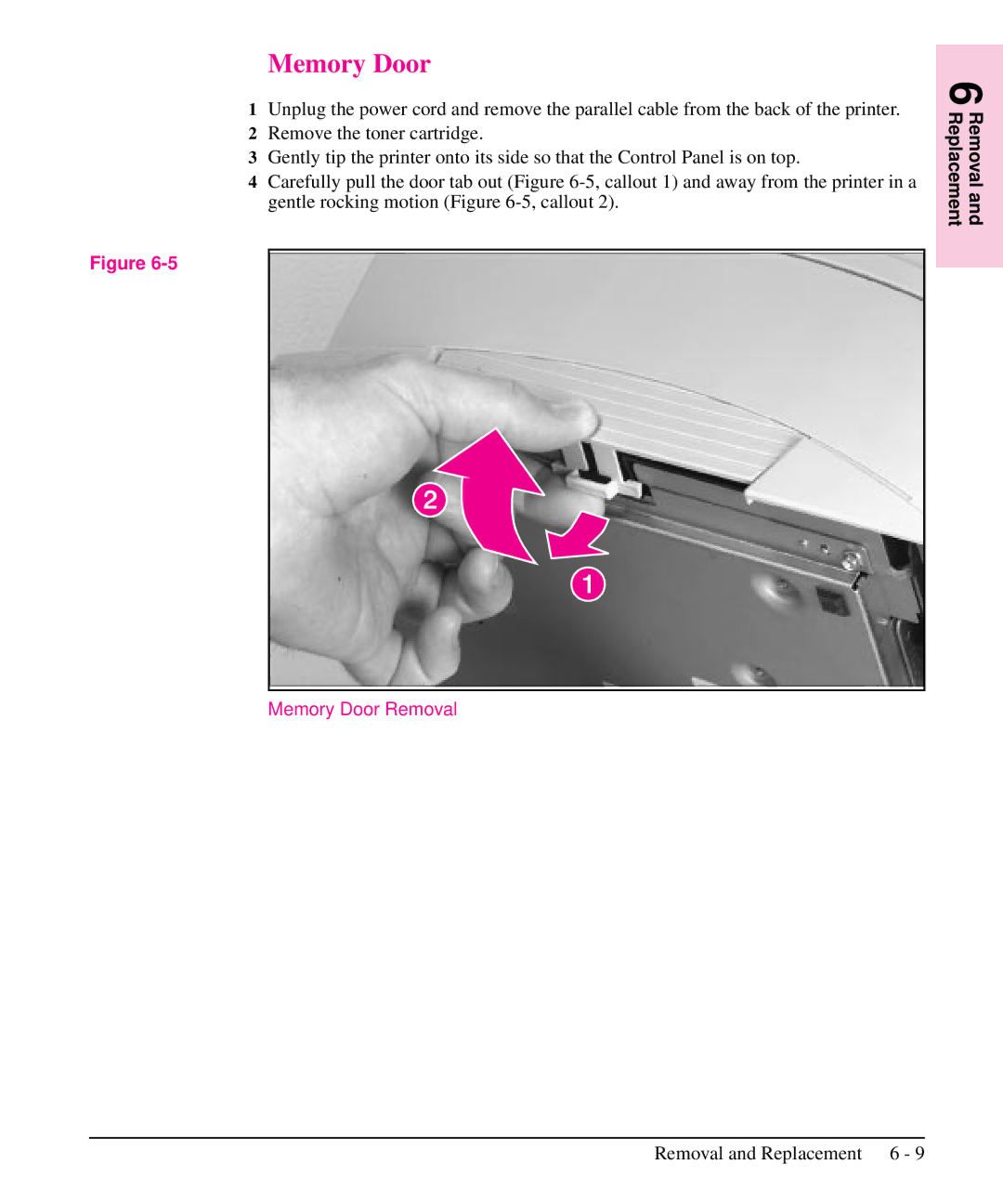Memory Door
1Unplug the power cord and remove the parallel cable from the back of the printer.
2Remove the toner cartridge.
3Gently tip the printer onto its side so that the Control Panel is on top.
4Carefully pull the door tab out (Figure
Figure
Memory Door Removal
6 Removal and Replacement
Removal and Replacement 6 - 9