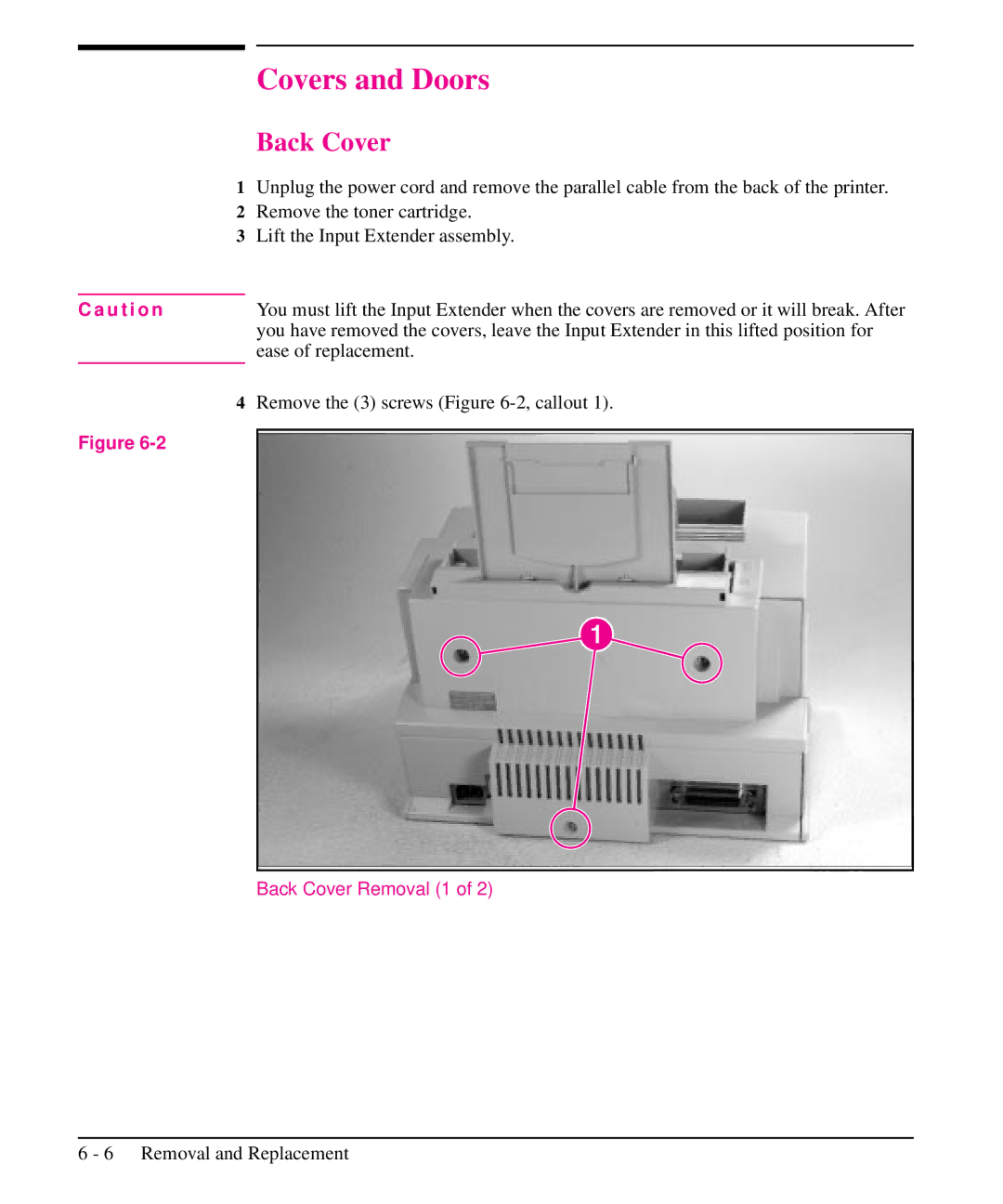Covers and Doors
Back Cover
1Unplug the power cord and remove the parallel cable from the back of the printer.
2Remove the toner cartridge.
3Lift the Input Extender assembly.
C a u t i o n |
| You must lift the Input Extender when the covers are removed or it will break. After | |
|
| you have removed the covers, leave the Input Extender in this lifted position for | |
|
| ease of replacement. | |
| 4 Remove the (3) screws (Figure | ||
Figure |
|
|
|
|
|
| |
|
|
|
|
|
|
|
|