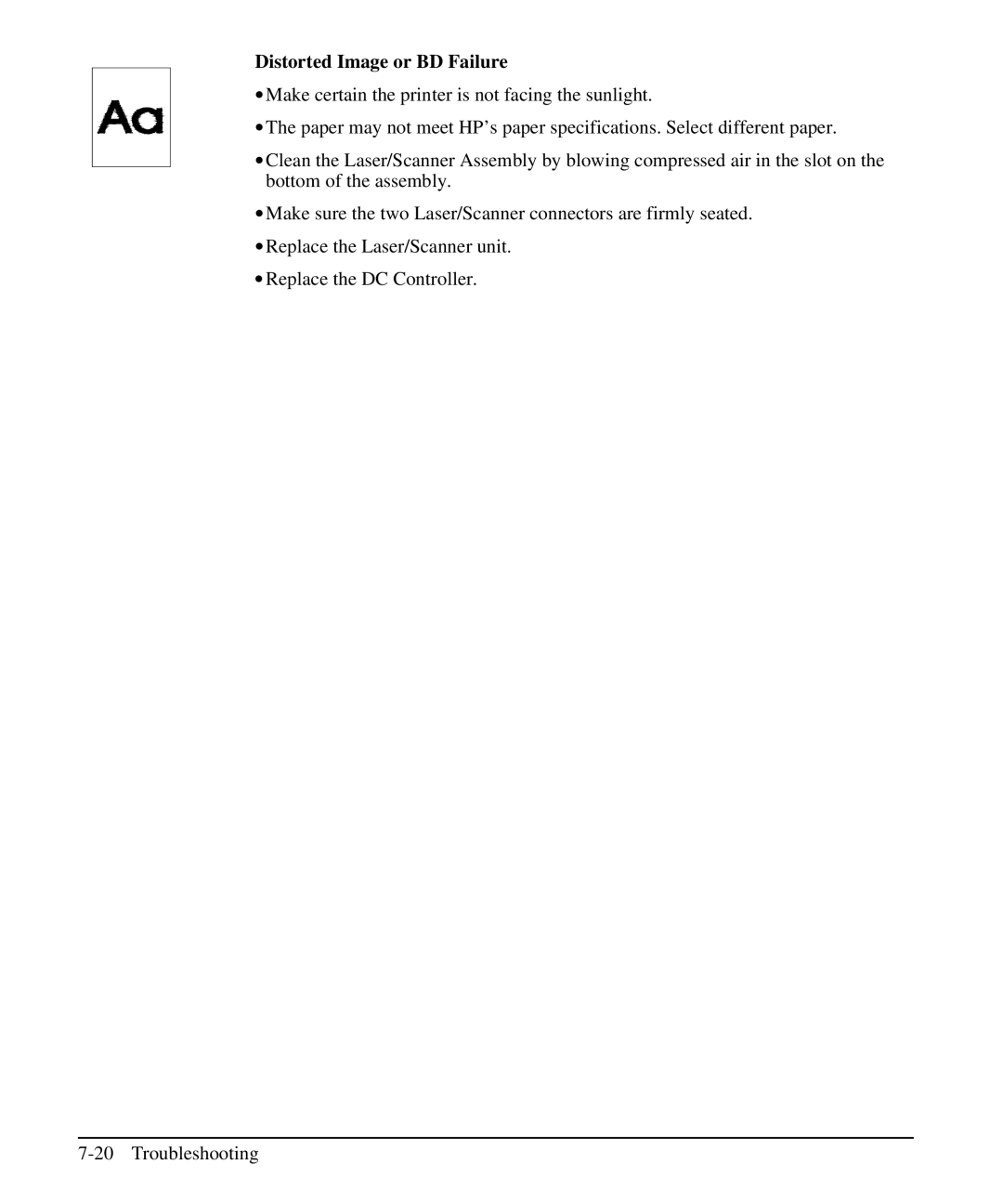Distorted Image or BD Failure
∙Make certain the printer is not facing the sunlight.
∙The paper may not meet HP’s paper specifications. Select different paper.
∙Clean the Laser/Scanner Assembly by blowing compressed air in the slot on the bottom of the assembly.
∙Make sure the two Laser/Scanner connectors are firmly seated.
∙Replace the Laser/Scanner unit.