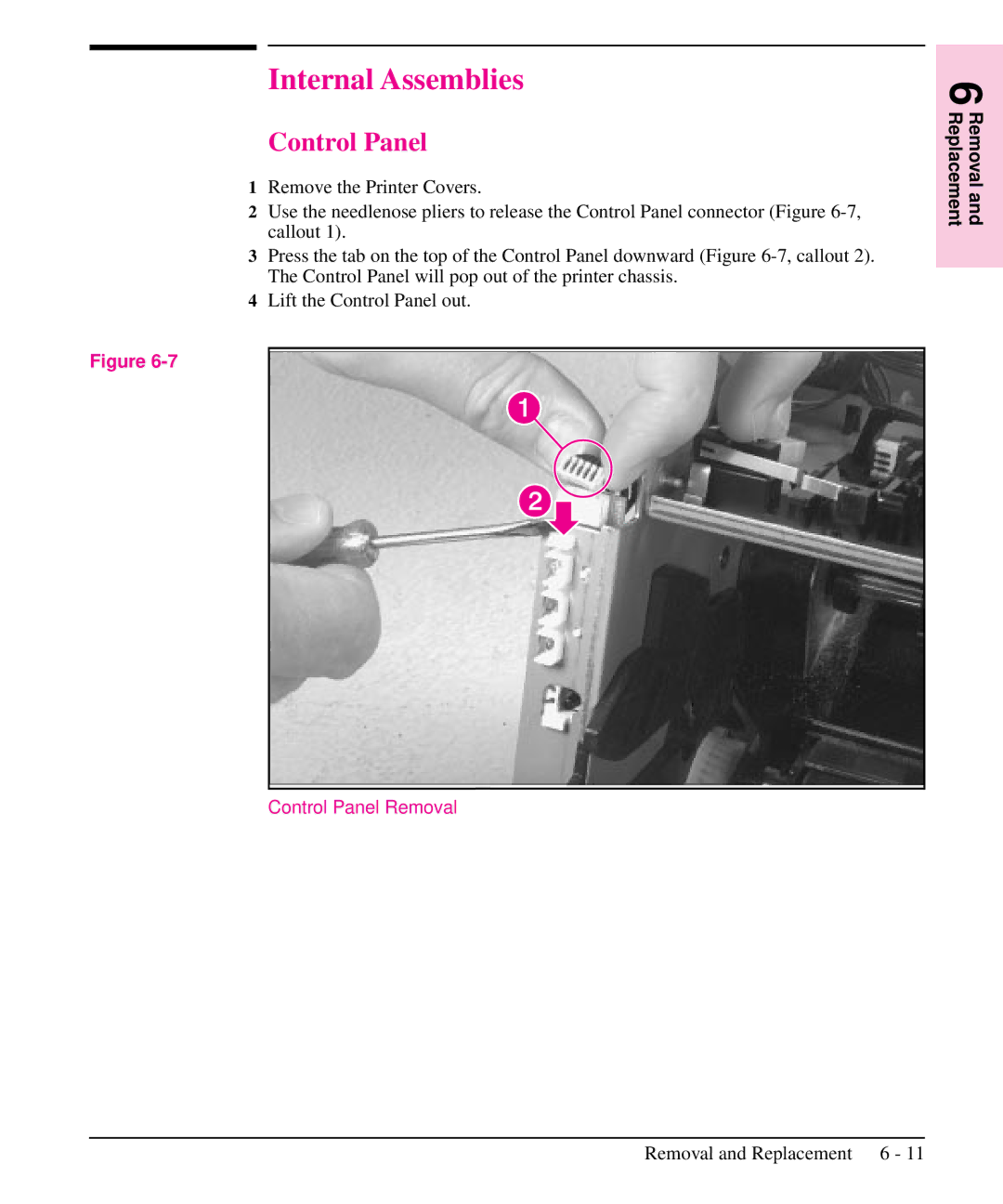Internal Assemblies
Control Panel
1Remove the Printer Covers.
2Use the needlenose pliers to release the Control Panel connector (Figure
3Press the tab on the top of the Control Panel downward (Figure
4Lift the Control Panel out.
Figure
Control Panel Removal
6 Removal and Replacement
Removal and Replacement 6 - 11