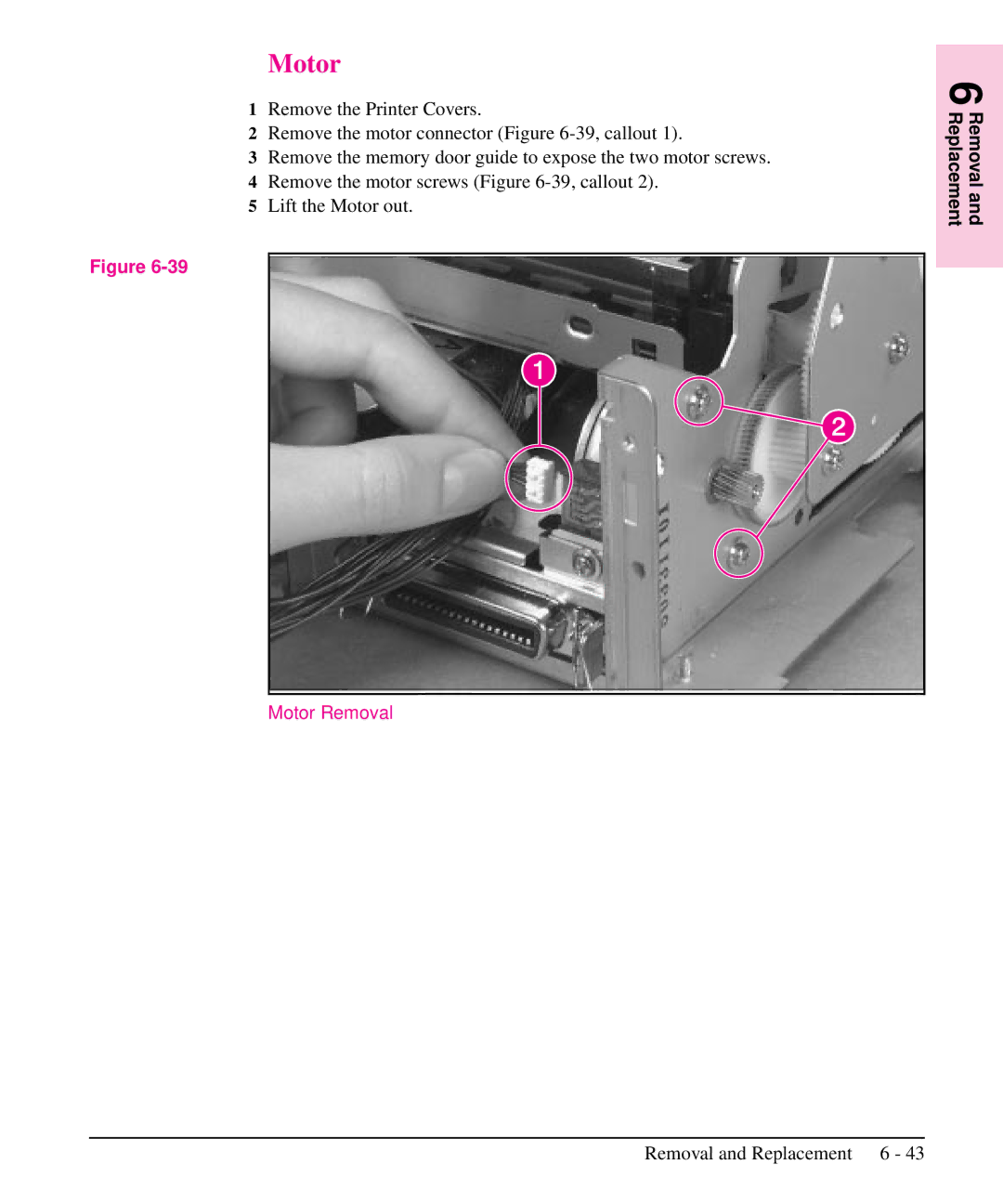Motor
1Remove the Printer Covers.
2Remove the motor connector (Figure
3Remove the memory door guide to expose the two motor screws.
4Remove the motor screws (Figure
5Lift the Motor out.
Figure
Motor Removal
6 Removal and Replacement
Removal and Replacement 6 - 43