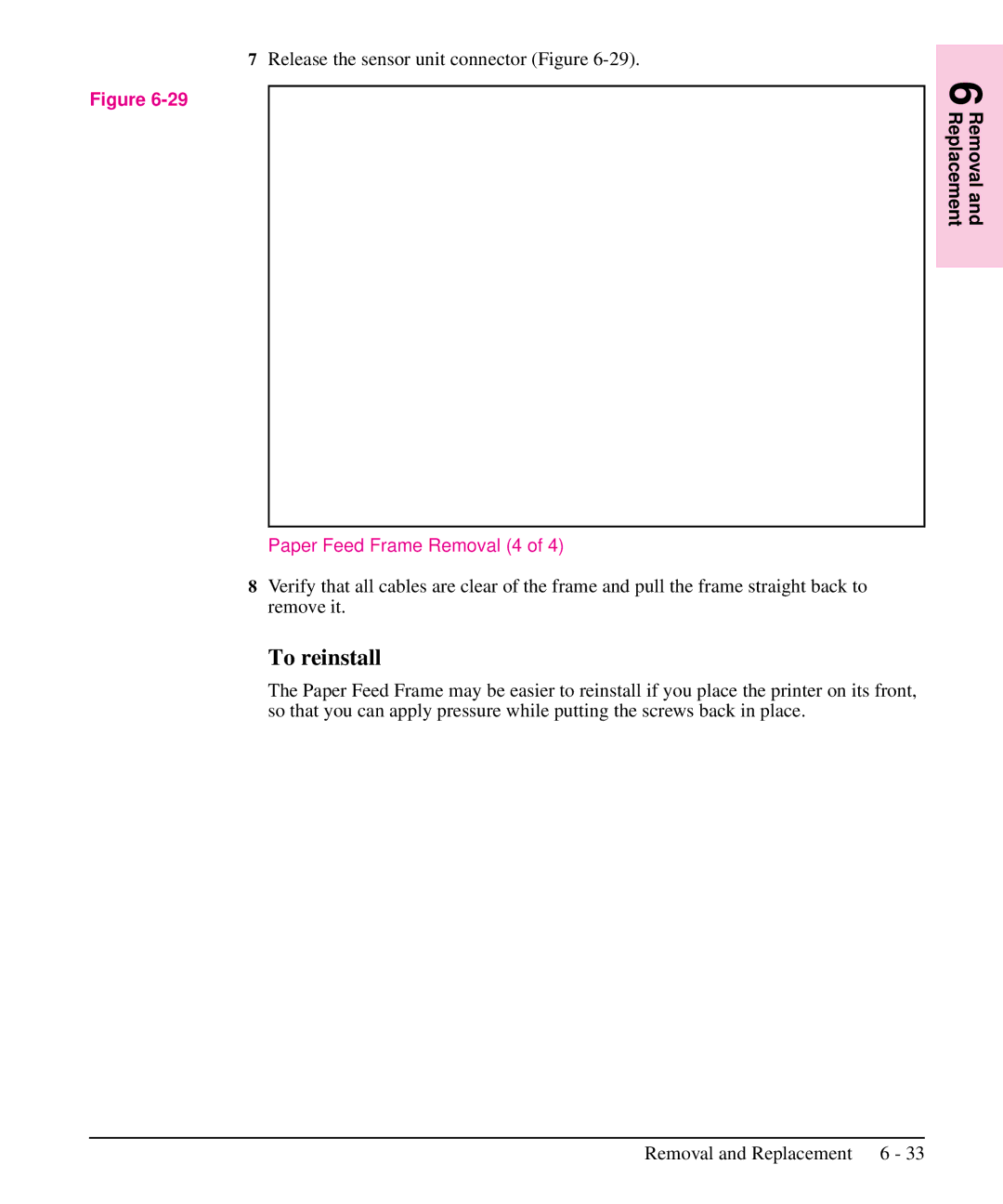Figure
7Release the sensor unit connector (Figure 6-29).
6 Removal and Replacement
Paper Feed Frame Removal (4 of 4)
8Verify that all cables are clear of the frame and pull the frame straight back to remove it.
To reinstall
The Paper Feed Frame may be easier to reinstall if you place the printer on its front, so that you can apply pressure while putting the screws back in place.
Removal and Replacement 6 - 33