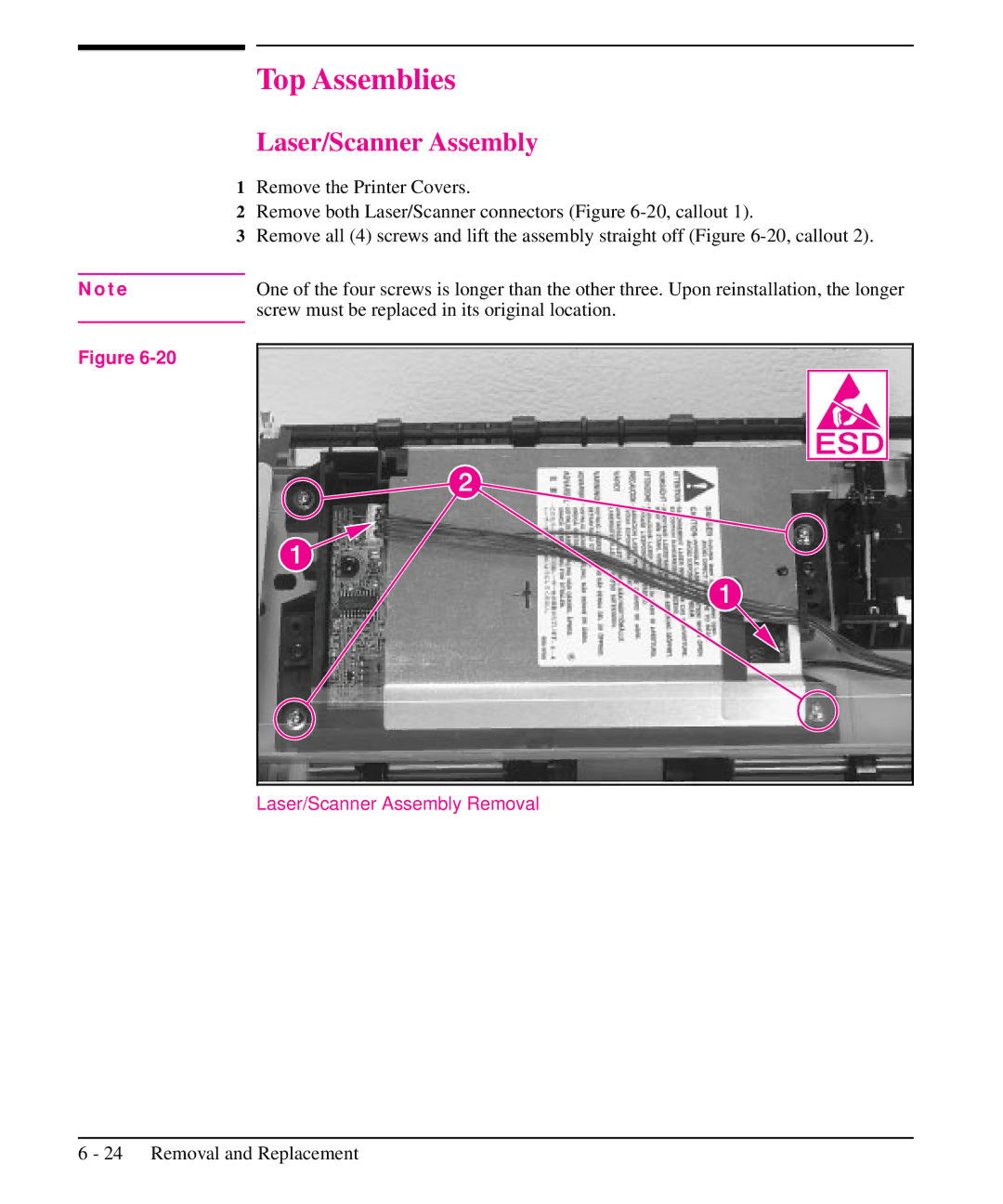Top Assemblies
Laser/Scanner Assembly
1Remove the Printer Covers.
2Remove both Laser/Scanner connectors (Figure
3Remove all (4) screws and lift the assembly straight off (Figure
N o t e | One of the four screws is longer than the other three. Upon reinstallation, the longer | |||
| screw must be replaced in its original location. | |||
Figure |
|
|
|
|
|
|
|
| |
|
|
|
|
|
|
|
|
|
|
|
|
|
|
|
|
|
|
|
|