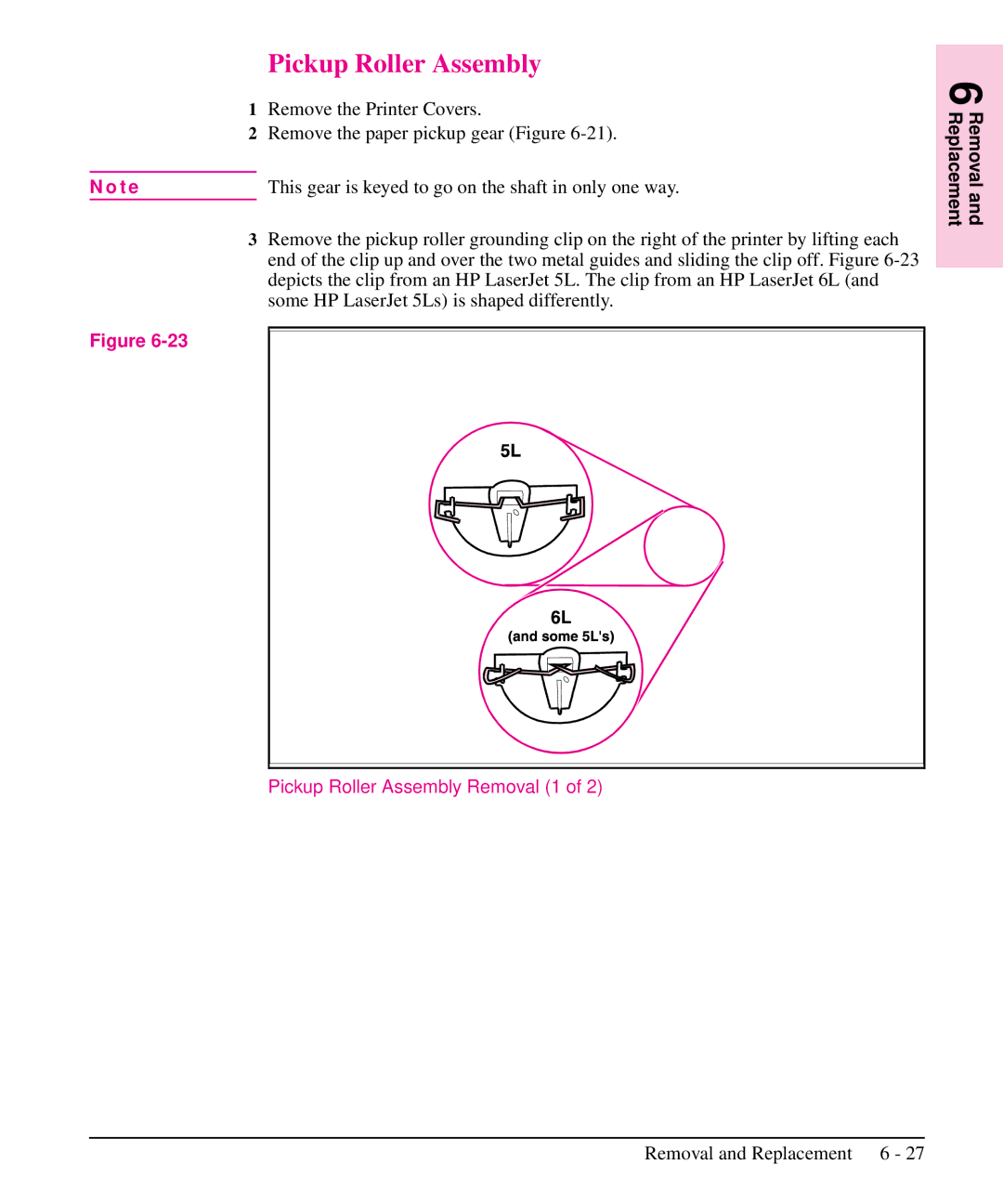Pickup Roller Assembly
1Remove the Printer Covers.
2Remove the paper pickup gear (Figure
N o t e | This gear is keyed to go on the shaft in only one way. |
3Remove the pickup roller grounding clip on the right of the printer by lifting each end of the clip up and over the two metal guides and sliding the clip off. Figure
Figure
Pickup Roller Assembly Removal (1 of 2)
6 Removal and Replacement
Removal and Replacement 6 - 27