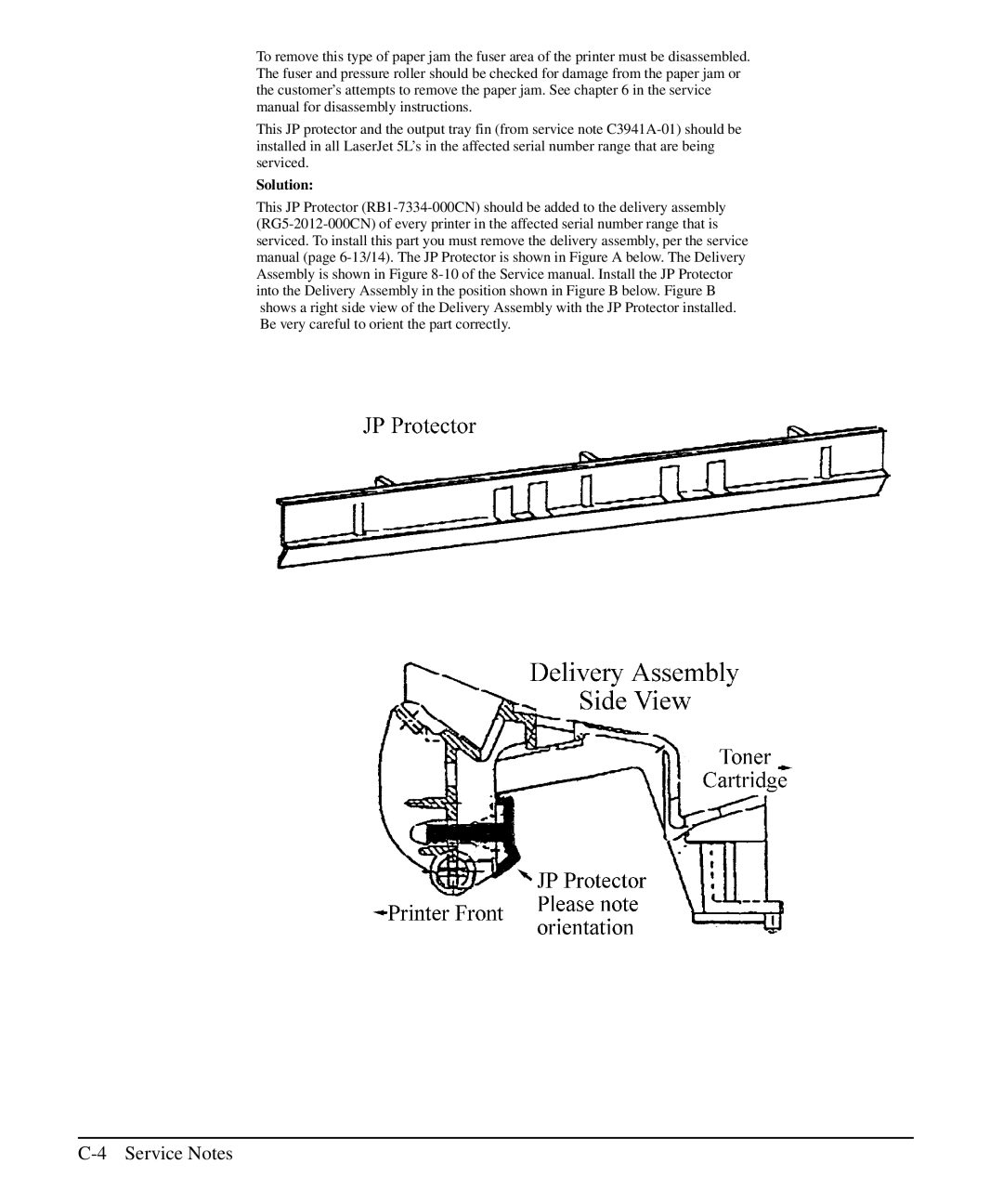To remove this type of paper jam the fuser area of the printer must be disassembled. The fuser and pressure roller should be checked for damage from the paper jam or the customer’s attempts to remove the paper jam. See chapter 6 in the service manual for disassembly instructions.
This JP protector and the output tray fin (from service note
Solution:
This JP Protector