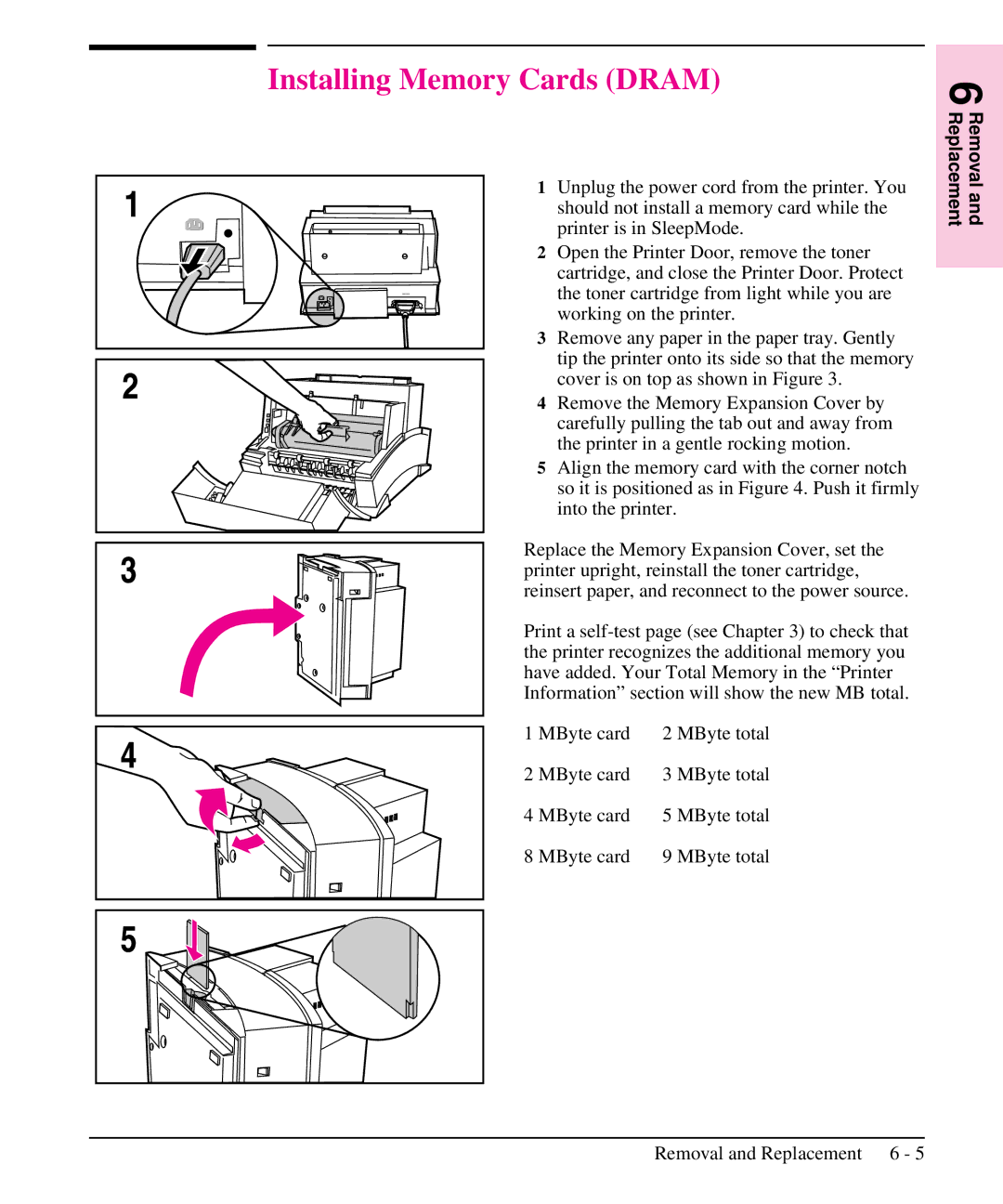Installing Memory Cards (DRAM)
1 Unplug the power cord from the printer. You
should not install a memory card while the printer is in SleepMode.
2 Open the Printer Door, remove the toner cartridge, and close the Printer Door. Protect the toner cartridge from light while you are working on the printer.
3 Remove any paper in the paper tray. Gently tip the printer onto its side so that the memory cover is on top as shown in Figure 3.
4 Remove the Memory Expansion Cover by carefully pulling the tab out and away from the printer in a gentle rocking motion.
5 Align the memory card with the corner notch so it is positioned as in Figure 4. Push it firmly into the printer.
Replace the Memory Expansion Cover, set the printer upright, reinstall the toner cartridge, reinsert paper, and reconnect to the power source.
Print a
1 MByte card | 2 MByte total |
2 MByte card | 3 MByte total |
4 MByte card | 5 MByte total |
8 MByte card | 9 MByte total |
6 Removal and Replacement
Removal and Replacement 6 - 5