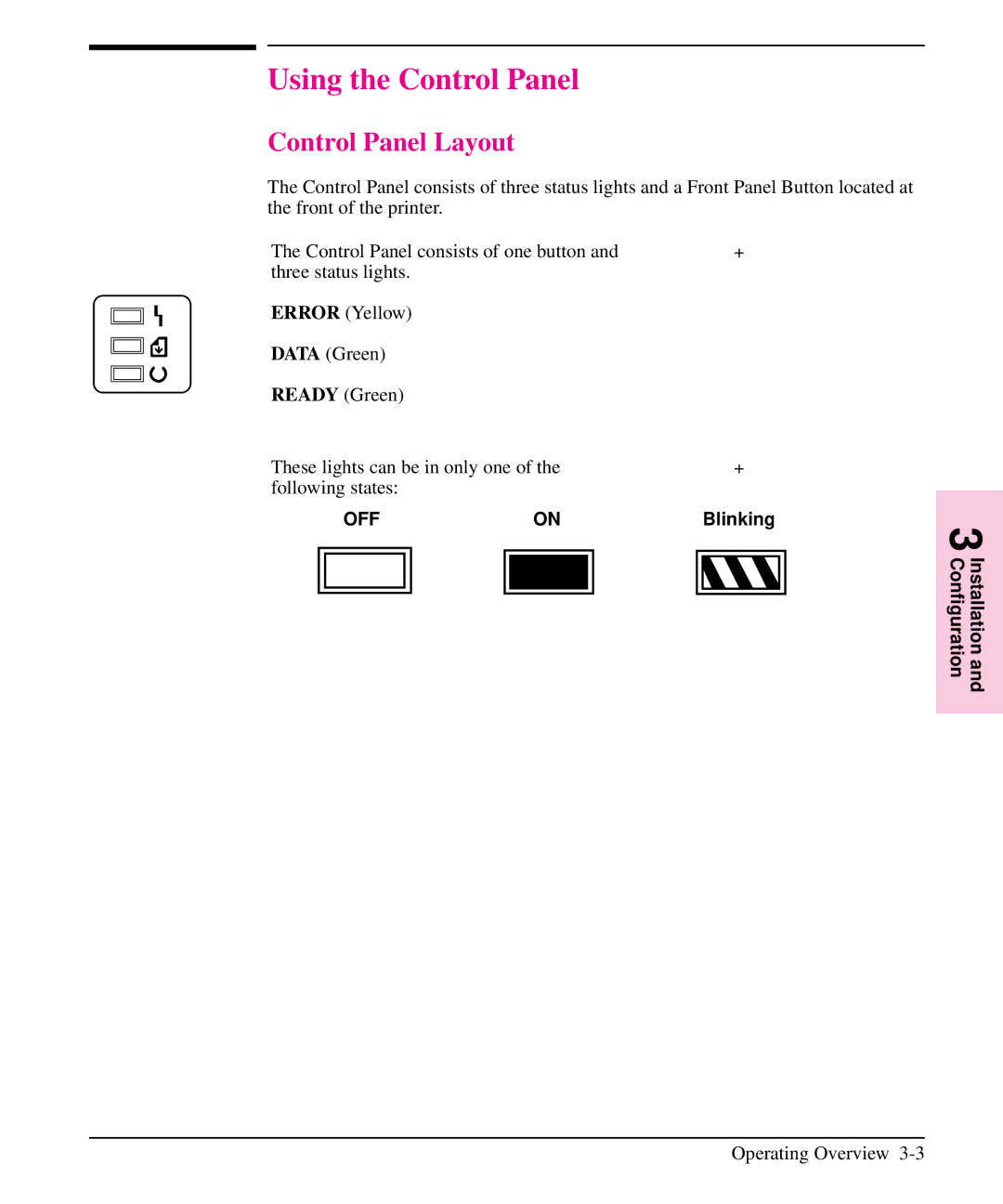Using the Control Panel
Control Panel Layout
The Control Panel consists of three status lights and a Front Panel Button located at the front of the printer.
The Control Panel consists of one button and | + | |
three status lights. |
|
|
ERROR (Yellow) |
|
|
DATA (Green) |
|
|
READY (Green) |
|
|
These lights can be in only one of the | + | |
following states: |
|
|
OFF | ON | Blinking |
Installation and 3 Configuration